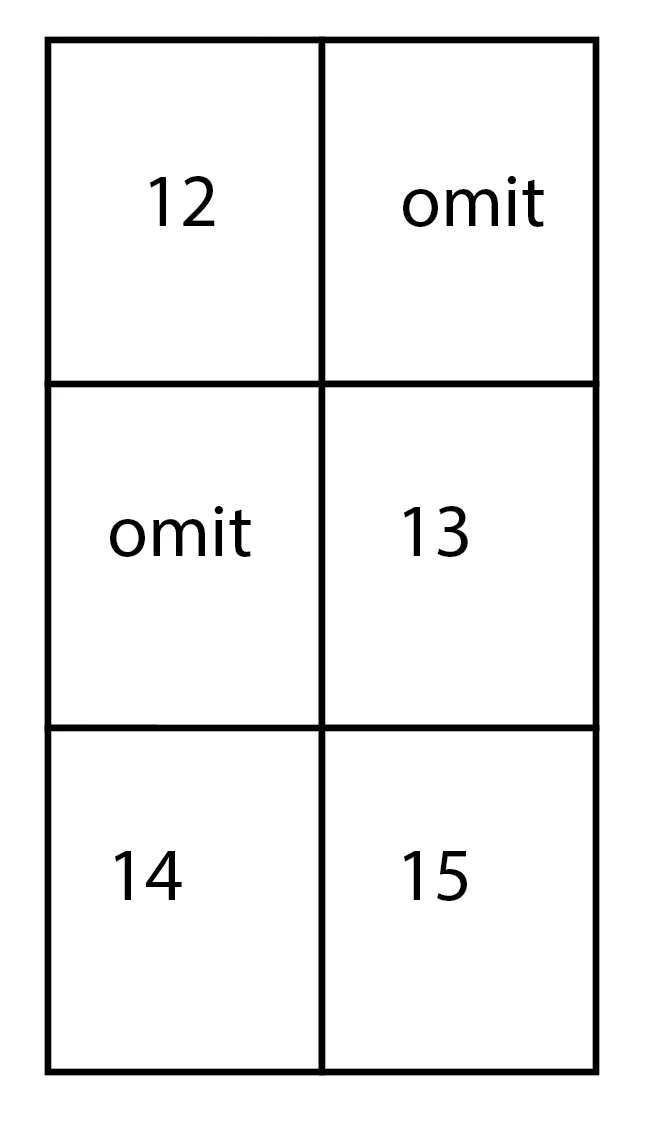Omit a page from the page count?
Hello, I'm searching for a way to omit a few pages in the middle of a book from the total page count. I don't mean just removing the page numbers, but completely omitting these pages from the count. So the pagination should pick up right after these pages. (Below is a mockup to describe what I mean.)
This needs to happen in several places throughout the book. Manually forcing a page to start its count at a certain number is not ideal, because pages may be added into the sections, and then we would need to go through and manually re-address the page numbers.
Is there a solution for this? Thank you!