 Adobe Community
Adobe Community
Copy link to clipboard
Copied
hello
in my project i have this page arrangement:
they are 2 A4 sheet and i would to blend togheter, in order to print on a A3.
furthermore i would to create another A3 sheet to go on with my work. how can i do?
 1 Correct answer
1 Correct answer
I would not recommend so as the printing capabilities of InDesign are less than poor.
Copy link to clipboard
Copied
If you don't want to change document dimension you can choose: LAYOUT menu > Numbering & Section Options > Start Page Numbering At 2. Then you can print the document as facing pages.
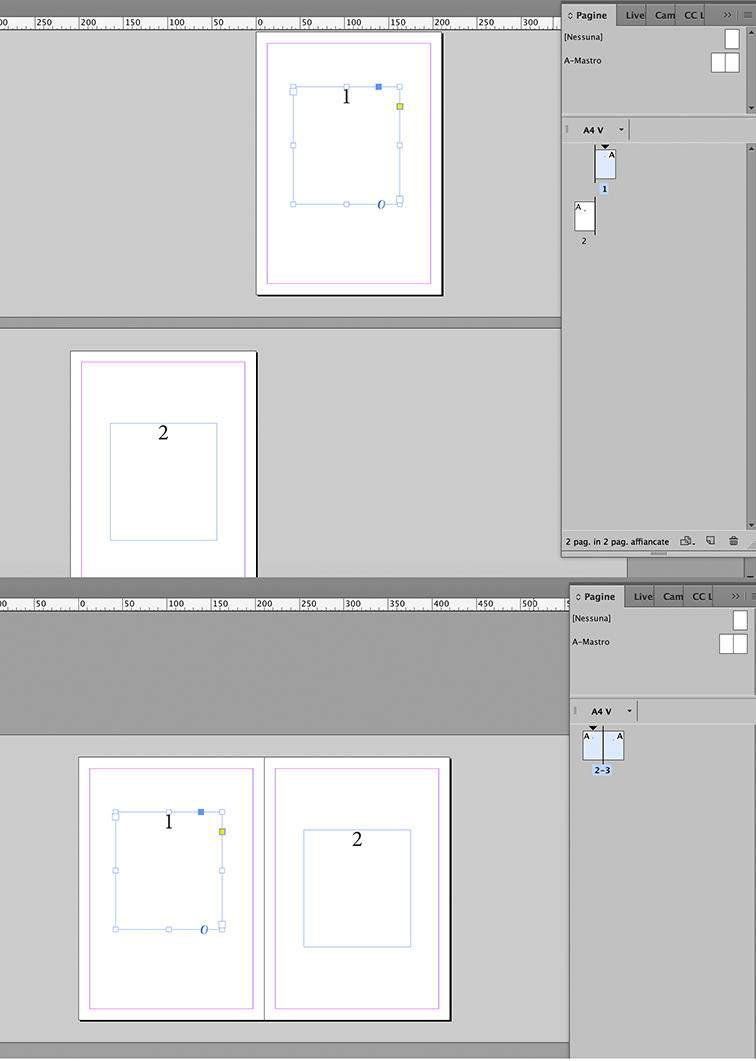
Copy link to clipboard
Copied
InDesign will allow to print more than one page at one time on one sheet, if all the intended pages are in one spread. This is what cinziamarotta is showing. Wheras the numbering and arrangement of pages could be changed when using sections.
Example with a 4 pages document and two spreads where page 4 is next to page 1.
Startpage number of document and section one is 4. Section one contains 1 page.
Startpage number of section two is 1. Section two contains 3 pages.
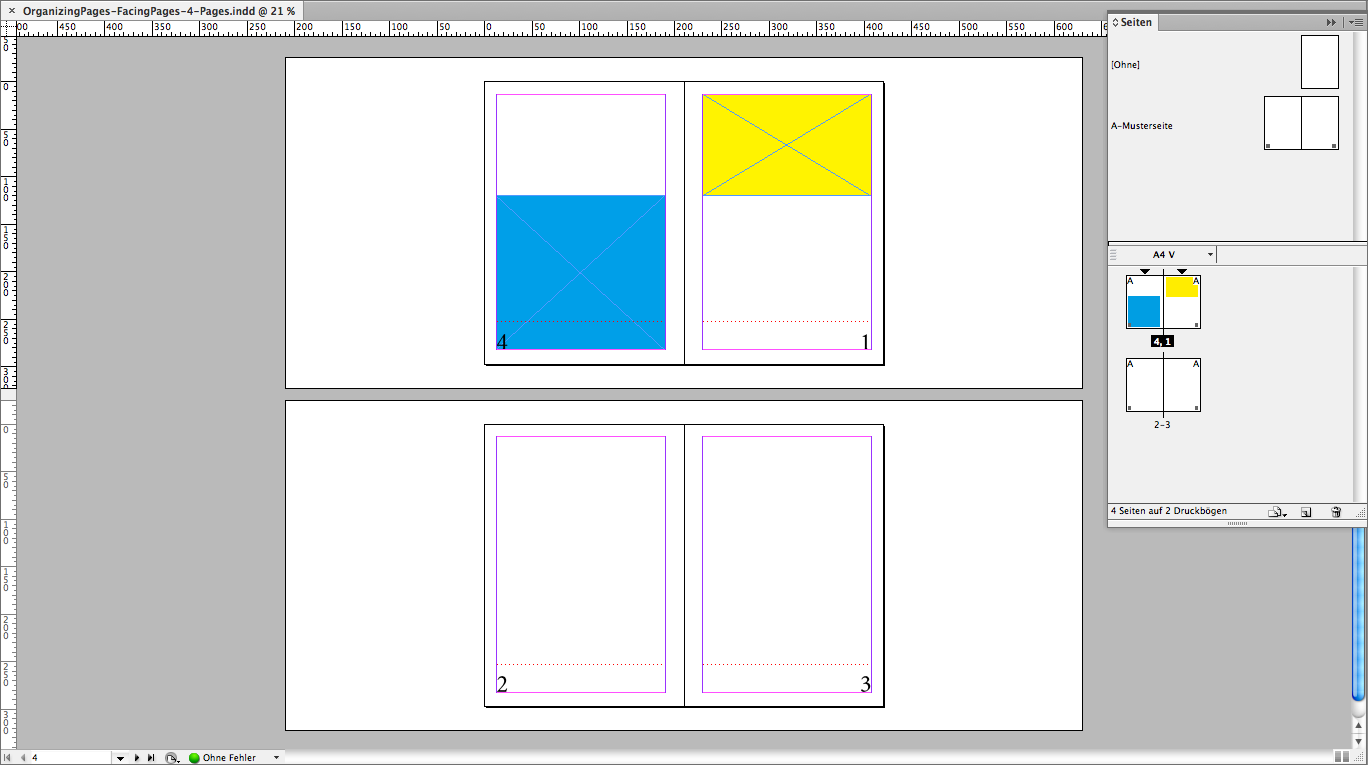
If you'll need a print of the first spread, go to the print dialog and define the pages on the first spread in the order of appearance—in my example: 4,1—and define spread for printing on A3 landscape.
If you want to export to PDF in the numbered order of pages not using spreads, just use: 1,2,3,4 or 1-3,4 in the export dialog where you define the range of exported pages. Do not use "All". That would result in the order 4,1,2,3.
Creating sections is easy:
Right-click a page in the Pages Panel and choose:
Numbering & Sections Options
from the context menu.
Regards,
Uwe
Copy link to clipboard
Copied
If you intend to leave the page order as is, export the document to PDF/X-4, add a new document with non-facing pages where you set the page size to A3 landscape and place the two exported pages next to each other and print from there. ( Or place the InDesign document instead of the PDF. )
gtsolid wrote:
… furthermore i would to create another A3 sheet to go on with my work. how can i do?
What do you mean by that?
Do you want to mix A4 and A3 pages in one print job?
I assume that 2 A3 pages (=1 A3 sheet) are folded to A4?
And how about the problem that you'll need a smaller page width because of folding and cutting?
Regards,
Uwe
-
- 1
- 2


