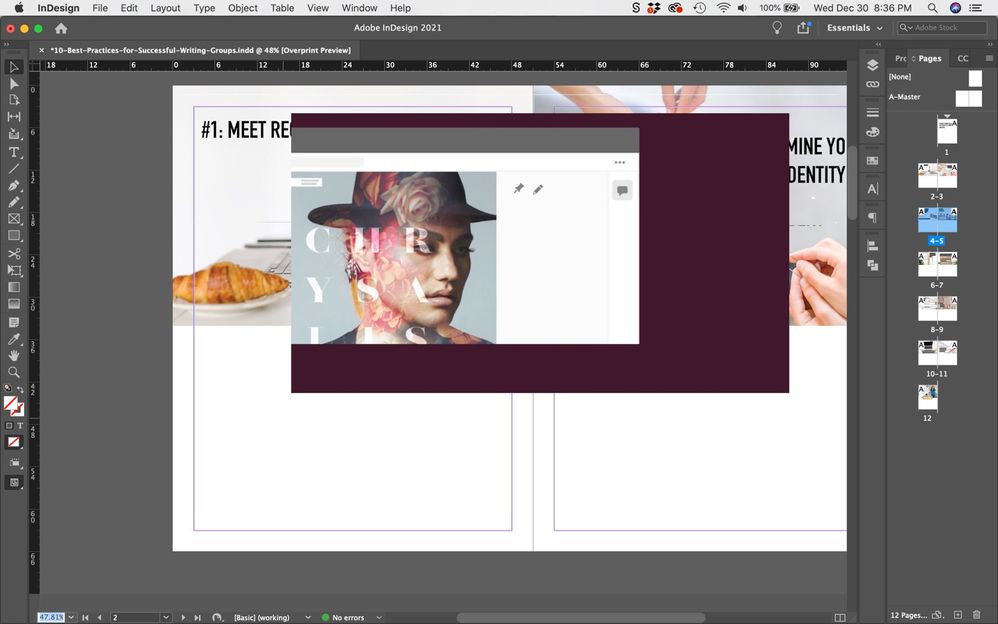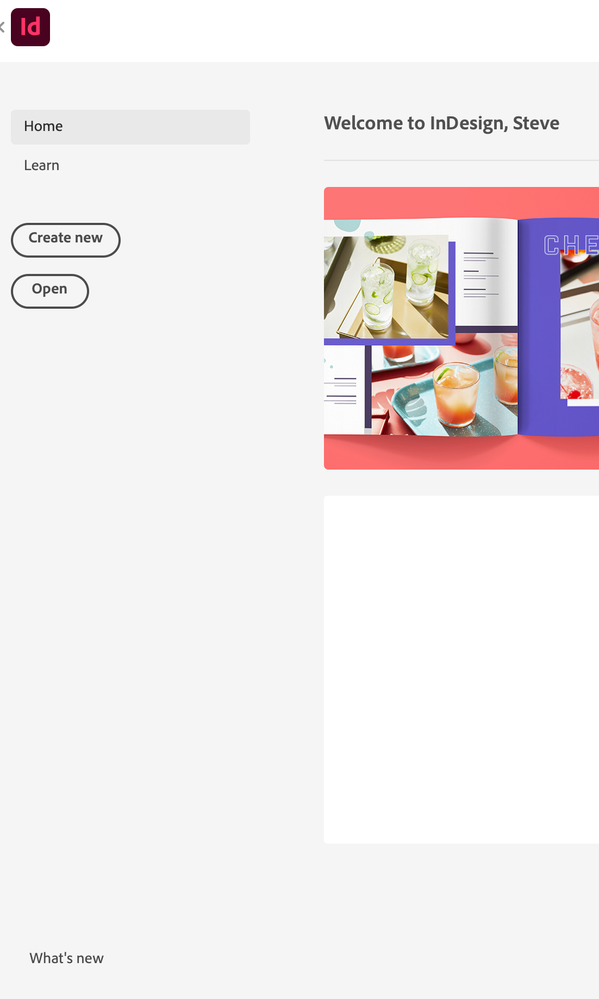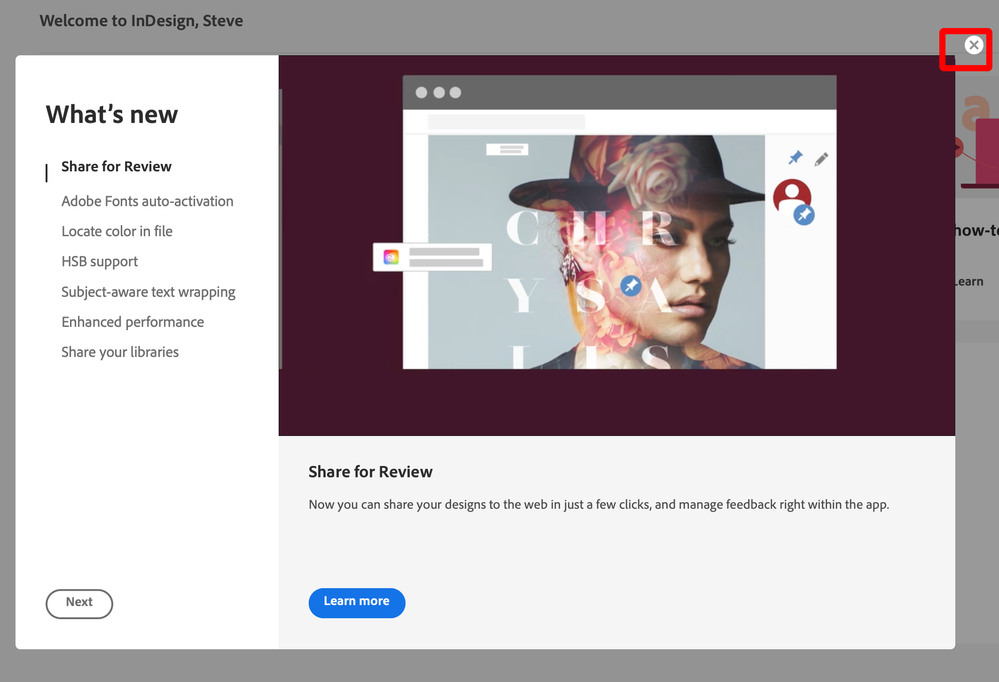Copy link to clipboard
Copied
I am working on a document in InDesign 2021, and when I switch to View > Overprint Preview, a strange looping video begins playing over my pages. It looks like some kind of animated demo (see attached image). I cannot move it away from the pasteboard, and the only way to end it is to switch off Overprint Preview.
I'm not using a template; I started from a blank document. Any idea what might be going on here?
 1 Correct answer
1 Correct answer
I'm not sure WHY the animation appeared at that time. But I can tell you what it is and probably how to make it go away.
It's the animation that describes What's New in this version of InDesign. Normally it appears on the Home screen when you click What's New at the bottom left corner:
When clicked, it should appear like this. You can turn it off by clicking the X just outside the animation at the upper right:
I think that that restoring your preferences should make it appear the way it'
...Copy link to clipboard
Copied
I'm not sure WHY the animation appeared at that time. But I can tell you what it is and probably how to make it go away.
It's the animation that describes What's New in this version of InDesign. Normally it appears on the Home screen when you click What's New at the bottom left corner:
When clicked, it should appear like this. You can turn it off by clicking the X just outside the animation at the upper right:
I think that that restoring your preferences should make it appear the way it's supposed to:
Copy link to clipboard
Copied
Steve Warner,
Brilliant! That did the trick! Thank you for your quick reply and helpful advice.
So grateful for this community!