- Home
- InDesign
- Discussions
- Re: overset text is not the right position (place)
- Re: overset text is not the right position (place)
overset text is not the right position (place)
Copy link to clipboard
Copied
I get a problem in my design, about overset text. but not as usual, code plus ( + ) is not in position, usually in the bottom right corner. but this is in the position of the bottom left corner. why and how to fix it. please provide an explanation. thanks. as an example I have attached the screenshot...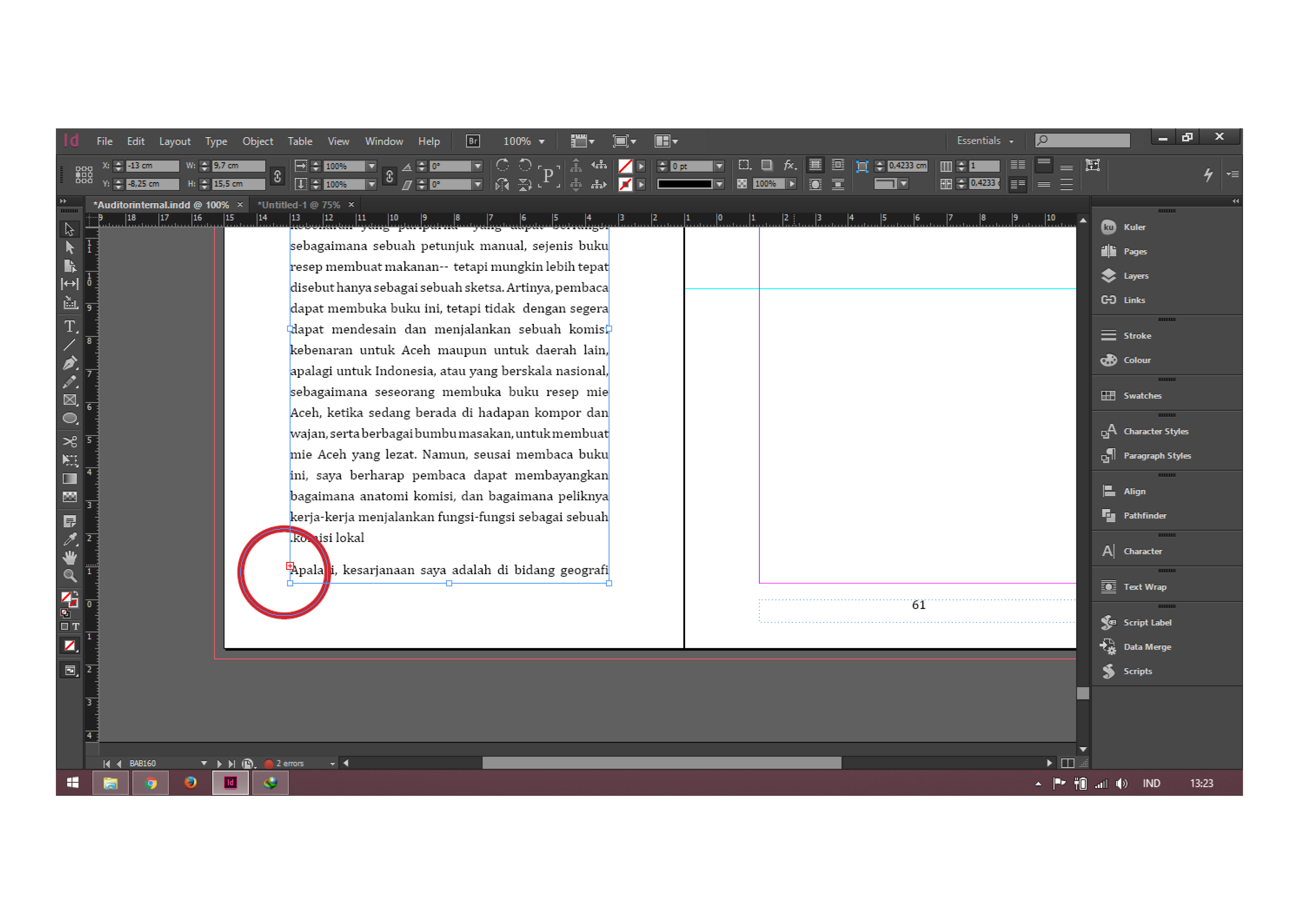
Copy link to clipboard
Copied
Hi Geupap,
Please check if your text frame shows this when moving the frame on the application. Also, please upgrade your application and then re-try it should be OK.
Thanks
Monica
Copy link to clipboard
Copied
Hi,
Most likely you are on a non Roman version of InDesign and writing in a text frame with writing direction Right to Left, and are hence getting something like..
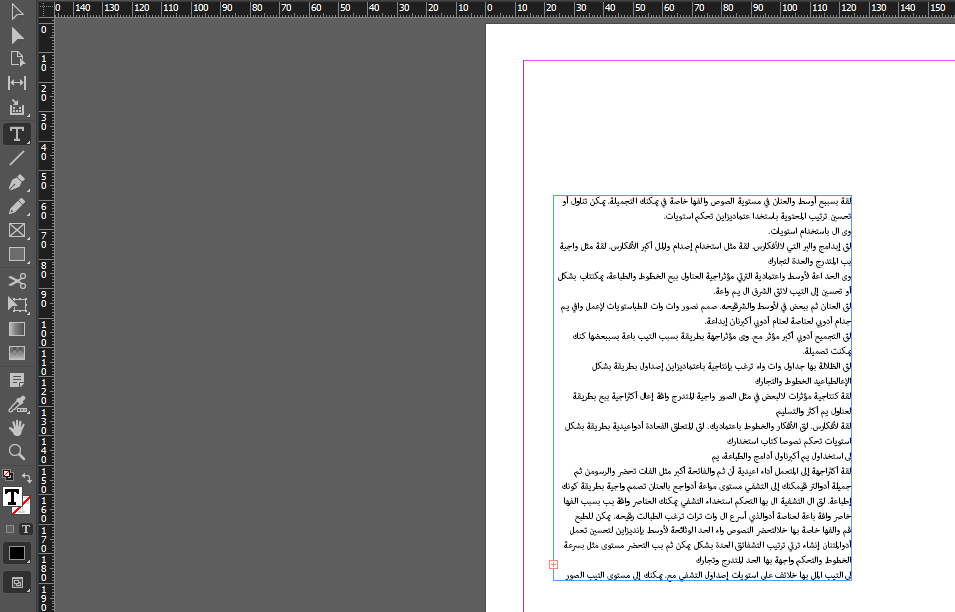
To check if you are on a MENA (Middle Eastern) version of InDesign, go to the location: C:\Users\[User name] \AppData\Roaming\Adobe\InDesign and see if there is a folder with the name

I would suggest you re-install InDesign after changing the Application Language preference to English from the Creative Cloud application.
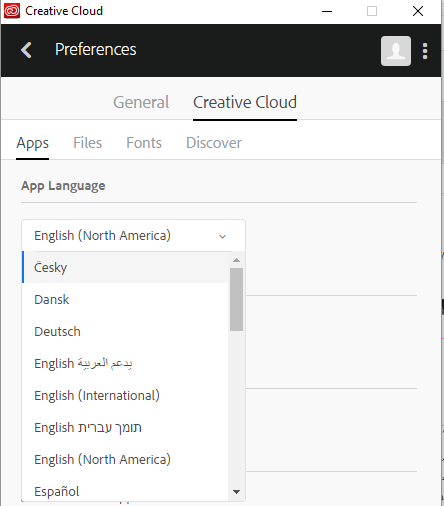
-Aman
Find more inspiration, events, and resources on the new Adobe Community
Explore Now