Copy link to clipboard
Copied
I am trying to copy and paste a cover layout of text and images to the first page of the interior layout file, and some of the text boxes become overset (not all). Obviously, there is some conflict, but I can't identify it.
Any ideas?
 1 Correct answer
1 Correct answer
I gave up figuring out the problem and manually fixed each text frame.
Thanks for the invaluable lessons ... I'm still learning ...
Copy link to clipboard
Copied
Are there other objects on that page with text wrap applied to them? Screenshots might help.
To be clear, is this being copy pasted within the same document or between two docs? While we're at it; Mac or Windows? What version of InDesign?
Copy link to clipboard
Copied
Hi, Bob.
I am attaching a screenshot of the original and the pasted copy.
Regarding your questions:
- No text wrap
- Between 2 docs
- Windows 10
- InDesignCC, ME version
If you don't have a solution, then work-around would be fine too.
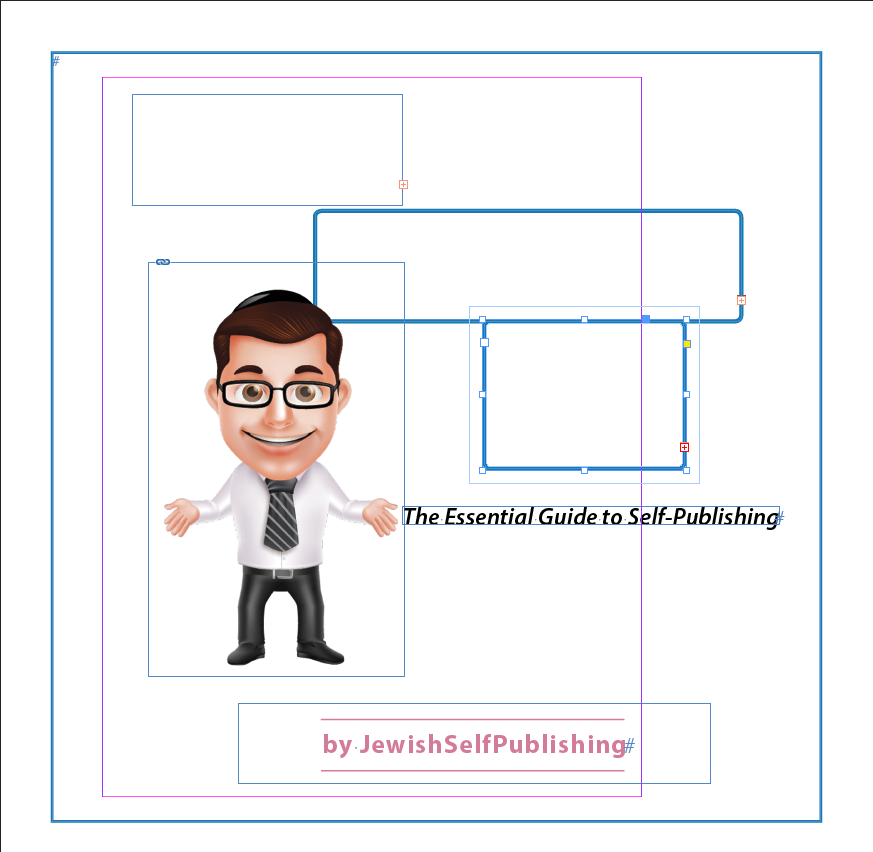 Thanks for your help!
Thanks for your help!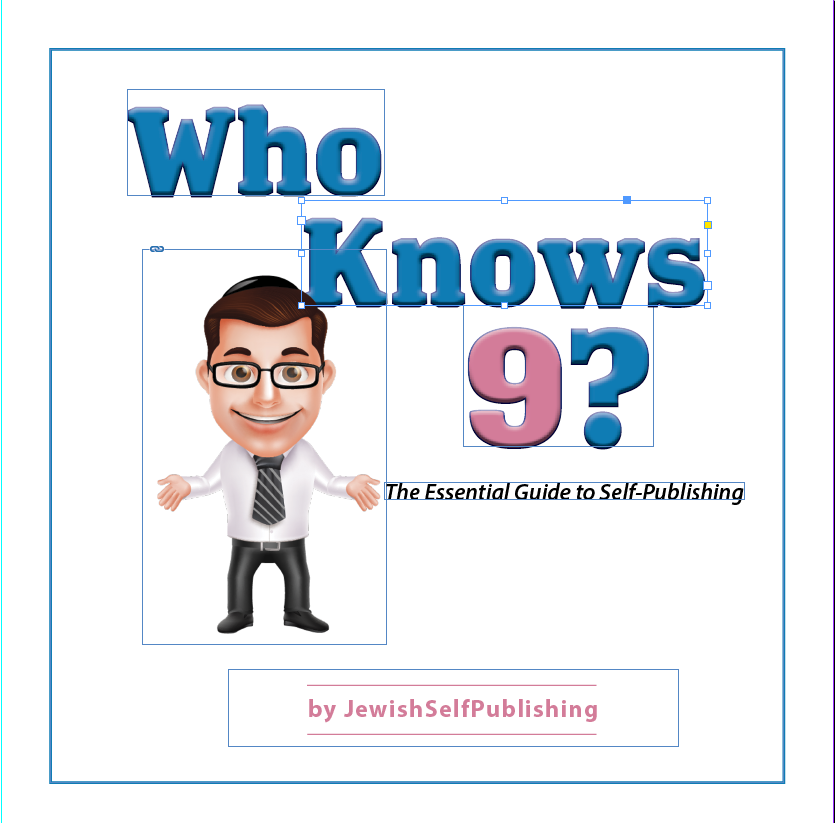
Copy link to clipboard
Copied
Between two docs it is very possible to have conflicting styles that could cause unpredictable results.
Copy link to clipboard
Copied
Can you recommend a work-around?
Copy link to clipboard
Copied
Have you tried simply opening up the text frames? It looks like you have the text aligning to the bottom of the frame so set the reference point icon to the lower left before opening the frame and it should stay in alignment.
Copy link to clipboard
Copied
Didn't help.
Copy link to clipboard
Copied
Check your object styles in both documents.
Copy link to clipboard
Copied
I didn't find a difference.
Copy link to clipboard
Copied
Maybe the text is locked onto the baseline grid. Check between the 2 documents if the grid values are the same.
Copy link to clipboard
Copied
Nope.
Copy link to clipboard
Copied
Check your paragraph styles are NOT based on [Basic Paragraph].
Also, if you want to duplicate page to another document, you can choose Layout > Pages > Move Pages instead of Copy/Paste
Copy link to clipboard
Copied
I will try this option to get around the problem.
Thanks!
Copy link to clipboard
Copied
Hi Deborah: Hopefully, Vinny's approach will take of this. If not, feel free to post this one page on dropbox and send a link. We can take a quick look and give you a specific answer. Sometimes that's quicker than all the guess work.
Copy link to clipboard
Copied
All right, let us know.
Nevertheless, while looking at your screenshots, I'm very surprised you didn't find any differences between your object styles, just like Bob suggested.
My guess is that your [Basic Text Frame] object style differs between the 2 docs, and gets in conflict. This would explain that Blue rounded-corner stroke that shouldn't be there and generates the Text in excess (since your frame probably fits the content).
Moving pages instead of copy/paste might be an acceptable workaround, but definitely won't clean up the conflicts (object & paragraph styles) that I would definitely recommend you try to get rid of...
Copy link to clipboard
Copied
I gave up figuring out the problem and manually fixed each text frame.
Thanks for the invaluable lessons ... I'm still learning ...
Copy link to clipboard
Copied
I was having the same problem. My fix was to choose Load Object Styles from the Object Styles panel and choose the file from which I was copying. This way, the object styles for both documents matched and the text pasted fine. We work mostly from templates at my office, so I also loaded the Object Styles with no document open to use these settings as my default for new documents.
Find more inspiration, events, and resources on the new Adobe Community
Explore Now



