 Adobe Community
Adobe Community
Copy link to clipboard
Copied
Hi, I purchased InDesign yesterday and have the basics down after watching some tutorials online. However, I'm not sure how to approach my page numbering problem. I need to number to three levels i.e. 1-1-1, 1-1-2 -> 1-2-1, 1-2-2, 1-2-3 -> 2-1-1 etc. How should I go about doing this? From what I've seen, a possible solution would be to create a document for each chapter and then collate them into a book later on? But I haven't seen how that works or how it's done, just a possible way forward in terms of future research. Not sure if that is right or wrong.
 1 Correct answer
1 Correct answer
… To simplify:
Supposing we decide to play with a "book", 4 docs in it (their name is just for mention and they could be different).
In each doc, several sections (see screenshots) that could be created by the script, basing on the para style used.
[Note the game could be totally played too on a single doc with a single section, just flying on the 3 "heading" para styles used by the op.]




… it could be really simple to get a "secondary" page numbering based on the chapter number (1, 2, 3 or 4), the s
...Copy link to clipboard
Copied
Hi
Is this what you're trying to achieve ?
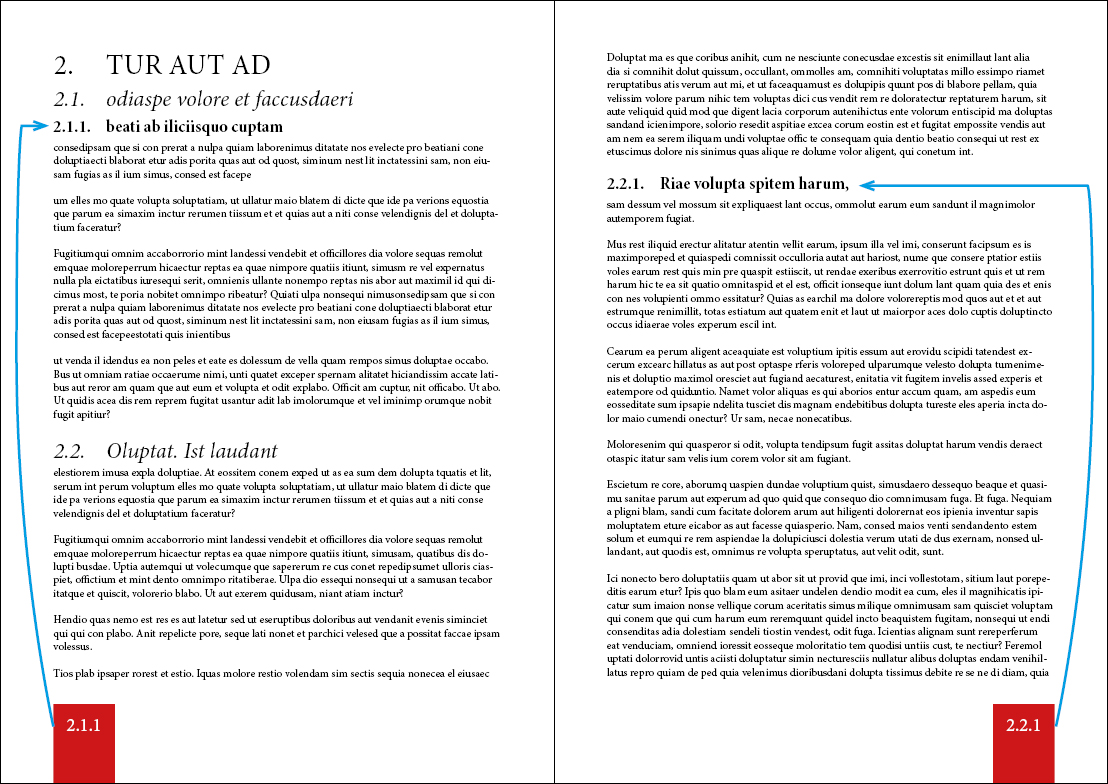
If so, I don't have good news for you...
It's a long standing missing option in Indesign: the ability of retaining numbering in running headers...
You can vote for this request here
I personally miss it a lot.
Now, you can have a look at Power Headers plugin: Power Headers | in-tools.com
Not free, but it could save you a lot of time (and money).
Copy link to clipboard
Copied
I'm not 100% sure but I don't think so.
I've got many chapters which corresponds to the first number. Each chapter starts on a new page. The second number corresponds to a sub section within each chapter. These can obviously have variable number of pages in them. Each section starts on a new page. The last number is just a sequential numbering of pages within each section.
Copy link to clipboard
Copied
Doable! … I'ld do it with an user specific script! … through a book + an accessory numbering!
[an even page could have an odd numbering]
Copy link to clipboard
Copied
… To simplify:
Supposing we decide to play with a "book", 4 docs in it (their name is just for mention and they could be different).
In each doc, several sections (see screenshots) that could be created by the script, basing on the para style used.
[Note the game could be totally played too on a single doc with a single section, just flying on the 3 "heading" para styles used by the op.]




… it could be really simple to get a "secondary" page numbering based on the chapter number (1, 2, 3 or 4), the section number (e.g. 1, 2 or 3 for the last doc called "4") and the page number (incremented on the "section" parent) … just adding on each page a small text frame with each corresponding page numbering!
So, something like this:

… Or, more clearly, per doc and per section [to be compared with the previous screenshots]:

If the layout moves, … play again!
Best,
Michel, for FRIdNGE
