Copy link to clipboard
Copied
I'm new to Adobe Indesign. Adding page numbers seems too complicated. Even the Adobe help couldn't help me. Can someone explain page numbering to me.
 1 Correct answer
1 Correct answer
Hi @Franklin Fotang:
- Open the Pages panel from the Window menu.
- Double click the name A-Master to navigate to the master pages.
- Use the Type tool to draw a text frame wherever you want to place the first page number.
- Insert the page number using Type > Insert Special Character > Markers > Current Page Number
Since you are the A-master, an A will appear. This will translate to a one on page 1, two on page 2, three on page 3, etc. If you're using facing pages be sure to repeat the process for
Copy link to clipboard
Copied
Hi @Franklin Fotang:
- Open the Pages panel from the Window menu.
- Double click the name A-Master to navigate to the master pages.
- Use the Type tool to draw a text frame wherever you want to place the first page number.
- Insert the page number using Type > Insert Special Character > Markers > Current Page Number
Since you are the A-master, an A will appear. This will translate to a one on page 1, two on page 2, three on page 3, etc. If you're using facing pages be sure to repeat the process for the opposite master page.
~Barb
Copy link to clipboard
Copied
I'm having a related problem. Quite some time ago, I set tmy page numbers to use the old-style figures. I suspect that it was a couple of versions ago, but it may not be a version problem.
With the typeface that I am using for the page numbers, it seems to randomly use or not use the old-style figures. Most of the time everything is as I want it, and then for no good reason, I'll get a page, or a number of pages using the standard figures. Have you any idea of what is going on here?
I am on a Mac, running Mojave. I am using InDesign 16.4, and the typeface which is giving me trouble is Corradine's BeCreative -- which is an OpenType face with a lot of varient number styles.
Copy link to clipboard
Copied
I'm trying to put straithforeard page numbers in a novel, using InDesign 17.1 on a Win10 computer - and with a manual in Nowegian (found on the Adobe website), I'm now using Barbs list: Open the Pages panel - tight. Double click the name A-master - no such namr, could it be A-mal? I'm stuck there, hoping for help.
So far I have got the number 1 on the first page, but not on the next two hundred pages ...
Johan in Norway
Copy link to clipboard
Copied
Master pages are now called parent pages. Everything else would be the same.
The "A-Master" would be called "A-Parent" unless it was purposedly renamed by someone (which I like to do). For example, I name them something like "2C-Two Col" for a better description.
Copy link to clipboard
Copied
The Pages panel doesn't contain any nname like A-parent or Parent page, nor does my manual.
By the way, my "book" have several chapters, contionously numbered..
Copy link to clipboard
Copied
This is mt situatioen:
1. I've written a 200 page novel to be published in epub format.
2. I have put cover, front page, foreword, content page and fifteen chapters in a book file and tested the result by creating pdf- and epufiles - everything looks fine.
2. However, two things are lacking: Page numbers at the bottom of every page and in the list of content.
3. I can't get My InDesign 17.1 menus, my Norwegian InDesign manual and my own experience (since Tandy in the 80's) to work together.
Therefore I ask for intuitive explanations that my 82 year old can digest, starting with the page number problem.
Johan in Norway (at 69 Deg. N, btw)
Copy link to clipboard
Copied
It could be that the section of your pages pallet that contains the Parent (or master or template) pages is hidden - you can grab the bar above the pages in the panel and pull it down to reveal the Parent pages.
If you have several documents in your book file, you will need to synconize the Parent Pages to get the content from those pages across the whole book.
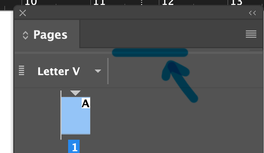
Copy link to clipboard
Copied
Thank you, I'll try this while you are sleeping (assuming that you live on the Western hemisphere. As to synchronizing the chapters: Done many times.
Johan In Norway
Copy link to clipboard
Copied
@Johan Ingvald23320771rbi1 wrote:
As to synchronizing the chapters: Done many times.
What I was referring to was synchronizing the Parent Pages across the book. This would have to be done after the page numbers and any other common elements were added to the source Parent Page
Copy link to clipboard
Copied
One småll step ...
I have placed the page numer on the first page in the book, but not on a mal, where it ought to be. So, where do I go from here:
Johan in Norway (with a storm raging outside)
Copy link to clipboard
Copied
Still waiting and hpoing for some good advice.
Johan in Norway
Copy link to clipboard
Copied
- Go to A-Mal (I recommend to name it properly)
- I recommend to add a new layer top (Layer Pane or F7)
- Draw a text frame
- Type > Insert Markers, Page NUmber (I recommend to use a dedicated paragraph style toward or away from spine, so you can use the same style on both pags of the master.
- Copy the text frame from the first page and paste it to the right page.
Don't put page numbers on pages, only on master/parent pages.
Copy link to clipboard
Copied
Only in Engish Master have been renamed,
Copy link to clipboard
Copied
Thank you, Wil. I'm learning, I'm learning ...
Johan in Norway
Copy link to clipboard
Copied
Hi Franklin,
just adding something to Barb's excellent answer:
"Insert the page number using Type > Insert Special Character > Markers > Current Page Number"
This also works with every text on every document page.
Not only on master pages that are applied to document pages.
Regards,
Uwe Laubender
( ACP )
Copy link to clipboard
Copied
Hi Johan,
from your screenshot I see that A-Mal in the section for parent pages of your Pages panel has only one single page.
That means that your document has no facing pages . As I understand your project is a novel of about 200 pages.
You say:
"1. I've written a 200 page novel to be published in epub format. …
2. However, two things are lacking: Page numbers at the bottom of every page and in the list of content."
Because you are doing a novel it's very likely that you will publish to a reflowing EPUB format where you need no page numbers on the pages at all. The readng device will provide them. The reading device and the reader's choice will decide over aspects like the size of the font, maybe even the font styles and the device's screen estate over the number of "pages".
You may want perhaps publish a fixed layout EPUB, then you'd need page numbers on every page for better reader experience. If you later like to do a print publish document you need a facing pages document where an even page is visible on the left side of the spine and an odd page is on the right side of the spine. Then of course you also need numbers on your pages.
So please specify what you mean with "to be published in epub format".
Thanks,
Uwe Laubender
( ACP )
Copy link to clipboard
Copied
Thanks, Uwe. this was very clarifying for me. Guess I'm too stuck in the between-cover-books in my thinking. Back to the drawing-board, as the saying goes, studying the reflowing EPUB format.
Thanks again,
Johan in Norway
Copy link to clipboard
Copied
Copy link to clipboard
Copied
Do you have the text cursor in the frame where you want the page number to be ?
Copy link to clipboard
Copied
Copy link to clipboard
Copied
Perfect!




