page panel and resent documents
Copy link to clipboard
Copied
hi.i have one problem which is tj=he page panel not appear on the work space even if i check it from the window menu .what i should do to make it visible ?
another question is how i can delete the resent document ?
Copy link to clipboard
Copied
Question 2:
Edit > Preferences > File Handling: Set the number of recent files to zero. Thereafter you can change the setting to a number according your needs.
Question 1:
First look if the panel is nested in a group of other panels.
If not, you can try to reset the workspace (menu window).
Fenja
Copy link to clipboard
Copied
Hi,
Can you post a screenshot of the InDesign window as you see? Are on a MAC or Windows OS? What version of InDesign?
-Aman
Copy link to clipboard
Copied
hi, the page panel solved .but still the resent documents I can't remove even i apply the steps frome reference option.
Sent from my Samsung Galaxy smartphone.
Copy link to clipboard
Copied
for the first problem try to trash your InDesign preferences
...close and relaunch InDesign, and IMMEDIATELY hold down Ctrl + Alt + Shift (Windows) or Cmd + Ctrl + Opt + Shift (Mac), and respond in the affirmative to the dialog asking if you really want to replace the preferences...
for the second:
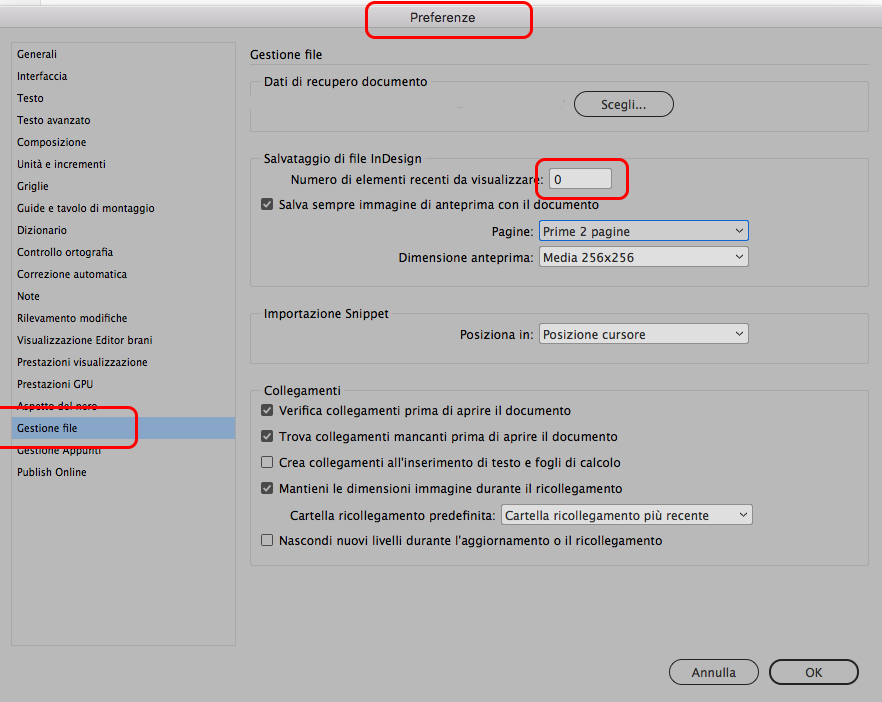
Copy link to clipboard
Copied
What version of InDesign?
Fenja