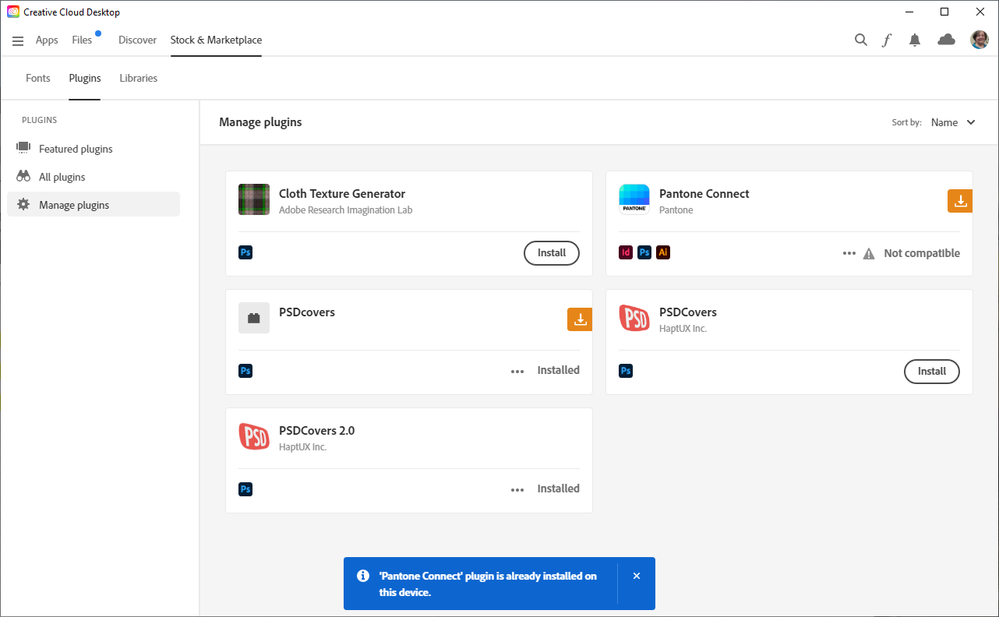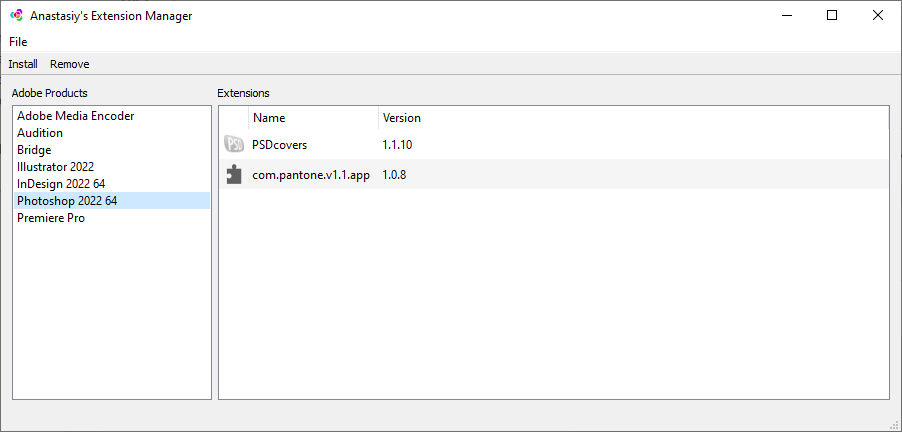Copy link to clipboard
Copied
Because of the changes to/with Pantone I signed up for Pantone Connect at Pantone. When I try to install the "free" plugin to Creative Cloud it says I don't have a compatible app installed. It says I need InDesign, PhotoShop and Illustrator. I have all three (Creative Cloud). How do I access this plugin so that I can use the spot color I need?
 1 Correct answer
1 Correct answer
Hi @kdwpilgrim1 , the "Free" Basic version is pretty much useless. You can search, but you can’t add a swatch to your ID Swatches panel, and you can’t get color data without a paid subscription.
Also, Adobe is going to stop installing the Pantone .acb files that show up in the Swatches panel, but that shouldn’t stop you from installing them yourself. The .acb files are located in your ID app folder:
HD ▸ Applications ▸ Adobe InDesign 2021 ▸ Presets ▸ Swatch Libraries▸ PANTONE+ Solid
...Copy link to clipboard
Copied
What versions of the Creative Cloud apps do you have?
Copy link to clipboard
Copied
InDesign v17.4
Illustrator v 26.5
Photoshop v 23.51
I finally ploughed through the instructions, installed Anastasiy's Extension Manager and got the plugin installed. The manager still says it is not compatible, but I was able to get it working with InDesign. In Anastasiy I installed it into Photoshop, but the plugin isn't appearing in Photoshop. (It installed easily into InDesign.) So... now the issue is with Photoshop. Any ideas?
Copy link to clipboard
Copied
Copy link to clipboard
Copied
Copy link to clipboard
Copied
You might have to contact PANTONE customer service. Good luck with that! It doesn't seem to be a well designed extension. It gets very low reviews.
Copy link to clipboard
Copied
I had no problem installing it on my Mac with current CC versions.
Copy link to clipboard
Copied
After multiple tries, I looked in extensions instead of plugins and was able to get it connected. Yes, I would give this extension 2 stars.
Copy link to clipboard
Copied
Hi @kdwpilgrim1 , the "Free" Basic version is pretty much useless. You can search, but you can’t add a swatch to your ID Swatches panel, and you can’t get color data without a paid subscription.
Also, Adobe is going to stop installing the Pantone .acb files that show up in the Swatches panel, but that shouldn’t stop you from installing them yourself. The .acb files are located in your ID app folder:
HD ▸ Applications ▸ Adobe InDesign 2021 ▸ Presets ▸ Swatch Libraries▸ PANTONE+ Solid Coated.acb, etc.
Copy link to clipboard
Copied
Yes, I have signed up for Pantone Connect. It works but is awkward, especially when switching between InDesign, Illustrator, and Photoshop. Maybe they will improve it.
Copy link to clipboard
Copied
Are you on a system with an M1 chip? If so you need to start photoshop in Rosetta mode, then it should appear in the window/extenions/pantone connect
Find more inspiration, events, and resources on the new Adobe Community
Explore Now