para-style - ignore colour
Copy link to clipboard
Copied
hello!
I have a book object with (about) 20 chapters. I need a flexible paragraph-style with 12 different text-colours. The chapter-name color on the master-page has to change depending on the chapter-theme. It would be easy to resolve with GREP (inside of the paragraph-style) using each word (chapter name) and assigning the colour using the appropriate character-style. BUT: the name of the chapter on the master-page is a section-mark, not the real name. The final name will be inserted on the respective pages.
If I had the possibility to deactivate the color in the paragraph style (CMD + pushing the color-button)... but there isn´t.
e.g.
"name chapter one" (on masterpage as a section mark) - paragraph-style 1 using character-style A within (GREP)
"name chapter two" (on masterpage as a section mark) - paragraph-style 1 using character-style B within (GREP)
"name chapter three" (on masterpage as a section mark) - paragraph-style 1 using character-style C within (GREP)
...
Any idea?
Copy link to clipboard
Copied
.. still any comments, usually this indicates there's something wrong with the question.
Well, I also couldn’t swear I really understand what you’re after. If you’re ready to create 12 different Char styles, why not just use 12 Para styles?
And what really means ’to deactivate the color in the paragraph style’? And how it could help you? With implemented GREP you can achieve ’native’ Para style color will never appear, whatever is set in Para style options.
On the other hand, you CAN create a Para style with color NONE applied in its options. The text will appear as invisible.
Or you mean a Para style which remains not overridden (no plus sign appears next to its name) when you change text color? Well, there’s the one, named [No Paragraph Style].
I have a feeling you want to format the text which doesn’t exist yet: ’The final name will be inserted on the respective pages’.
So, now you’re keeping just placeholders for an actual text to come? OK, so sample text has some sample color applied, is it a problem? Your GREP just has no toys to play with, so far. When actual text will arrive it will get its proper formatting.
Copy link to clipboard
Copied
Maybe it was not too clear the way I explained...
Well, the chapter names are not changing, but the chapters itselfs are "rotating" in each quarter. And each chapter has its colour. I need this paragraph-style to make a table of contents on the first page. So if I include GREP-styles like:
"If the chapters contains the words: XXXXXX --> use character-style XXXX
if the chapters contains the words: YYYYY --> use character-style YYYYY ..."
it has no effect.
The main problem is: Each name is stored on the first page of the respective chapter and is retrieved with a section mark on the master page. But this word is allways "Section" (... I think. in german "Abschnitt"). So the algorithm never can find the words XXXXX or YYYYY.
Copy link to clipboard
Copied
Putting aside that metacharacters stuff so far... Here we have Para style with black color as default (zero is not defined here in any way). However, color follows content changing (here: specifically the numbers 1, 2 and 3. Sure, the list can be expanded to eternity). No overrides to Para style.
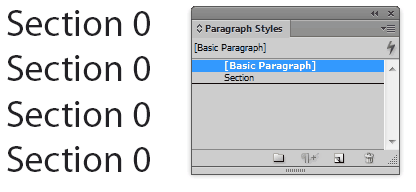
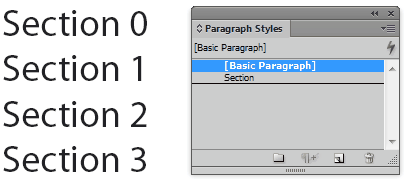
Are you able to accomplish this, and is it of any use to you? Quite possible I still don't get it, just because never happened to play that extensively with section marks... Maybe someone else will chime in.
Copy link to clipboard
Copied
cool visual explanation man! Thanx! ![]()
Exactly that is what I want to get. But look at the screenshots:
first step: section naming on the first page of this chapter (page numbering from 90 to xx)
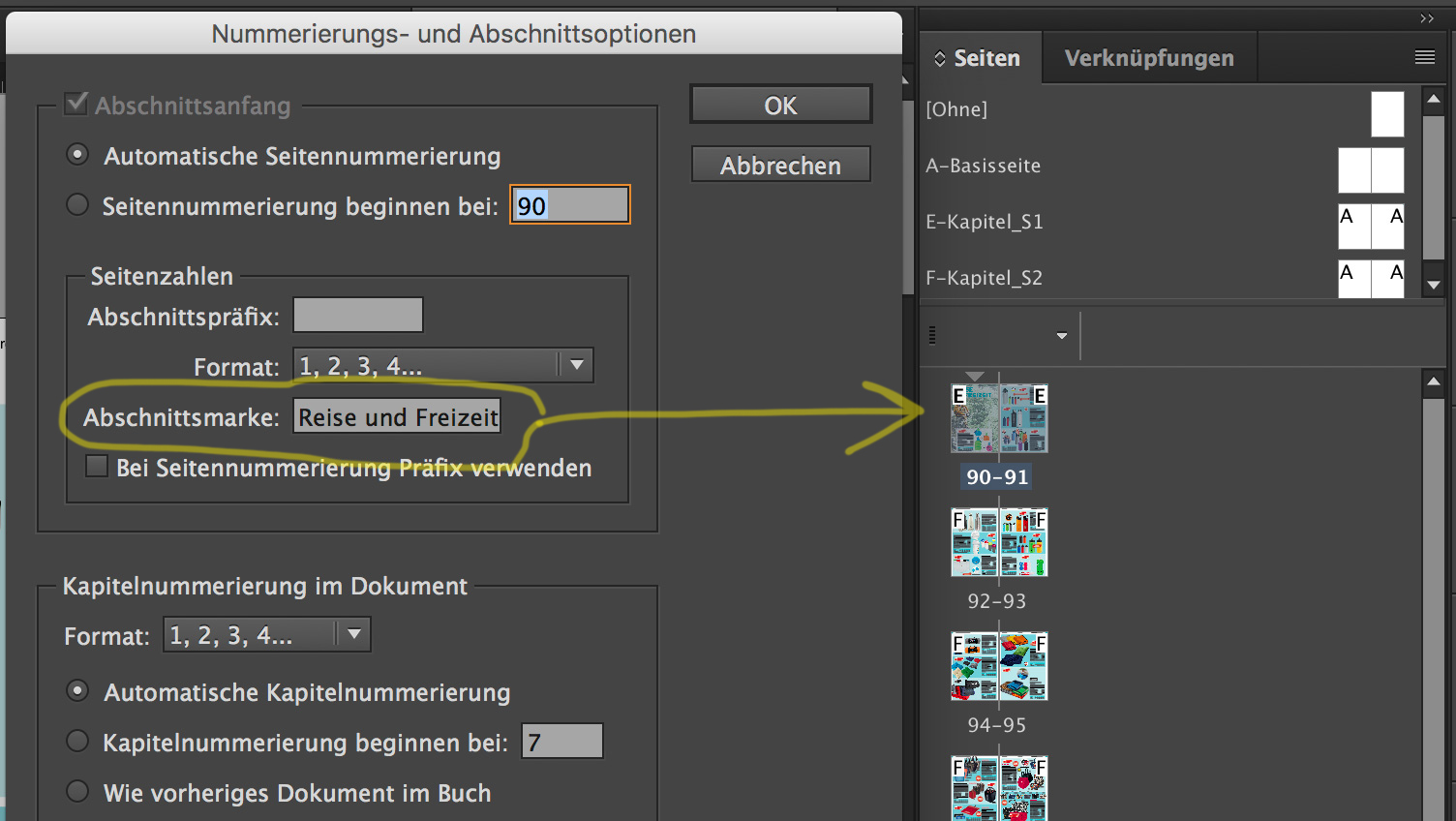
second step: place a section mark on the masterpage
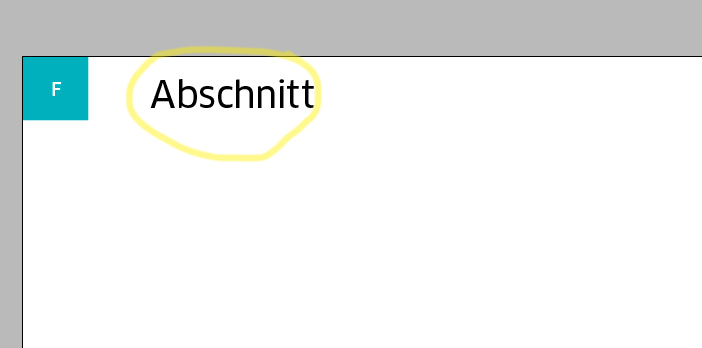
third step (automaticly): showing the real name of the section on each side of that chapter
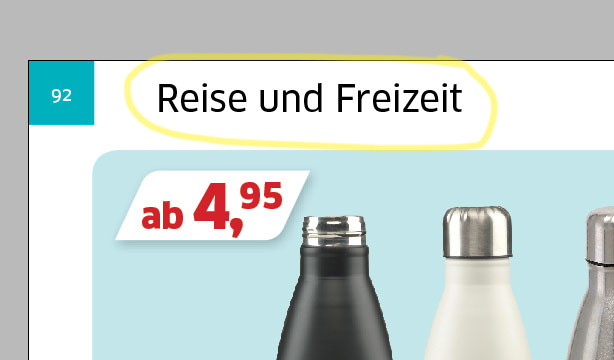
fourth step: generate a table of contents recalling all section names of the book
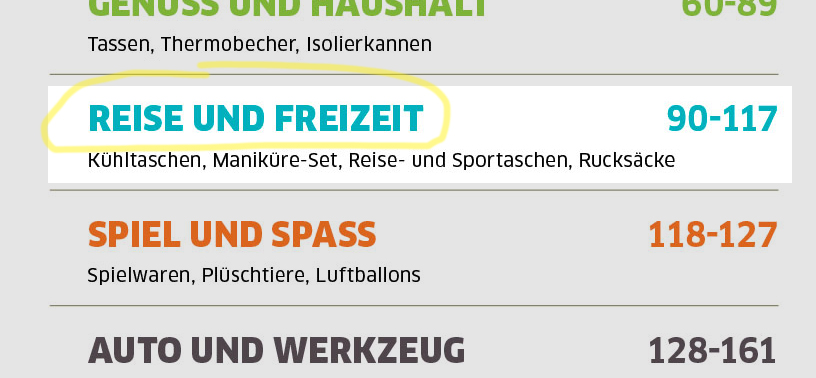
At the second step there is that paragraph style included the character styles coloring the section name depending on content. But the real content is not there, only a section mark. So it couldn´t be coloured in the respective colour.
para-style (with only one character style included for two expressions):
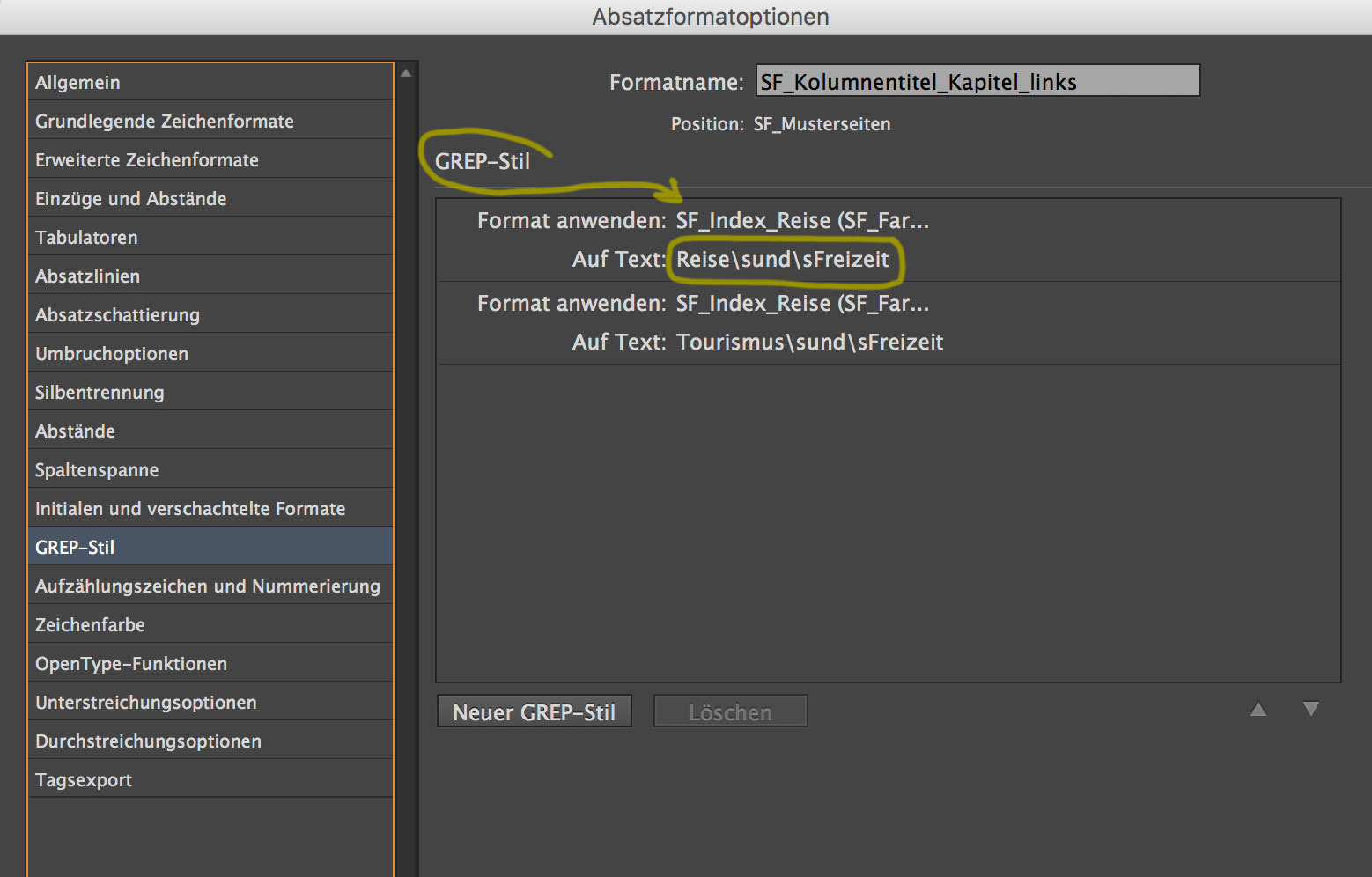
Copy link to clipboard
Copied
Hi,
winterm is that done using Grep style? Or some other way? Please elaborate
While i am trying to still understand the question here is my understanding so far:
Here the OP wishes to have a same paragraph style P across all book documents. This paragraph style P should have one color for each document based on the chapter title. Each chapter is a separate InDesign document having a master page and master page has the "Section" label that contains the chapter name.
Is my understanding correct? What is missing in this explaination of the problem? What is the reference to TOC here?
-Aman
Copy link to clipboard
Copied
Copy link to clipboard
Copied
Yup. GREP in Paragraph style. 3 Character styles for colors, simple as that.
that´s all done. but didn´t work. ![]()
No variables, metacharacters or other fancy things.
not a bit fancy things! ![]()
I´m afraid I have to think about an other solution. I wish I would not...
however, thank you
Copy link to clipboard
Copied
Hi Aman.
"... Is my understanding correct?"
Yes, its correct. ![]()
"What is missing in this explaination of the problem?"
No idea. ![]()
"What is the reference to TOC here?"
At the first chapter (first doc in the book) I create a TOC based on the paragraph-style P (in your exemple). Using an index-style (is this the right expression?) I "collect" all the chapter names based on paragraph-style P.
Copy link to clipboard
Copied
My intention is to have the same formats across all book-documents, so that they can be easily synchronized. If new chapters are added, the paragraph formats should also apply here (of course with a small extension of the additional color for this chapter)