 Adobe Community
Adobe Community
- Home
- InDesign
- Discussions
- Re: paragraf style with numbering right
- Re: paragraf style with numbering right
Copy link to clipboard
Copied
Good Morning.
I need to create a paragraf style with numbering, but I wanted the odd number in the sequential number to be on the right.
In the image I show what I intend. I know how to put the number, but the numbers always stay to the left of the text, but I need the odd numbered page to be on the right.
Is there any way to do this?
Thank you
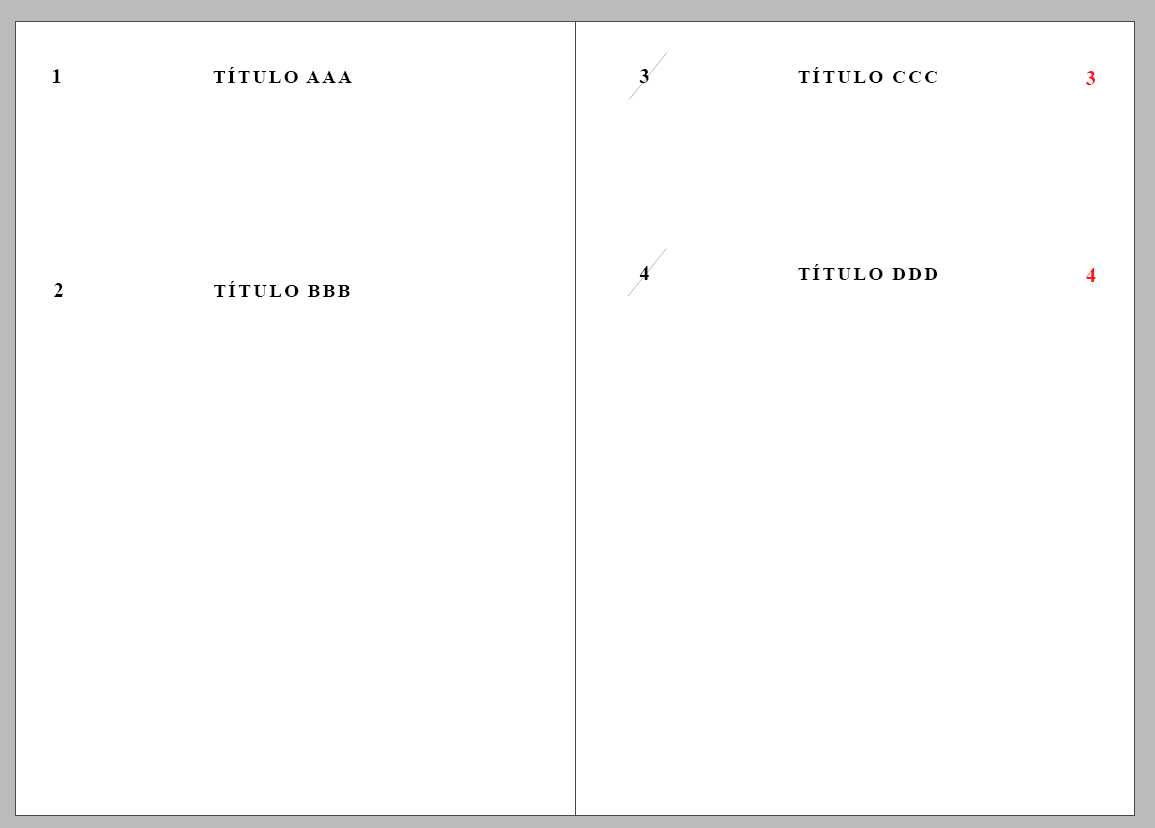
 1 Correct answer
1 Correct answer
You may find useful to read this:
Copy link to clipboard
Copied
You may find useful to read this:
Copy link to clipboard
Copied
Hmm! …
Best,
Michel, from FRIdNGE
Copy link to clipboard
Copied
https://forums.adobe.com/people/Michel+%5BFRIdNGE%5D wrote
Hmm! …
Hi Michel,
are you in doubt that the linked article will help?
Me too... It could help, but it will not honor odd or even pages automatically.
Regards,
Uwe
Copy link to clipboard
Copied
Hi Uwe,
I hope my "Hmm! …" has not been seen as "rude"!
… But Yes! …
Best,
Michel, from FRIdNGE
Copy link to clipboard
Copied
There is also the possibility of my (not free) plugin -- which lets you number paragraphs only, and choose where the numbers appear, and more, although you won't easily be able to get the numbers appearing inside the text margins, only outside:
https://www.id-extras.com/products/line-numbers
Ariel
Copy link to clipboard
Copied
Hi Ariel,
There's the simple [for free] way to prepare a small text box with auto-num (+ object style) and play a simple regex! …
Best,
Michel, from FRIdNGE
Copy link to clipboard
Copied
Hi Ariel,
my assumption is that the OP-Liturgia - is showing a Table of Contents where the page numbers should be aligned away from spine.
Regards,
Uwe
Copy link to clipboard
Copied
Even if not sure about the "TOC", that becomes … interesting! … ![]()
So, let's suppose it's a TOC! …
Best,
Michel, from FRIdNGE
Copy link to clipboard
Copied
I could also be wrong and the samples are showing headlines that will be placed somewhere in the document.
Regards,
Uwe
