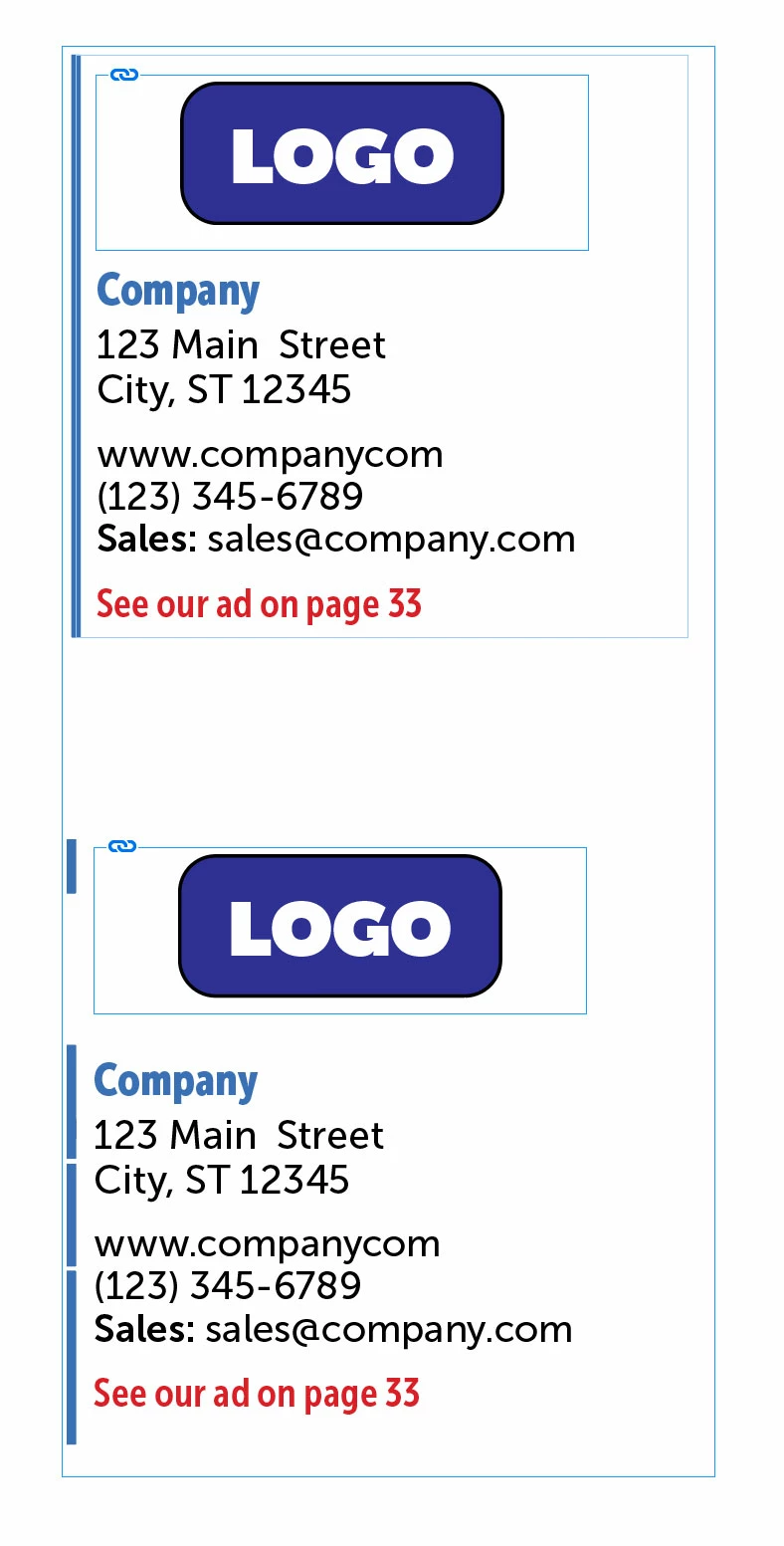Paragraph Border and Inline Graphic
When using a paragraph border with an inline graphic, there is a large gap between graphic and text. I know I can adjust the bottom offset to close the gap. But this is a directory and company logo frame size will vary along with the gap between logo and text. In my screen capture, the top was made with a table and there are no gaps. Bottom shows the paragraph border method.
What are your suggestions to use paragraph border and create a seamless vertical rule like the top? TIA