Paragraph Panel problem
Copy link to clipboard
Copied
In InDesign CC2017, if I have a range of text selected and then alter any of the measurements in the paragraph panel box by typing in a new number, InDesign replaces the text in the paragraph with that number rather than changing the attributes of the paragraph.
This does not happen when the up/down arrows are used instead, or if the cursor is inserted without selecting any text.
Here's how the paragraph and the panel look before changing:
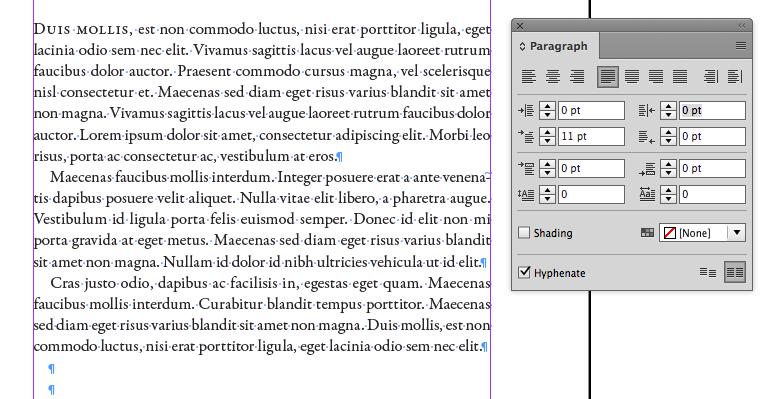
Here's what happens if I try to type "10" into the left indent box while having a bunch of text selected: Note that the end of the second paragraph is now a '0" and the first few lines of the third paragraph are gone and the paragraph panel shows "1" rather than 10. Very weird!
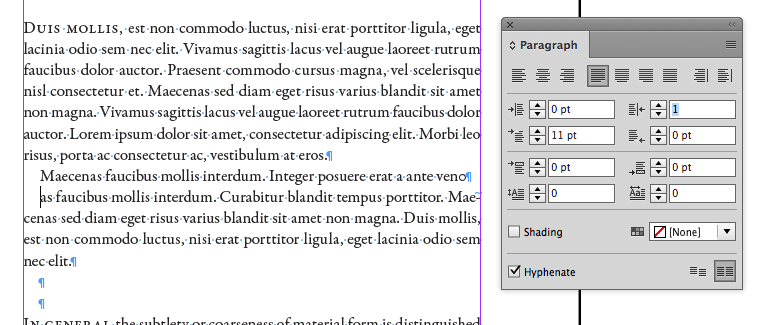
Does anyone else have this problem? It seems to be a really nasty bug. I did report it as a bug but I'm wondering if anyone else has noticed this? It's a real hassle in my workflow! InDesign CC2015 does not do this.
I am on a Mac running OS 10.11.6
Copy link to clipboard
Copied
Hi,
Yes what you have mentioned is a known issue with InDesign CC 2017.0 on Mac Os. Can you try the solution mentioned at the below troubleshooting page and let me know if it helps?
Troubleshoot text selection issues
Regards,
Aman
Copy link to clipboard
Copied
Yay! This worked. Thank you!
