Copy link to clipboard
Copied
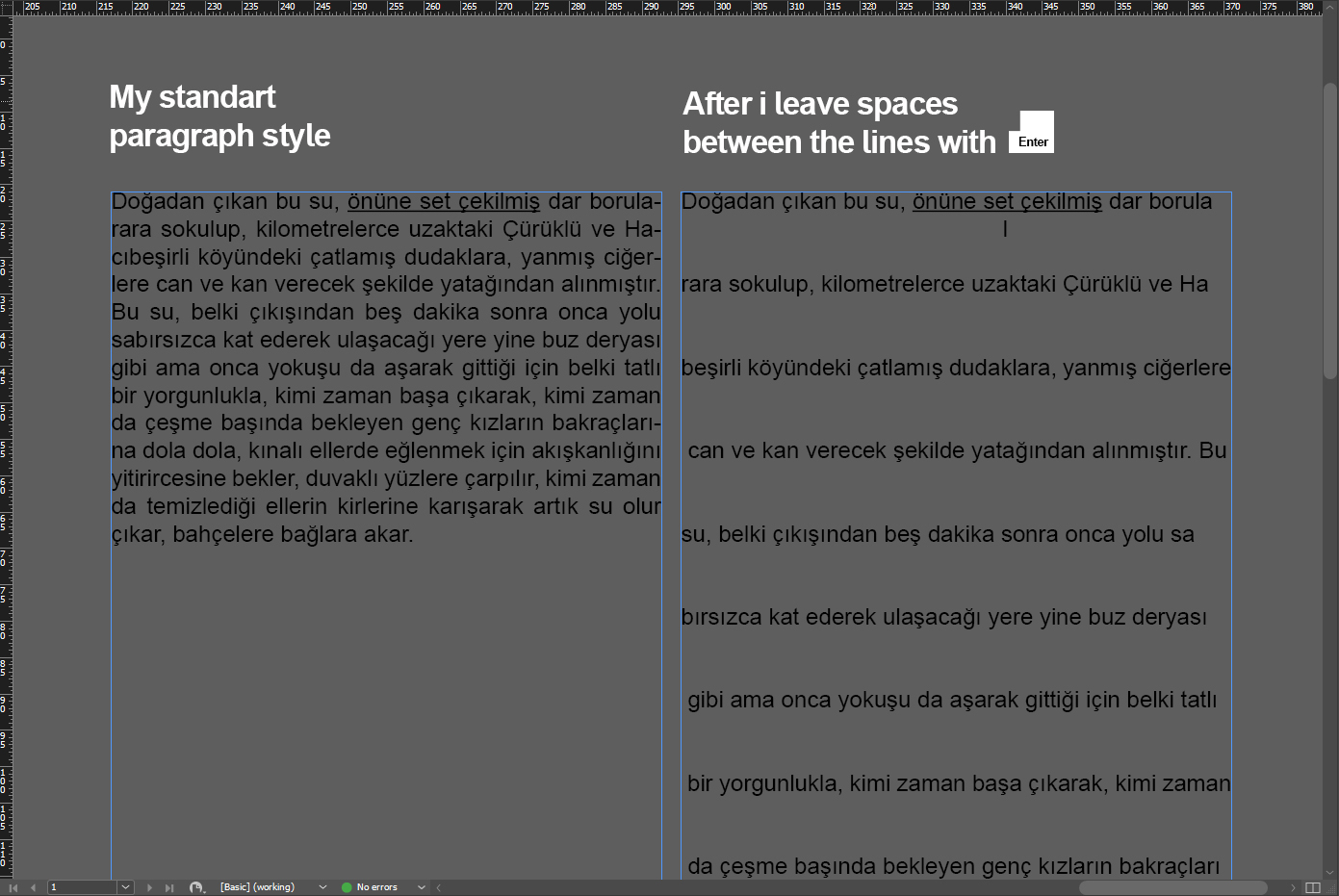
In Indesign, i have a problem that I haven't figured out for days.
I want add numbers below the underlines. But when i leave space with 'space key' between the lines, my paragraph style is broken like this picture.
I need help if you have any method about this.
 1 Correct answer
1 Correct answer
Your paragraph style is set up as left-justified ( ).
).
This means that the last line of your paragraph will be aligned to left.
Since you have now plenty of single-line paragraph, they just align to left instead of justifying.
And I guess the unwanted left indents are just regular spaces...
Manually breaking sentences is a bad idea anyway. And you will never be able to keep hyphenation that way.
This was the theoretic explanation.
Now question is, how can you keep a flowing justified text while insertin
...Copy link to clipboard
Copied
Have you applied align to Baseline Grid?
By the way, the correct method to add line spacing in Paragraph Styles is to use leading and space before / space after, not returns.
Copy link to clipboard
Copied
Yeah, but I don't think it's about that. When i leave space, the hyphenates are disappear and the text don't stay in my frame. I mean my grid is 'left justify' in a frame. But as u can see in the screenshot, the grid breaks.
Copy link to clipboard
Copied
Your paragraph style is set up as left-justified ( ).
).
This means that the last line of your paragraph will be aligned to left.
Since you have now plenty of single-line paragraph, they just align to left instead of justifying.
And I guess the unwanted left indents are just regular spaces...
Manually breaking sentences is a bad idea anyway. And you will never be able to keep hyphenation that way.
This was the theoretic explanation.
Now question is, how can you keep a flowing justified text while inserting lines in between?
That's quite tricky and you should probably give more details of the expected result.
But here's an example of a possible layout:
A text frame with your justified text.
And, on top of it, a bunch of threaded frames with text wrapping ON.
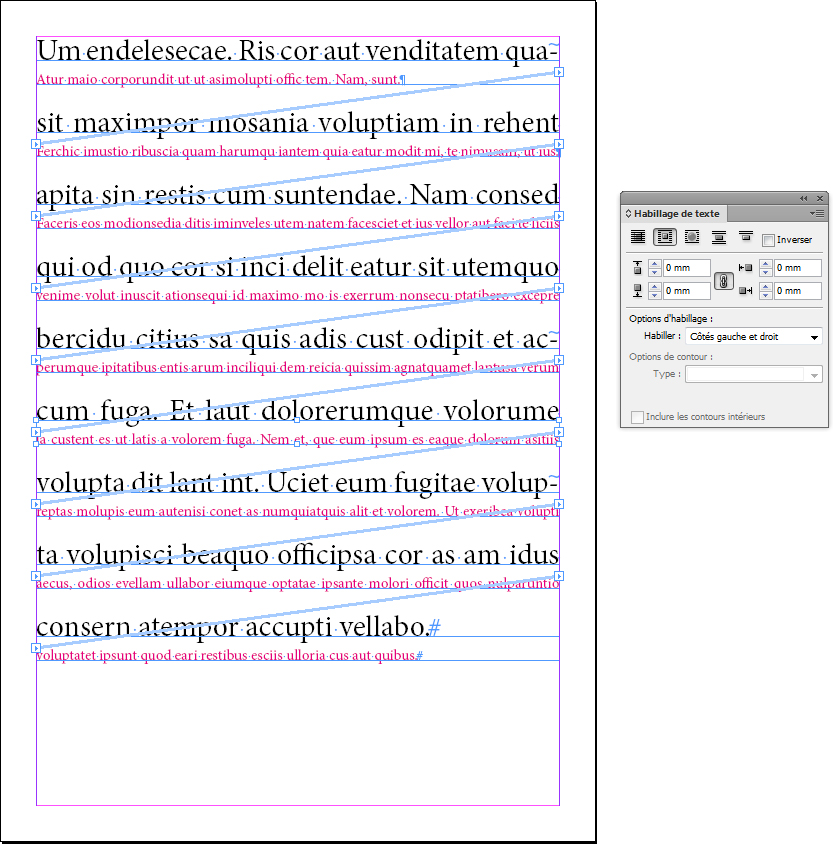
Copy link to clipboard
Copied
Thank you, that's what I was looking for.

