- Home
- InDesign
- Discussions
- Re: Paragraph Styles reorder themselves when savin...
- Re: Paragraph Styles reorder themselves when savin...
Paragraph Styles reorder themselves when saving IDML
Copy link to clipboard
Copied
Hi all,
I'm using InDesign 2019 14.0.1
I just set up some new paragraph styles in an existing template. I ordered them in the Paragraph Styles panel in the order that I'm likely to use them. The new styles added here are "ARTICLE TYPE" and "Authors".

I then saved these document as an IDML document. When I then open that IDML document the new styles I added have shifted position to the bottom of the list.
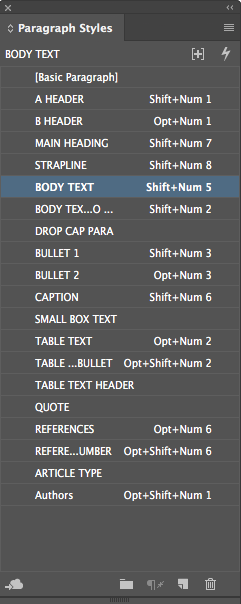
It's no biggie as I tend to use the keyboard shortcuts, but it's nothing I've ever seen/noticed before. Any clues as to what might be happening?
Interestingly, if I save the original document as an InDesign template then the styles remain where they should be. I'm only saving as an IDML document so that I don't have to type the document title each time.
Thanks in advance.
Copy link to clipboard
Copied
Hi,
before I try an explanation:
Are some of the paragraph styles are based on other custom paragraph styles?
Maybe the interpreting mechanism that builds a new document from all the XML of the IDML file needs to add certain paragraph styles first, before it can add others that are based on the ones it has to add first?
Regards,
Uwe
Copy link to clipboard
Copied
Hi Uwe,
The two new styles I added were both based on the style BODY TEXT. Most of the other styles aren't based on any other style, but a few are (Table Text Bullet and Table Text Header for example are both based on Table Text style).
None of the other paragraph styles reorder themselves; it's literally just the two new styles that fall to the bottom of the list. There doesn't appear to be any kind of pattern that I can immediately.
Copy link to clipboard
Copied
And Sort by Name in the fly out menu of the Paragraph Styles panel does not work for you?
Copy link to clipboard
Copied
Hi Frans. Sort by Name works fine and re-orders the styles alphabetically. I'm just being a bit anal and like to have the styles listed in the order I tend to use them... If I forget the keyboard shortcuts I can quickly remind myself what they are at a glance, without having to scroll through the list of styles.
Interestingly, I did a Sort by Name (which obviously puts both of the new styles towards the very start of the styles list) and then saved the doc as an IDML document. When I then opened the IDML document up the new styles were listed here...
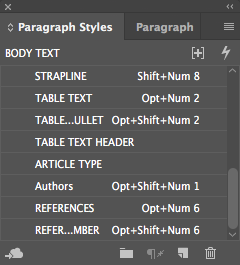
...so now they're between Table Text Header and References.
Curiouser and curiouser!
Copy link to clipboard
Copied
Ham1000 wrote
Interestingly, if I save the original document as an InDesign template then the styles remain where they should be. I'm only saving as an IDML document so that I don't have to type the document title each time.
Nobody else said it so I will.
That is not what IDML is for. It was never intended to give you a perfect recreation of the INDD file.
Copy link to clipboard
Copied
Lol. Thanks Bob.
I'm only querying behaviour that hasn't been there in the past. Like I said earlier, an InDesign template does the job perfectly and is undoubtedly better suited to what I'm using the IDML document for in the first place.
I was mostly just curious as to why the styles might be moving when they haven't done in the past.
Copy link to clipboard
Copied
Consider it a warning. If something like that is happening, just imagine what might happen to an underlying document.
It is curious behavior but you know what that say about curiosity.
Copy link to clipboard
Copied
Hi,
Just For Comment:
A client asked me some time ago about a similar question [including of the "Styles" panels]!
I thought a long time [a few seconds] and answered him: "let's make a photo!"
So ... that's what I wrote for him!
The first script "makes a photo" of the [original] para styles panel [on the left].
The 2nd sorts the styles in the "styles panel" [on the right] so that it looks like the picture [I mean the original styles panel]!
In the screenshots, the panel on the left is the "photo" of the original styles panel, the panel on the right is the "real" styles panel in InDesign.

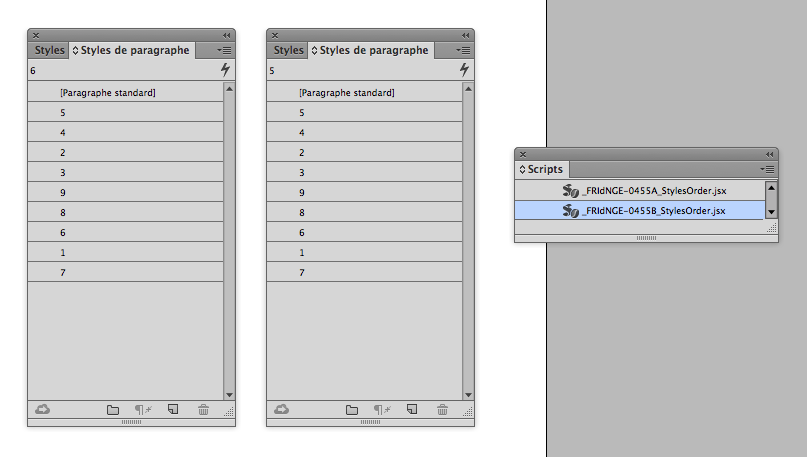
Everybody will have understood that the 2nd script "sorts" the styles names according their original sorting [photo].
Best,
Michel, for FRIdNGE
Copy link to clipboard
Copied
As Bob said the use of IDML for anything but a one-way trip between different versions of InDesign can be very problematic. For a bit more details about that see: IDMLs A Cautionary Tale .
Copy link to clipboard
Copied
Thanks Bill, and Bob. Looks like I've using IDML docs incorrectly. I assumed they would be a great blank canvas for documents, but looks like the InDesign template docs (as the name implies!!) are the best for that.
Everyday a lesson learned... Where would I be without these forums!!??
Find more inspiration, events, and resources on the new Adobe Community
Explore Now

