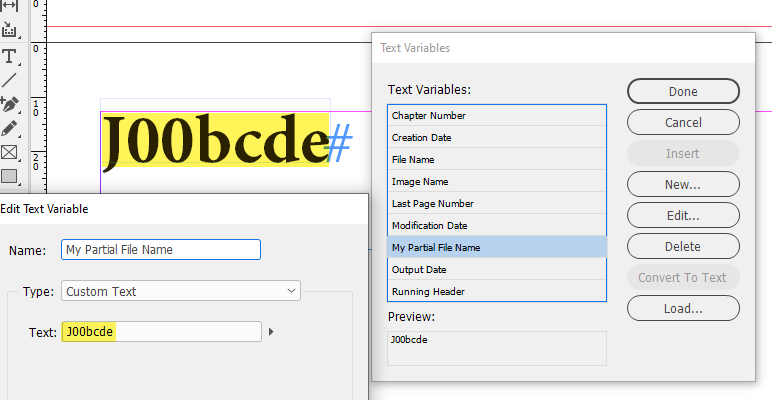Copy link to clipboard
Copied
Hi all,
I've seen a couple of old posts related to this topic, but I'm new to scripting and I've not been able to solve my specific issue myself so far.
I'd like to insert a text variable into an indd document that takes the first 7 characters of the file name and inserts it as a variable. All documents are named as J00XXXX_filename.indd, where J00XXXX is a unique job number. I'm creating a template where we would open it, save it with the new job number (always following the J00XXXX naming convention) and I'd like the text variable to change when you rename the file.
Any help would be much appreciated! Thank you!
 1 Correct answer
1 Correct answer
Here is a quick & dirty start-up script:
#targetengine "kasyan"
var eventListener = app.addEventListener("afterOpen", updateTextVar, false);
function updateTextVar(event) {
try {
var doc = app.documents[0];
var textVarName = "My Partial File Name";
var textVar = doc.textVariables.item(textVarName);
var m = doc.name.match(/^J00.{4}/);
if (m != null) {
var custName = m[0];
if (!textVar.isValid) {
textVar = doc.textVariables.add({variableType: VariableTypes.CUSTOM_TEXT_TYCopy link to clipboard
Copied
Here is a quick & dirty start-up script:
#targetengine "kasyan"
var eventListener = app.addEventListener("afterOpen", updateTextVar, false);
function updateTextVar(event) {
try {
var doc = app.documents[0];
var textVarName = "My Partial File Name";
var textVar = doc.textVariables.item(textVarName);
var m = doc.name.match(/^J00.{4}/);
if (m != null) {
var custName = m[0];
if (!textVar.isValid) {
textVar = doc.textVariables.add({variableType: VariableTypes.CUSTOM_TEXT_TYPE, name: textVarName});
}
if (textVar.variableOptions.contents != custName) {
textVar.variableOptions.contents = custName;
}
}
}
catch(err) {}
} If the "My Partial File Name" text variable doesn't exist, it will be created; if exists, it will be updated.
For example, we have a file at the start: J00abcdefghijklm.indd
Then we rename the file -- say to J00bcdefghijklm.indd -- and after opening it, the text variable is updated automatically.
Copy link to clipboard
Copied
this worked perfectly for me, thank you for taking the time to explain it so clearly for me, it's very much appreciated!!
Copy link to clipboard
Copied
Hi @Emma238317970zju ,
we already had a discussion about this about one year ago:
10 first letters/digits Partial filename
charlieg19576563, Jun 29, 2021
https://community.adobe.com/t5/indesign-discussions/10-first-letters-digits-partial-filename/td-p/12...
Regards,
Uwe Laubender
( Adobe Community Professional )
Copy link to clipboard
Copied
Thank you Uwe, I spent a lot of time going through similar older questions and was struggling to get the solution to work for me being a novice, but appreciate the time to show me some new learnings!
Copy link to clipboard
Copied
Hi! I am trying to implement this script as well but having issues. Can you send me a link to the script please?
thank you so much for your help!
Copy link to clipboard
Copied
Hi there!
The script is above in this thread: marked as the correct answer. It should be installed as a start-up script. It is run automatically every time (after) you save a document.
— Kas