Copy link to clipboard
Copied
I'm trying out the new InDesign Import PDF Comments feature.
This is a great new feature. However some of the edits are not aligning properly in the text.
For example, a comment to insert a sentence at the end of a paragraph actually inserts it at the end of the previous sentence, but before the end period. So now I have a sentence within a sentence.
Another comment involved adding a space after a period where there was none. But the edit actually placed the space a couple characters to the right.
Could this be a font compatibility issue? All fonts are loaded, and production PDFs have been generated from similar files before.
And the comments were displaying as importing successfully. No edits were made to the InDesign file before importing the comments.
 1 Correct answer
1 Correct answer
Hi Dave,
this could be a bug, I think.
Provide a sample of your document, also some screenshots and report it here:
Regards,
Uwe
Copy link to clipboard
Copied
Were any changes made to the InDesign file from which the PDF was created (used for commenting on in Reader or Acrobat) after PDF creation? You're specifically warned not to do that because InDesign can lose track of the location of the comments.
Copy link to clipboard
Copied
Let me use this as an excuse to say that I love this functionality. But it often is the case that a file will be modified and then another PDF comes in with corrections by another reviewer, which renders the import moot.
Maybe you could look at stuff like Wrike or even GoProof showing how a nicely integrated collaborative client approval would be possible that goes way beyond this, but could profit from Adobe integration. Indesign - PDF via Publish online - a nice approval workflow online - the PDF-edits appear roundtrip in Indesign - update - the clients see a new iteration and so on. It could be marvelous and would make the CC rent model SO much better. Also - Copy editing in the browser, as GoProof offers, is quite nice and would be a great add-on for CC. Actually, it would make «Document / Creative Cloud» really shine ;-).
Copy link to clipboard
Copied
Steve, thanks for the reply.
No, I didn't make any other edits to the InDesign file. I specifically made the PDF comments to test this feature, and immediately loaded it back into the InDesign file to test.
I even tried it again, and had the same results.
Copy link to clipboard
Copied
Hi Dave,
this could be a bug, I think.
Provide a sample of your document, also some screenshots and report it here:
Regards,
Uwe
Copy link to clipboard
Copied
Hi Dave,
As suggested by Uwe, please report a bug with your document.
Regards
-Anshul
Copy link to clipboard
Copied
Hello,
I'm excited about this new feature in ID CC.
It would help me a lot in my work.
Unfortunately I have similar issues with it.
The sticky notes that come from the pdf comments appear misplaced and very large in the ID document.
It's impossible to correctly locate them without seeing the original place of the comment in the pdf.
The InDesign file was not edited after the pdf export.
I searched in the preferences, but did not find any way of at least reducing the sticky notes size in ID CC.
In the trailer video the sticky notes are in perfect size, but it shows InDesign CC for MacOS. I'm working on Windows 10 PC.
Please advice is it a problem of the OS or there is a preference to control it.
I could upload some screenshots.
Thank You
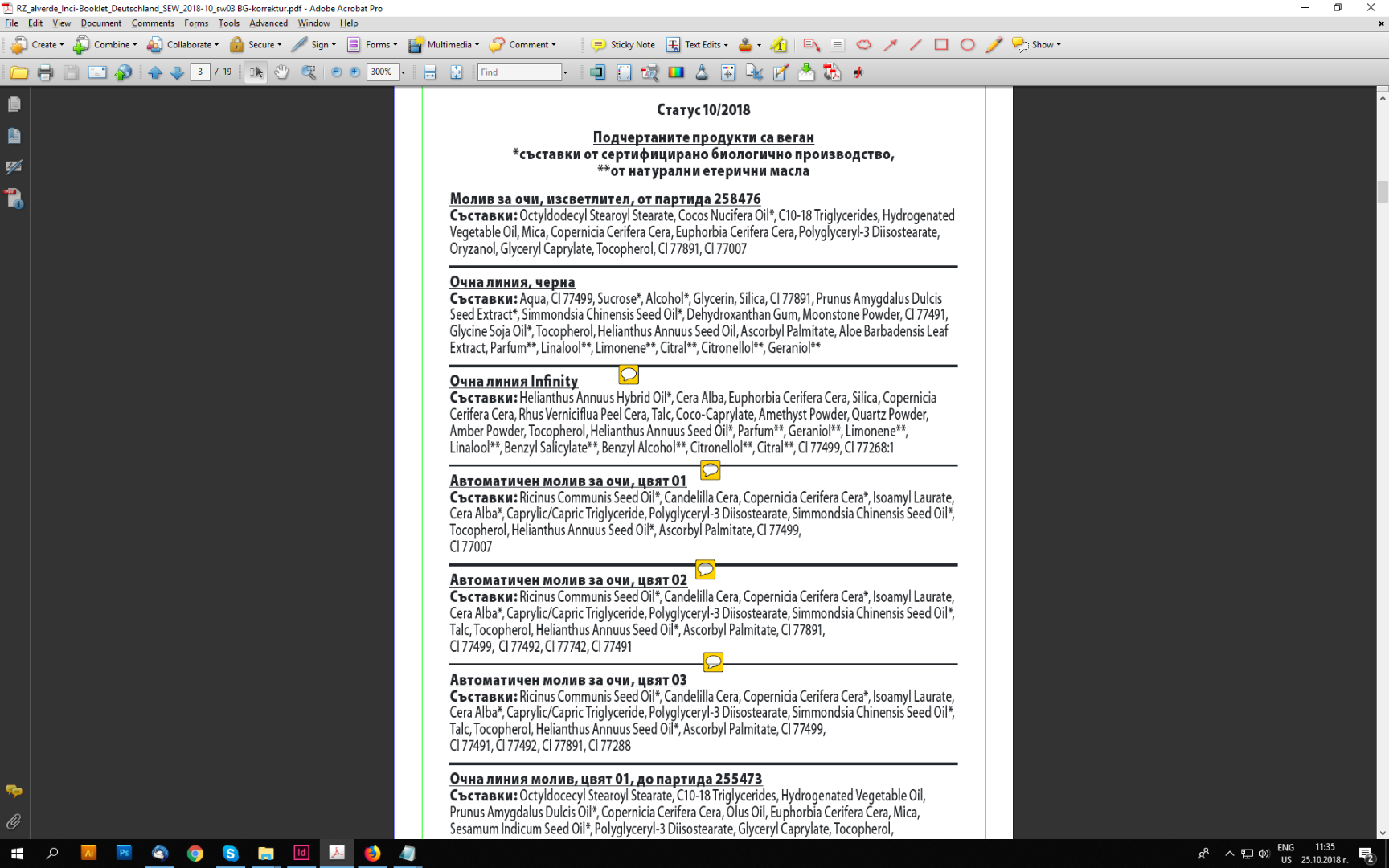
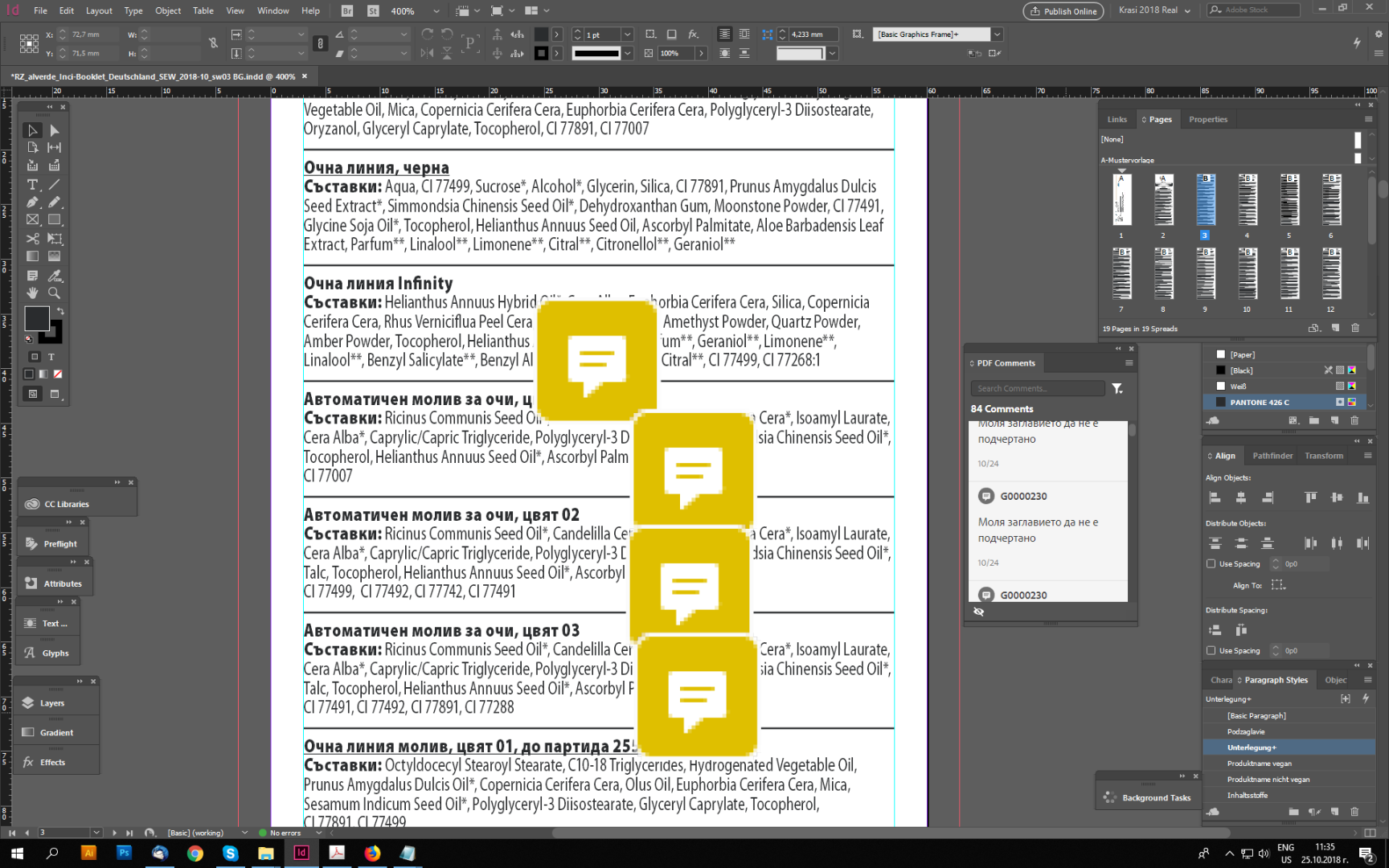
Thank You
Copy link to clipboard
Copied
Hi krasious ,
there is no way to control the size of the widgets.
They are always the same.
Do a feature modification request here:
Come back and post the link of your request so that we can vote for the modification.
Regards,
Uwe
Copy link to clipboard
Copied
Hi krasious ,
That isn't the way to properly edit a PDF. If annotations are made using the delete, replace or insert text tools in Acrobat, they are captured and allowed to be "accepted". I've had to train many on how to use the proper tools in Acrobat - the sticky note can move in Acrobat based on magnification, we've always used it as a callout "not the right image, move this page after page 4, etc.)
Side note, you can "accept" the comments, but they do not recognize bolding or italicizing in the comment. Also, replies to comment show up, but are not available to apply.
Copy link to clipboard
Copied
What you can do:
View or not view all comments in the layout.
Regards,
Uwe
Copy link to clipboard
Copied
Updating this thread because this issue persists in May 2024, almost 6 years after this post was made. In the screenshot below I've provided an example that I just experienced.
An editor just sent me a PDF with comments (she uses Adobe Reader 2024.002.20736) that I imported to InDesign (19.4). We both run macOS Sonoma 14.4.1. This example is just one of many mistakes that happened when I imported the comments. Apparently InDesign makes most of the mistakes when a correction was made in a text frame that is not part of the general text flow, but the error is not exclusively happening this way as can be seen below. Also, the erroneous mapping seems to mostly, or only, happen with strikeouts. As you can see in on the right, the editor wanted the "b)" to be struck out, but InDesign mapped the correction to the "a" in the word "relatively" further down on the page (see left part of the screenshot):
Copy link to clipboard
Copied
Hi @Ruben Solér,
Sorry for the delay in response. A few more details would be super helpful.
Is it happening with this specific document or all documents?
Have you noticed the issue with a new file?
Could you try the same in a new file and share the results with us?
We will try our best to help.
Thanks,
Harshika
Find more inspiration, events, and resources on the new Adobe Community
Explore Now
