Copy link to clipboard
Copied
Hello, Would you know an IOS app or website to check the dimensions of an artwork? (PDF, etc) Thanks
 1 Correct answer
1 Correct answer
None of this has anything even remotely to do with InDesign.
I suggest checking out the developer's website: Readdle
Copy link to clipboard
Copied
No one will be able to help you without more information.
Check the dimensions of what kind of artwork?
This is an InDesign forum. What does this have to do with Adobe InDesign?
Copy link to clipboard
Copied
Thanks for reply.
I receive artworks in PDF format, to print in a magazine, I must check if the dimensions correspond only on my IPad.
In which other forum could I put my request ?
Thanks for your help
Copy link to clipboard
Copied
This isn't a feature in a PDF reader for iPad that I know of.
But if you have Adobe Reader or Acrobat on your computer, you can display page dimensions. Go to Preferences > Page Display > Page Content and Information and check Always Show Document Page Size.
The dimensions will then appear at the lower left corner of your screen:
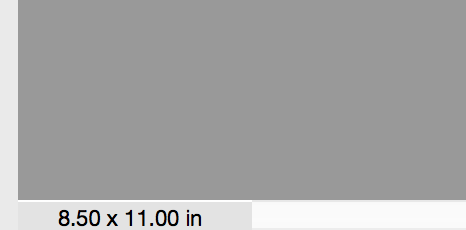
Copy link to clipboard
Copied
Thank you for your reply.
I have no problem to display this from my Imac with several softwares.
It's during my travels, that I need to have this information using my tablet. Unless a website allows this ?
Copy link to clipboard
Copied
I've never heard of one.
Best PDF readers for iOS I know of are PDF Expert and GoodReader. You could try downloading those. Not free apps though.
Copy link to clipboard
Copied
While those are the best readers I know of, I have no idea whether they can display page size. You'll have to check.
Also, iOS and Android software is much more limited that Windows or Mac software. When I'm travelling for pleasure, I can take my iPad. When I'm travelling for work, I need to bring my laptop.
Copy link to clipboard
Copied
Hi Steve,
Can the iPad version of Acrobat run JavaScript?
Mike
Copy link to clipboard
Copied
Nope. It's a consumer level PDF reader. It's not really for professionals. That's the problem.
Here's the forum for Adobe Acrobat Reader for iOS:
Copy link to clipboard
Copied
Pity. Hopefully one of those PDF readers you mentioned will resolve the OP's problem.
The one issue I have with Acrobat's page dimension that can be shown on the status bar is when there is bleed. Yep, one can open the Tools and go to the Page Boxes, change to see the trim box to get the page size. But JavaScript simply makes it far easier/quicker when added as a menu item.
Copy link to clipboard
Copied
PDF expert can run javascript.
Copy link to clipboard
Copied
Hello, I still have not found an application according to my request. What can we do with Java Scritp under PDF Expert? Thanks
Copy link to clipboard
Copied
None of this has anything even remotely to do with InDesign.
I suggest checking out the developer's website: Readdle
Find more inspiration, events, and resources on the new Adobe Community
Explore Now