- Home
- InDesign
- Discussions
- Re: Pdf export bigger than original file size
- Re: Pdf export bigger than original file size
Pdf export bigger than original file size

Copy link to clipboard
Copied
Hi, I'm having a problem while exporting an indesign to .pdf
I have a page with a text and a jpeg link, the jpeg link is 917 kb while the exported pdf is 1,2 mb. The settings for exporting are bicubic downsampling to 200 dpi.
I've tried exporting the page with the text only and it is 24 kb, while exporting with the image only is still 1,2 mb.
So my question is, how is it possible that a .pdf ends up being bigger than the original link?
Thanks
Copy link to clipboard
Copied
Is the JPEG an RGB image, but you're exporting to CMYK? Are you embedding the fonts (though the text-only sample you did seems to say not)? Are there other objects in the ID file that are adding to the space issue?

Copy link to clipboard
Copied
The jpeg is rgb as the pdf i'm exporting.
I've also tried creating a new indesign file, adding the jpeg only and exporting. Still the pdf is 1.2 mb.
Copy link to clipboard
Copied
What settings are you using? Which preset, and what modifications to the preset??
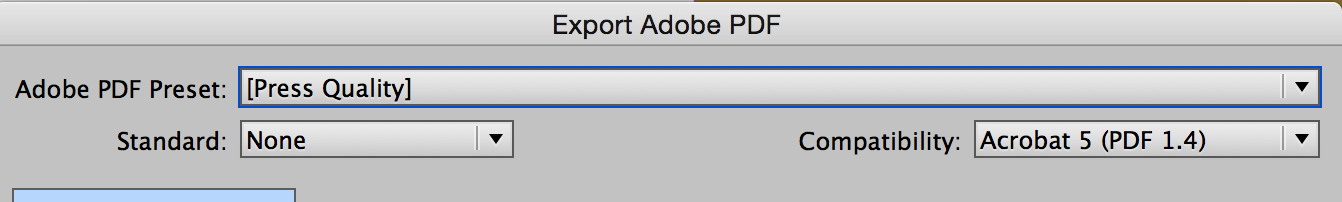
Copy link to clipboard
Copied
You are most likely using compression as well, and the combination of resampling and compression can actually create an image larger than the original. One thing to try when exporting, select "None" in compression setting.
Copy link to clipboard
Copied
Here is an image that demonstrates how resampling to a smaller pixel size could make an image larger in file size. The 4x4 image on left has 4 contiguous sections of color. Resize to a 3x3 image, every neighboring pixel is different. Although smaller in pixel count, larger in color depth. Compression schemes work the best with larger areas of contiguous pixels.
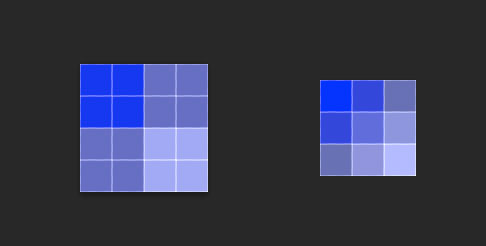
After I thought about this, the suggestion of turning off compression in previous post probably will make file larger, not smaller.
Copy link to clipboard
Copied
So my question is, how is it possible that a .pdf ends up being bigger than the original link?
When you place a .jpeg and export to a PDF, InDesign doesn't consider the original compression—the pixels are re-compressed to the settings you use in the PDF export dialog. It would be similar to saving the jpeg with a low quality compression in Photoshop, closing the file, reopening, and resaving with a high quality compression. The resaved file's size would increase, and you would still have the low quaility compression artifacts baked in from the first save.
So there's virtually no benefit in placing .jpegs vs .psd, when you place jpegs there may be a double compression
Copy link to clipboard
Copied
Here's an example that shows how InDesign doesn't use the jpeg's starting compression. The top two items are the same image saved as a PSD at 26.6 MB and a low quality JPEG at 659K. Exporting them to PDF/X-4 with compression and resampling turned off results in the same 29.5 MB file size—the JPEG's original compression has no effect on the export:
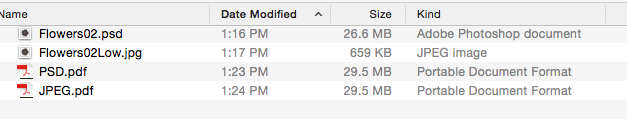

Copy link to clipboard
Copied
Actually if I save the jpeg with lower quality the pdf exported decrease in size.
I've tried saving the psd as jpeg at 12 quality and 4 quality. I then exported the two versions and the size where 1,7 mb and 1 mb.
And I've tried exporting with no compression, the file size increases...
Copy link to clipboard
Copied
I've tried saving the psd as jpeg at 12 quality and 4 quality. I then exported the two versions and the size where 1,7 mb and 1 mb.
Right because the 4 quality compression would rearrange the pixels creating compression blocks and would no longer have the detail that an uncompressed or 12 quality compression would have. You would get some additional compression the second time around because of the repeating pixel blocks caused by the first compression. The quality 4 image and the quality 12 image don't have the same pixel structure and are two different images. It's just not worth doing the double compression.
The reason I exported with no compression in my example was to show that InDesign doesn't pass the placed JPEG's compression benefit on to the PDF.

Copy link to clipboard
Copied
I still don't understand how it is possible to have pdf bigger than the original jpeg, or bigger than the psd file, is there any way to solve it?
It gets bigger both compressing or not
Copy link to clipboard
Copied
Do you have any transparency?
Copy link to clipboard
Copied
I still don't understand how it is possible to have pdf bigger than the original jpeg,
If you open a 4 quality jpeg into Photoshop and resave it with a 12 quality setting the resulting file would increase in size—conceptually it's the same.
If you are expecting an additional compression on the export you would have to use a lower quality setting in the Export>Compression tab's Image Quality pop-up with the Compression pop-up set to JPEG.

Copy link to clipboard
Copied
I understood what you're saying: if I place on indesign a jpeg of 4 quality and export to a pdf with higher quality settings the file size of the final pdf will be bigger than the orignal jpeg. The problem here is that if I place a jpeg that i previously saved at 12 quality (or even the original .psd) and than export to pdf with a compression at 200 dpi the file ends up bigger. So it doesn't make sense because the pdf export settings are lower than the jpeg quality
Copy link to clipboard
Copied
and than export to pdf with a compression at 200 dpi
I think you are confusing downsampling with compression. Compression is handled by the Compression and Image Quality pop-ups.
So in this example only images with a higher effective resolution than the 450ppi threshold would get downsampled. Check your image's Effective res in the links panel, if its res is lower than the threshold it will not be resampled. But, downsampling is different than compression, it's Image Quality that determines the amount of compression:
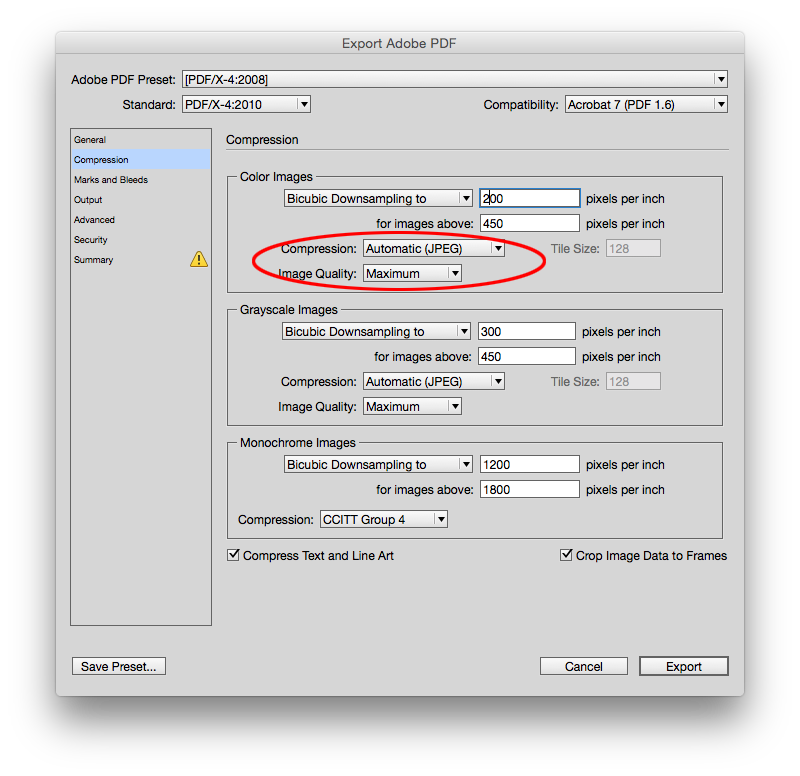
Copy link to clipboard
Copied
I bet he's not talking about images but about the whole artboard:
What should we do to get the same artboard size for both JPG and PDF? (for a PDF that is intended to be shown on screens, not print.
Thanks
Copy link to clipboard
Copied
I chose to remove my reply.
Copy link to clipboard
Copied
This thread is one year old (for the last answer). And what you write is quite difficult to understand:
- if you need a PDF, why do you export your indd file as a jpeg than convert it to PDF with Acrobat? Export it directly to PDF from InDesign
- it is absolutely impossible that changing color space produces a PDF with a different physical size.
Copy link to clipboard
Copied
I chose to remove my reply.
Copy link to clipboard
Copied
I chose to remove my reply.
If you want… It does not change the fact that the answer you removed is a complete nonsense… Creating a jpeg rasterize the file, so it is absolutely impossible that the final PDF can be editable. And if you got a 44 x 77 PDF, the problem was something else than a color space difference.
Find more inspiration, events, and resources on the new Adobe Community
Explore Now

