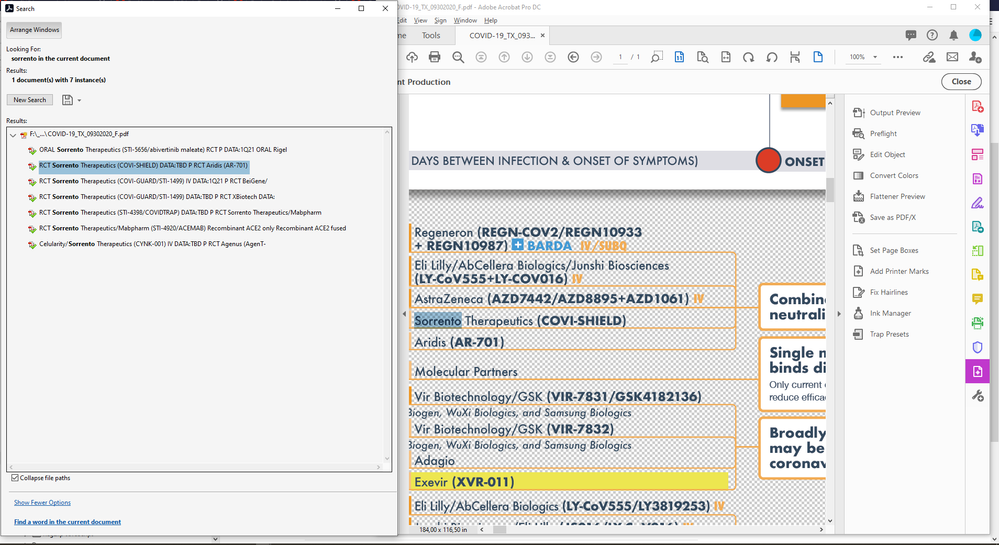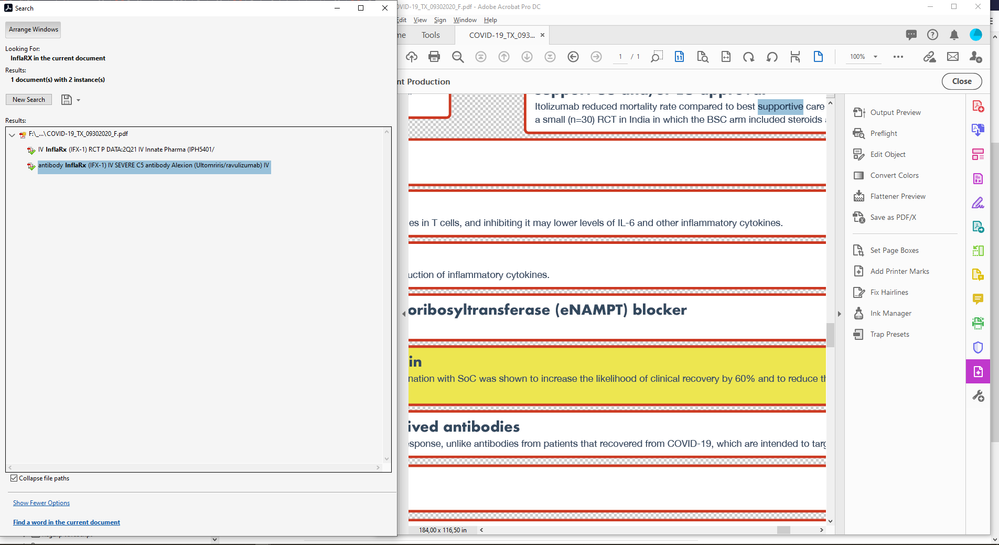- Home
- InDesign
- Discussions
- PDF exported from InDesign is not accurately searc...
- PDF exported from InDesign is not accurately searc...
PDF exported from InDesign is not accurately searchable
Copy link to clipboard
Copied
Hi there-
I'm working on a rather large poster size file that has a lot of text. We have been making these types of files for years and everytime I export the InDesign to PDF, the text is always searchable without errors. But for some reason, this document is exporting but when I ctrl+F in Adobe Acrobat, it is giving me the correct search term results but when I click to jump to that instance, it is not going to the actual word in the PDF. It's so weird! Some of the words work, some of the words don't. Sometimes it takes me to a completely blank part of the page. Please help!
I've attached the file, if you search "Sorrento" you will get 7 results. which is correct on the InDesign. When you click next on the PDF to go to the next instance, it works for 5 out of the 7 instances, then the others jump to no-man's land. Then if you try to seach "InflaRX" you will see 2 results, both of which are not tied to the actual word!
Thanks!
Copy link to clipboard
Copied
When I search Sorrento I get all seven results as expected. When I search InflaRX I get two results, but neither is InflaRX. Strange.
Copy link to clipboard
Copied
Hi eclutter,
I see this issue as well with your PDF.
Could be a bug with Adobe Reader or Acrobat Pro.
Here my results with "Sorrento" and "InflaRX":
Wrong result showing with "InflaRX".
"supportive" is marked in blue:
How exactly did you export that file to PDF?
Can you give some screenshots of the exact steps?
Thanks,
Uwe Laubender
( ACP )