- Home
- InDesign
- Discussions
- Re: Persist chapter names in InDesign Book documen...
- Re: Persist chapter names in InDesign Book documen...
Persist chapter names in InDesign Book document headers?
Copy link to clipboard
Copied
I'm using the InDesign Book feature to create a book which includes several InDesign documents.
Each of my chapter opening spreads are separate documents from each chapters sub pages.
I have a Chapter Title paragraph style applied to the title text in the opening spread document, and under Type > Text Variables I have a Chapter Title variable based on the paragraph style.
When using the Chapter Title Variable in a document following the opening spread the Chapter Title variable is blank though.
How do I persist chapter names from document to document in and InDesign Book?
I'm almost thinking I need to create separate master pages for each chapter and apply them document by document and page by page, but that doesn't sound right.
Copy link to clipboard
Copied
You will want to use the Synchronize option.
Select the Chapter Spread and the subsequent chapter and then click the Hamburger Menu and select "Synchronize Selected Documents." Then just repeat for each Chapter Spread and Content set.
- Dax
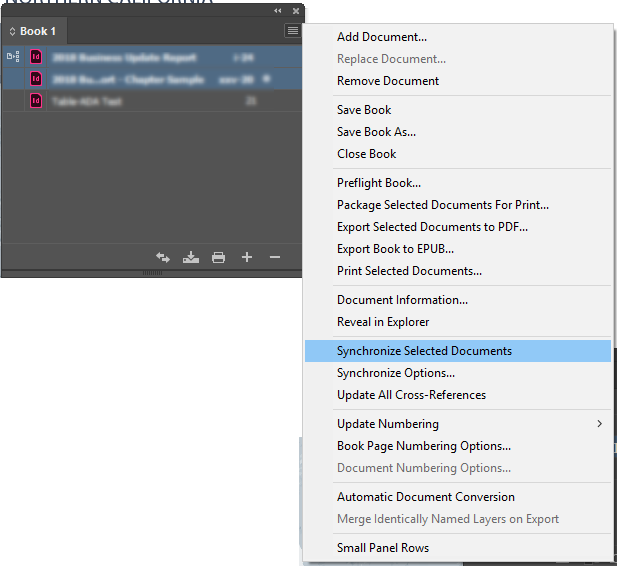
Copy link to clipboard
Copied
Synchronizing Text Variables between documents isn't working for some reason.
Here's a video showing a basic example Book to help explain what I'm doing. In the video you'll see my Style Source document (front-cover) has a Chapter Title Paragraph Style and I'm using it on a CO-ChapterOpener Master Page. That master page is then applied in a one page document.
The Chapter Title variable "Holiday Pies" works within the CO-holiday-pies document in the footer, so at least it's working in the same document it's defined in.
But then in the next document "holiday-pies" which contains the chapters sub pages, the Chapter Title variable is not persisted from the previous chapter opener document.
The other actual book I'm working on contains many other chapters and subpages so I hoping to get this working.
I've also posted the basic example InDesign files in a zip archive (4.1MB) in case anyone could take a look and possibly get it working here:
https://danpoynor.com/indesign-text-variable-chapter-test.zip
Copy link to clipboard
Copied
Hi Dan,
what you want cannot work, because you did running header text variable instances on pages where the defined paragraph style for that running header is never used. So the variable instance on the page will always do nothing. It cannot pick up any text. "First on page" or "Last on Page" are the options for runnng headers. There is no way to do a more sophisticated thing like: "First on Page n of document x before document y of book z".
As a workaround you could add a text frame to the first page of "holiday-pies.indd" showing the chapter title formatted with paragraph style "Chapter Title". That frame could be scaled down, there could be overrides on formatting like fill color [None] for the text or the edges of the frame could touch the page a bit so that its contents is not visible on the page like that:
One text frame for the whole document could work:
Now, if we want to take automation a bit further?
Means: How could we synchronize the chapter title contents on page one of the document "CO-holiday-pies.indd" with the text frame touching page one of document "holiday-pies.indd"? I have no perfect answer for this.
Hm. Perhaps we could use one unique paragraph style for every chapter that reflects unique text using a numbering list? Instead of numbers the actual contents of the specific chapter title is used. And if there are changes one could synchronize paragraph styles throughout the book.
But what would all that mean for the creation of a table of contents (TOC) for the whole book?
The TOC would also pick up every instance of the contents of the extra frames. And it would be restricted to just one line of text per chapter title if we are doing synchronizing with paragraph styles with numbered lists.
All in all no good answer, I fear…
To illustrate my point with the numbering list paragraph styles for every specific chapter:
Regards,
Uwe
