Picture color background doesn't print accurately..
I placed a picture with the same background color as the background color of my page:
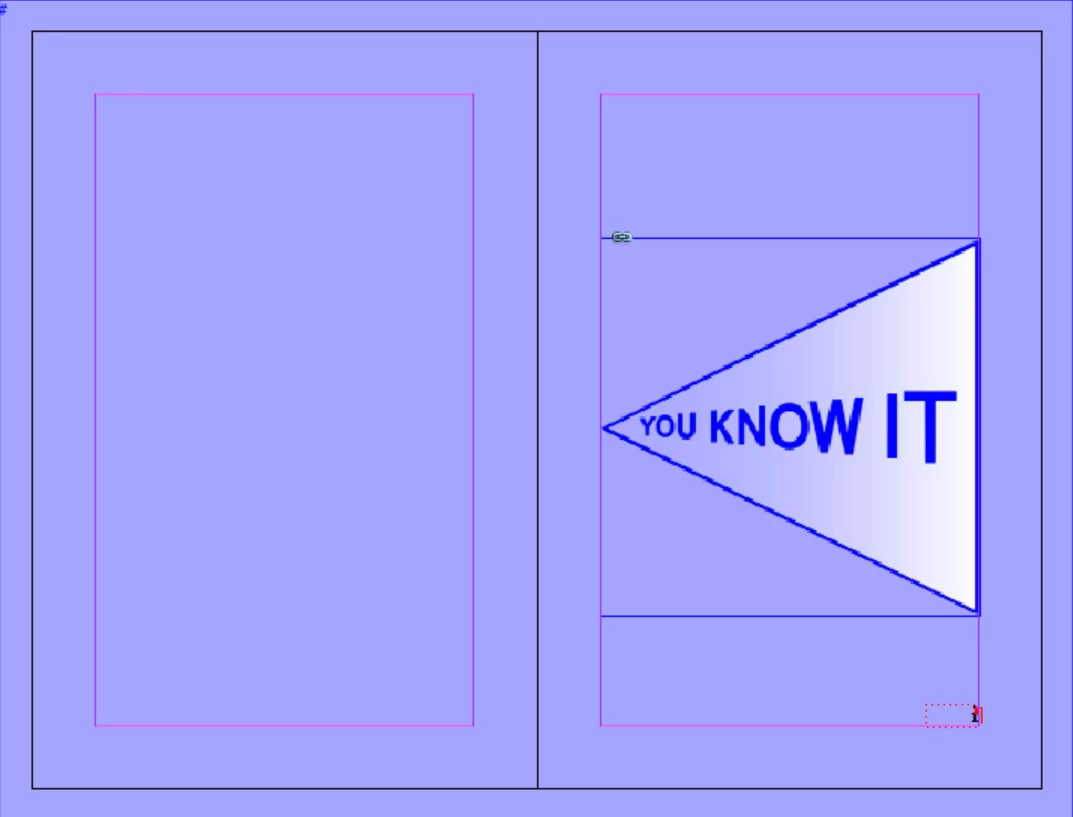
But when printing the page the picture background color doesn't match the page background color anymore:
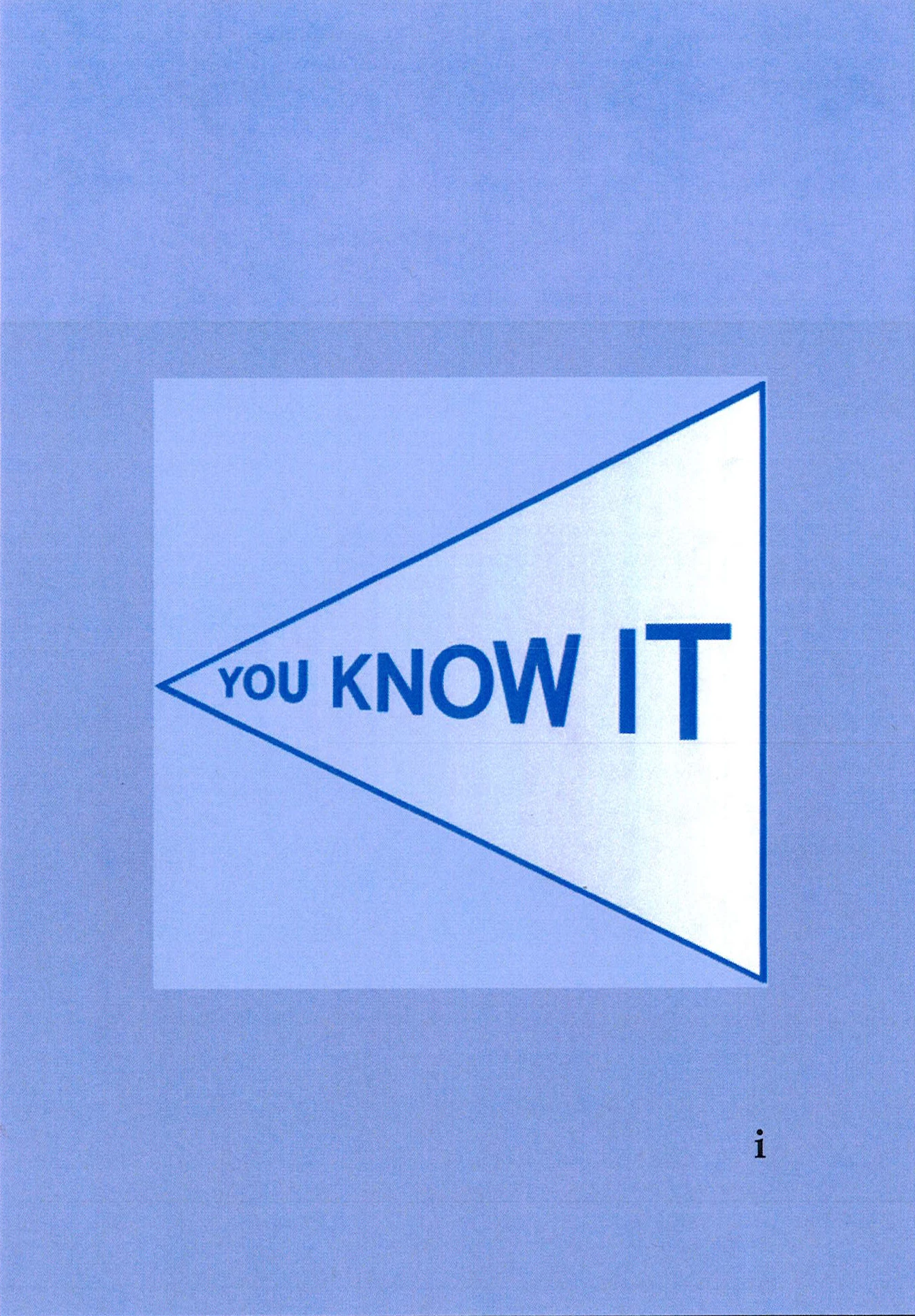
(The print has at least the top background of my page correct, even though it doesn't show right here.)
I set Edit > Transparency Blend Space to Document RGB, since my picture and InDesign document are in RGB,
but this doesn't help. Placing my picture as a pdf instead of jpg doesn't help either.
Please tell me what to do? Thanks in advance!
