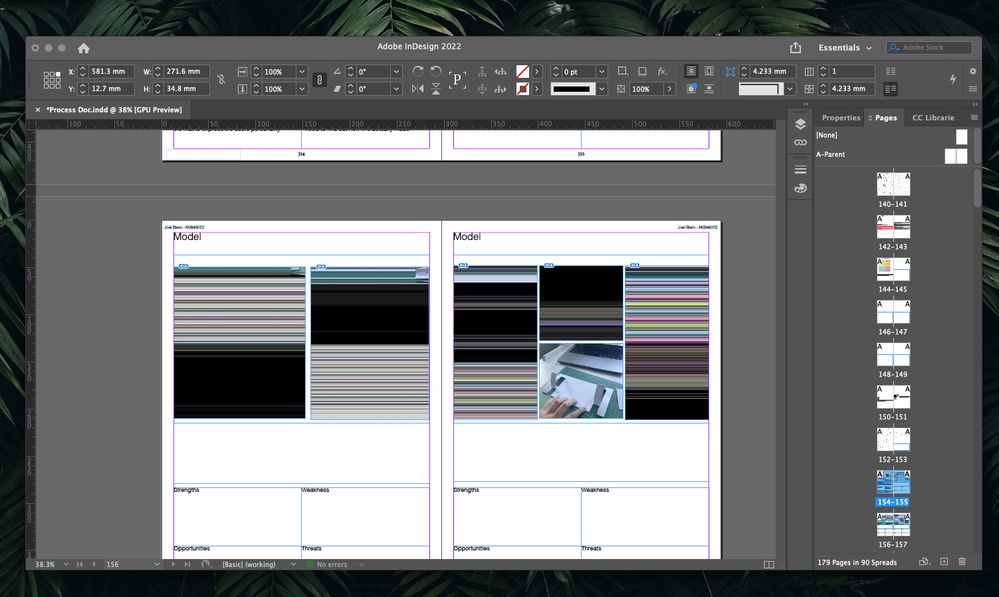Pictures keep turning black
Copy link to clipboard
Copied
Photos keep going black, and it looks like a broken tv error. Please help ASAP as I have a deadline coming up. and I cannot see the photos I've placed in
Copy link to clipboard
Copied
It appears that you have a problem with InDesign.
A moderator will move this thread to the InDesign forum for you, this forum is for issues with the forums themselves.
I'm not an InDesign expert, and don't use a Mac, but my guess is that this is GPU related.
There is probably an option in preferences to disable the GPU, try that.
Copy link to clipboard
Copied
Everyone has given very good advice so far.
I'll just chime in - as I've seen this before.
It was due to slight corruption in the images.
Locate the images - and resave them and it should resolve.
@chrisg11235813 has already suggested this.
You should be able to open the image - save them again and it should resolve.
If it doesn't - then try saving as a different file format.
If you're not sure what format - let the community know what the content of the image is (screenshot will do) and we can recommend an appropriate file format.
Thanks
Copy link to clipboard
Copied
And here I am, to move this to the (hopefully) correct forum.
For future reference:
* The Using the Community forum is for help in using the Adobe Support Community forums, not for help with specific programs, installation issues, or account issues such as subscription questions or billing problems, or generalized questions about Creative Cloud services.
* Questions about business plans should be posted in Enterprise and Teams
* Product questions should be posted in the associated product community.
* Installation questions should be posted in the Download & Install community.
* Account issues, including subscription questions or billing problems, should be posted in the Account, Payment, & Plan community.
* Questions about the Creative Cloud desktop app or general questions about apps in the Creative Cloud should be posted to the Creative Cloud Services community.
Copy link to clipboard
Copied
How do i resolve this issue ?
Copy link to clipboard
Copied
Did you restart Indesign after disabling the GPU? Did you restart the computer?
If neither of these things help, the images could be corrupted.
How do they look in Photoshop?
Copy link to clipboard
Copied
Indeed there is a preference for GPU performance in your preferences. This type of thing is usually cured by turning it off.
Copy link to clipboard
Copied
I've turned it off. unfortunately it still does not work 😞
Copy link to clipboard
Copied
Have you tried saving your links differently?
Maybe change the file type, try flattening the image, if there are different compression options, try changing those.
Copy link to clipboard
Copied
Where are your links stored currently? If they are on an external drive, and you are on Monterey, check your Mac's System Preferences > Security & Privacy > Full Disk Access: Are all your Adobe Apps listed there and checked? If not, do so.