- Home
- InDesign
- Discussions
- Placed PDF Pantone Color converts to different col...
- Placed PDF Pantone Color converts to different col...
Placed PDF Pantone Color converts to different color when exported
Copy link to clipboard
Copied
I have a placed PDF file that uses a spot Pantone 286 (cmyk values), when placed in Indesign and exported, the spot Pantone 286 turns to a LAB build.
Using Indesign CC 2019
My export settings are: Export for Print, standard: none, compatibility: acobat 5 (PDF 1.4), no compression, crop image data to frames, crop marks only, .125 bleeds, no color conversion, don't inclued profiles, no opi.
Can anyone shed any light on why the spot color would change from cmyk values to lab values with these settings?
Thanks!
Copy link to clipboard
Copied
This is the new style of Pantone colour, has been for many years. Why does it matter? Should use the same bucket of ink in either case.
Copy link to clipboard
Copied
It should be the same build as the placed PDF, but Indesign is changing it somewhere to LAB.
Copy link to clipboard
Copied
Is the output really to a separate plate and spot ink, or are you trying to convert the Pantone color to process CMYK?
Copy link to clipboard
Copied
I am exporting to a spot color and letting our rip take care of converting to process. But, the LAB build has yellow and black in it, while the CMYK build only has cyan and magenta. The placed PDF has the CMYK 286 C selected pantone color which is what we are wanting, the exported PDF has the LAB 286 C pantone color build and our rip is converting that build.
Copy link to clipboard
Copied
Yes, I'm not surprised, but why is this any kind of problem? Doesn't it all come from the same bucket in the end?
Copy link to clipboard
Copied
Not in the way the RIP interprets the builds. Take a look at the 2 screenshots. The one with the CMYK values is what is placed in Indesign. When I export with no color conversion, it should come out like it is placed. Instead, it comes out with LAB values. Although both are set as spot 286, the RIP interprets the color builds based on the alternate color space.
I want to know why Indesign changes it to LAB. Is there a setting that needs to be changed in my preset?
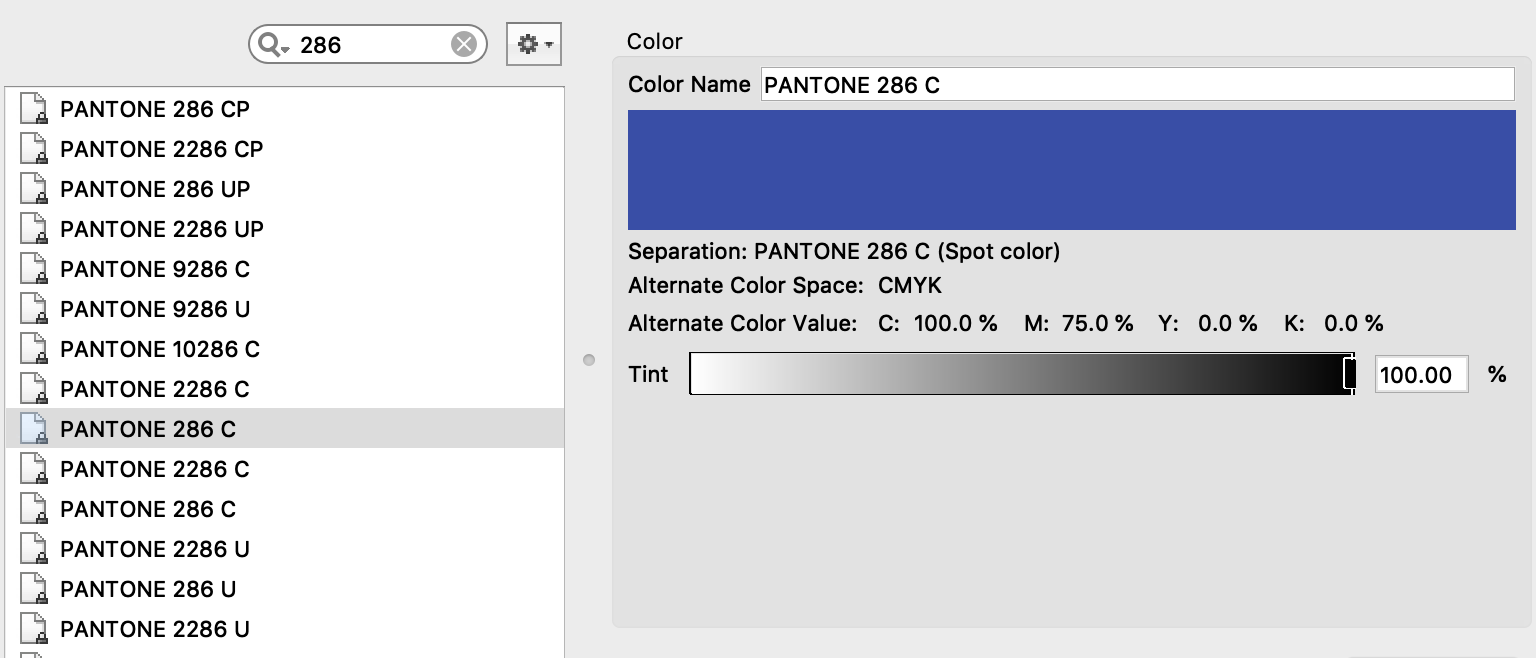
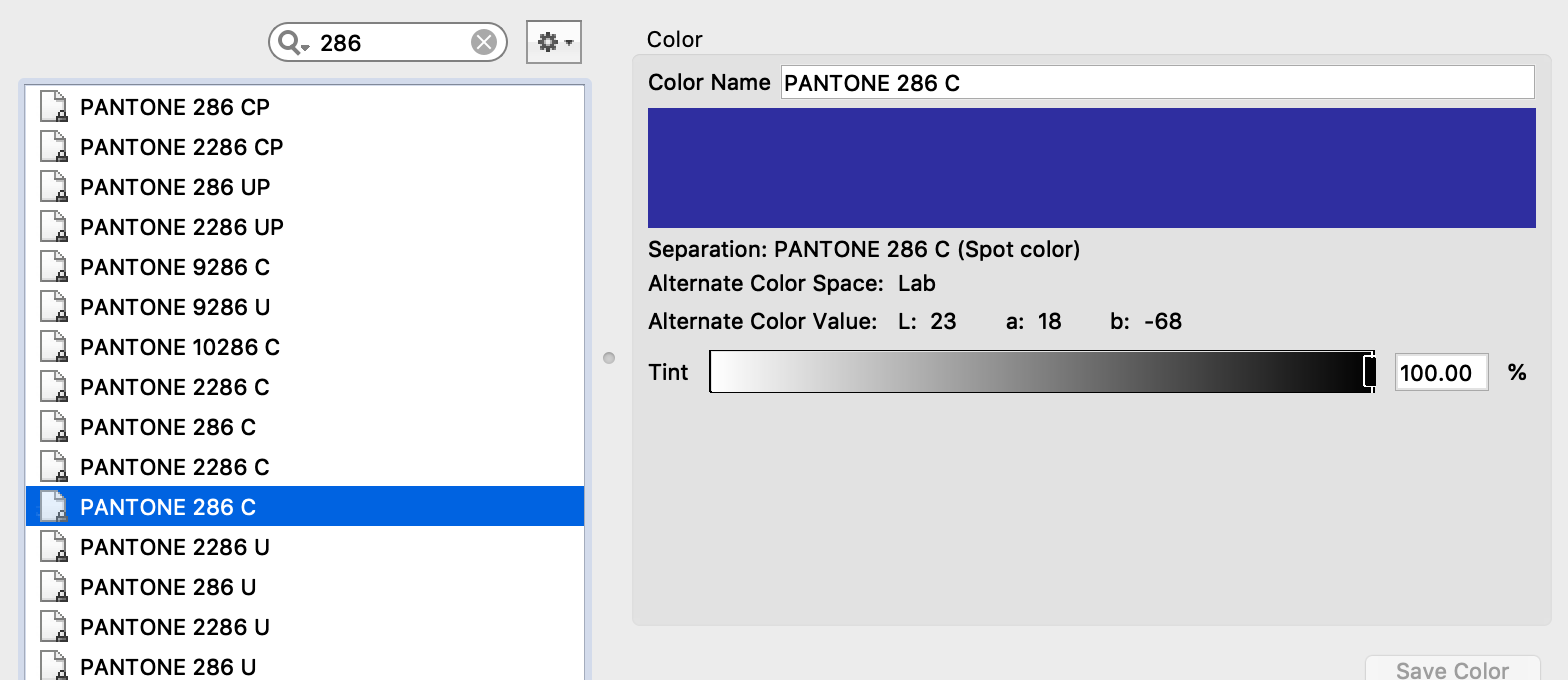
Copy link to clipboard
Copied
Swatch Colors have 2 properties: Color Type and Color Mode.
A Pantone Swatch can have Color Type: Spot and Color Mode: LAB
From the PDF that you are placing, can you determine the Color Mode of the PANTONE 286C ?
Copy link to clipboard
Copied
Yes, the placed PDF has spot 286 c with a color mode of CMYK, the exported PDF has spot 286 c with a color mode of LAB.
Copy link to clipboard
Copied
Is your InDesign document new or did it come from an older version of InDesign? It sounds it may have been created using a legacy Pantone library. If you create a new document, place the PDF, and open the Swatch Options for 286, is the Mode CMYK?
Copy link to clipboard
Copied
No, it is still showing LAB in my color palette on a new document.
Copy link to clipboard
Copied
Yes, the placed PDF has spot 286 c with a color mode of CMYK,...
No, it is still showing LAB in my color palette on a new document.
Ok, I thought you were suggesting the swatch mode was CMYK in #14. The Lab Color Mode is expected behavior in all the versions after CS5.5. The Pantone libraries are like plugins, the Color Mode and Color Type are defined in the .acb file and not by the InDesign application. If you want a CMYK definition you have to use the Bridge libraries
Copy link to clipboard
Copied
So when I place the PDF that has the color designated as Pantone 286 C with CMYK color value into an Indesign file, the PMS color automatically changes to LAB values?
Copy link to clipboard
Copied
So when I place the PDF that has the color designated as Pantone 286 C with CMYK color value into an Indesign file, the PMS color automatically changes to LAB values?
If you check a spot color object in Acrobat Pro via Output Preview>Object Inspector its ColorSpace will show as Separation, PANTONE XXX, and not CMYK or Lab
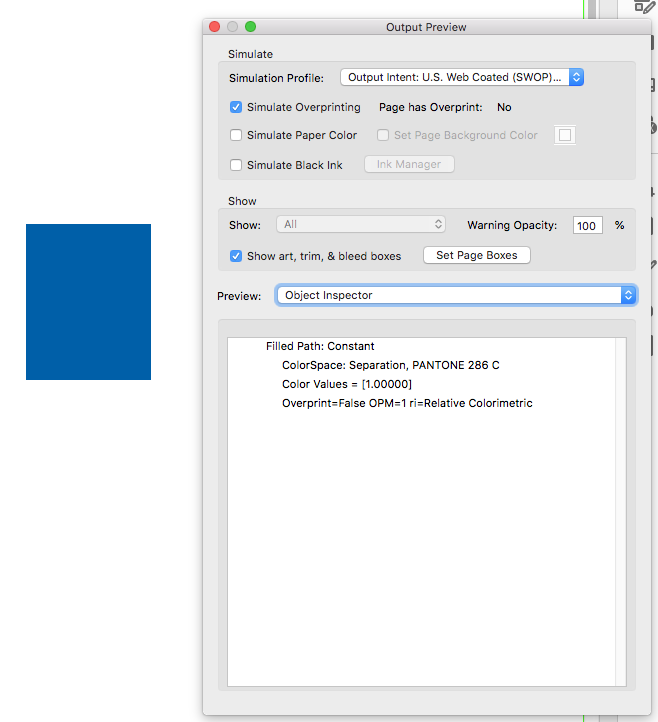
You can also see that via the Show dropdown
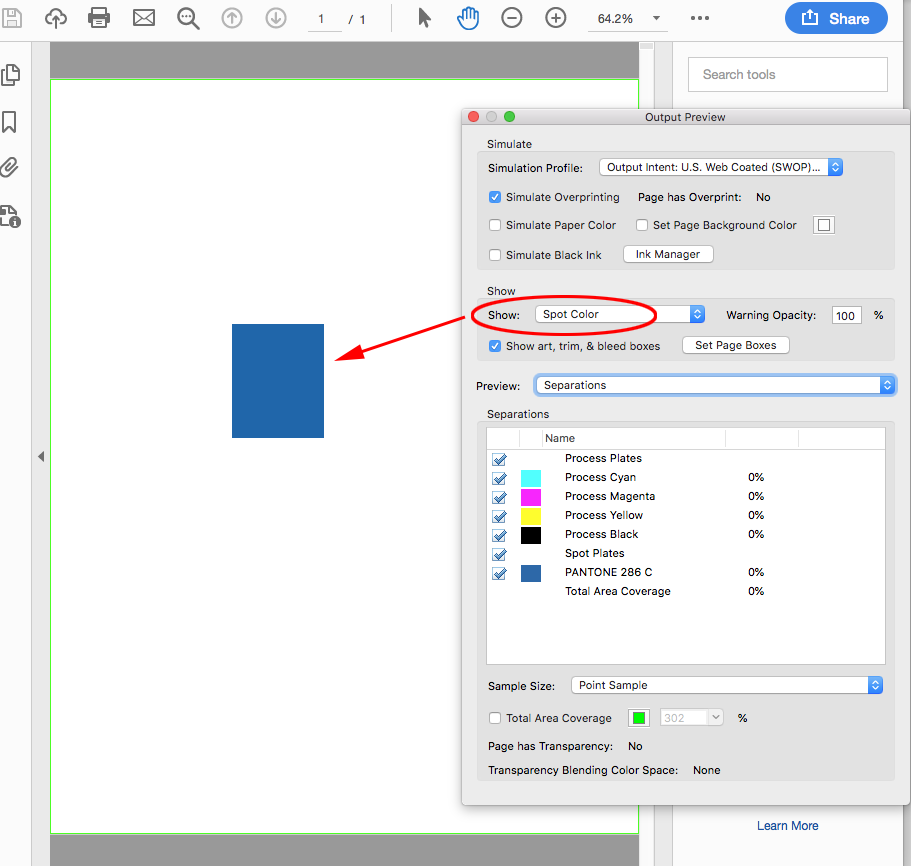
Showing CMYK with no profile
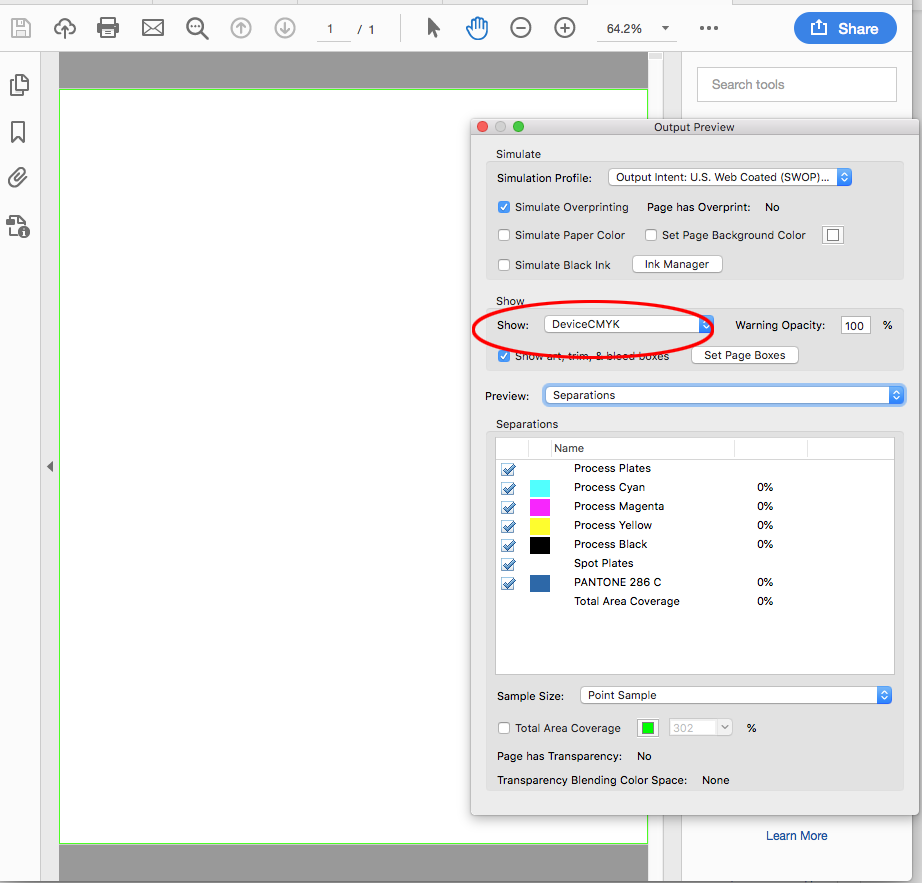
And Lab
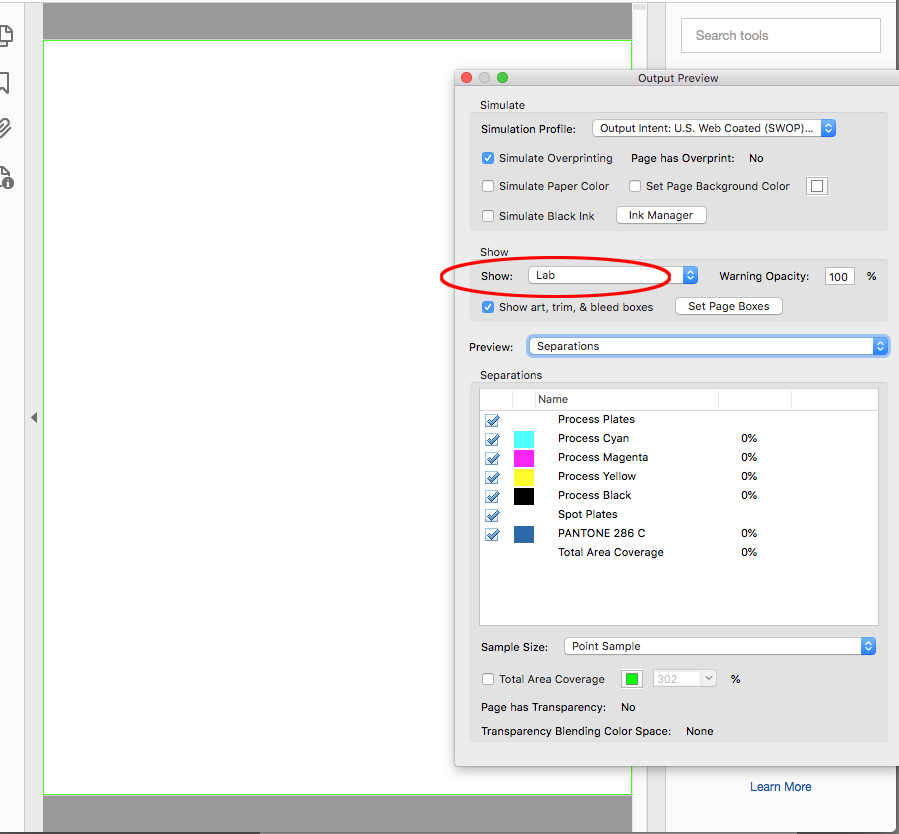
Copy link to clipboard
Copied
...Or, if you can't edit the placed PDF, and really want to specify a CMYK build for a Lab swatch (you don't want a color managed conversion to happen at output), you could alias the 286C swatch to a 286CP swatch.
Create a new 286CP swatch from the Bridge Library, set its Color Mode to CMYK, the Color Type to Spot, and then set the Ink Alias for PANTONE 286 C to PANTONE 286 CP
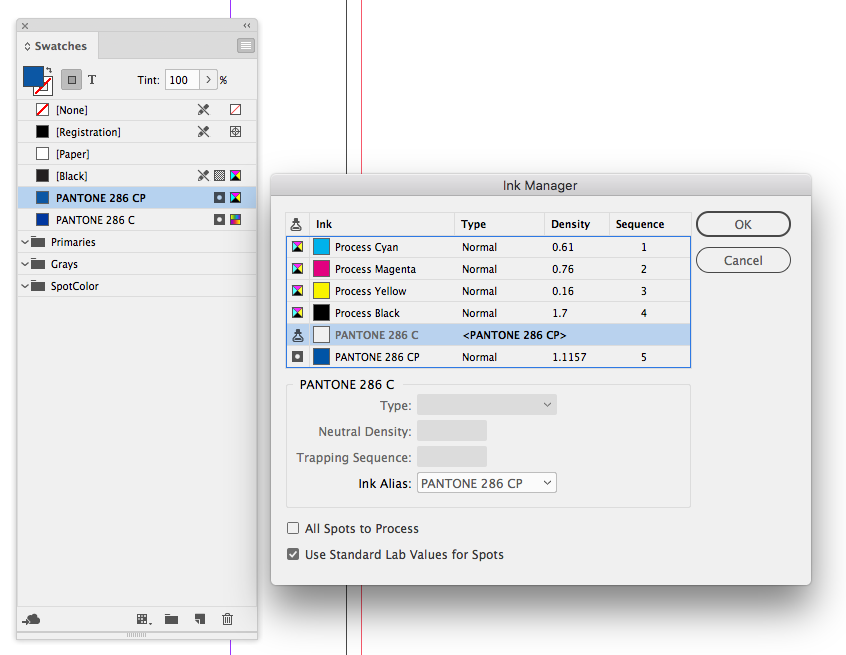
Copy link to clipboard
Copied
This gave me the correct build when exporting out of Indesign. This is the first time I have noticed this problem with Indesign and we have not had, or caught, this exception before.
Again, I think there could be something else going on, because a placed PDF when exported with no color conversions SHOULD come out with the same build or color mode as it went in.
Thanks for everyone's help.
Copy link to clipboard
Copied
So you aren't actually printing spot (Pantone 286 ink in a bucket)? In that case it shouldn't be specified as a spot colour in the first place, or so it seems to me. This is a design error, isn't it?
Copy link to clipboard
Copied
It is ok if the exported PDF is a spot color, the RIP will convert it to process. The problem is why Indesign is converting a placed PDF with spot colors with CMYK values to a LAB valued spot color. The final PDF file should match the placed PDF file, but it does not.
Copy link to clipboard
Copied
Starting with CS6 the Pantone Libraries were changed.
The Solid Ink libraries are now defined as Lab values, which allows out-of-gamut colors (like your 286C) to be correctly displayed. If the Solid Ink spot colors are converted to process CMYK, the conversion is color managed and the values would depend on the destination CMYK profile used in the RIP.
There are also new process CMYK libraries—the PANTONE + Bridge libraries. These libraries are defined as process CMYK colors (not spot) and if the destination is Document CMYK, they would export with unchanged CMYK values:
The Bridge version
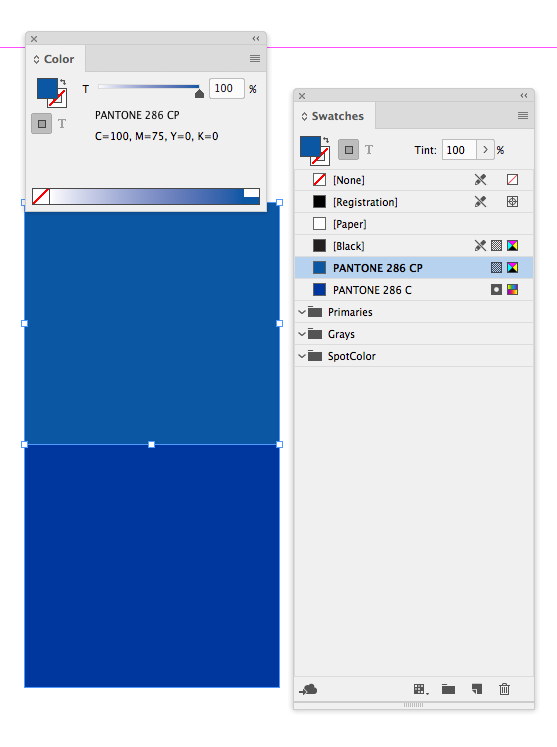
The Solid Ink version
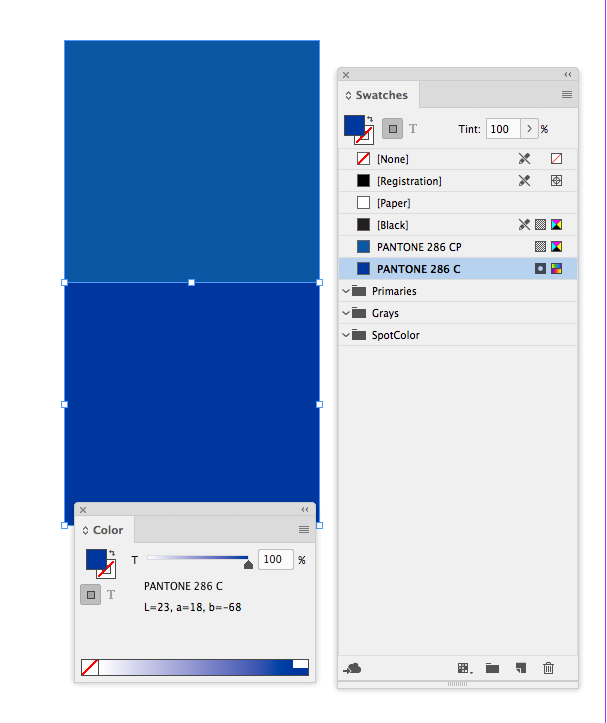
Copy link to clipboard
Copied
Well, really it's not OK because the conversion may be applied by any of the different rules Pantone have chosen over the years - including their changeover from CMYK to Lab. InDesign is very likely to apply its own Pantone library rules to placed art, to avoid inconsistency with other elements in the same spot colour. Going further, some RIPs will also apply build in substitutions for Pantone library names, ignoring the mix. All this is very messy, and that's why I consider it a design error to use spot when you intend process. Other opinions may differ.
Copy link to clipboard
Copied
I can accept your opinion as a "design error" as all items going to press should be converted to CMYK values, unless they are printing as a Pantone spot color. I know and understand this well.
My concern is why Indesign is choosing to convert the spot color to a different spot color even though I have color conversion turned off. Is this a bug in the new Indesign? Is it a feature that the program has that is changing the color for no apparent reason? How can I avoid this going forward with other jobs?
Copy link to clipboard
Copied
Is it a feature that the program has that is changing the color for no apparent reason? How can I avoid this going forward with other jobs?
If you don't want to color manage the conversion to CMYK then use the Pantone + Bridge libraries.
