- Home
- InDesign
- Discussions
- Placed text comes out in little boxes
- Placed text comes out in little boxes
Copy link to clipboard
Copied
Hi all...I'm no pro at Indesign, but have done a few projects...this time when I'm placing text from an .rtf, it doesn't flow across the pages as other documents I've done, instead it comes out in little squares..the title is in a box with blue borders, the authors name, etc. the rest of the document is just ..little boxes. help?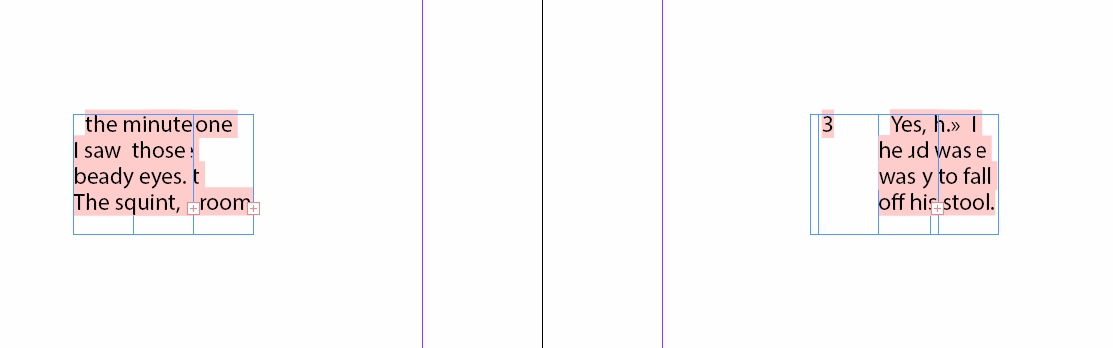
thanks in advance
carrie
 1 Correct answer
1 Correct answer
Carrie:
What version are you on? I can send the file in a format you can open if that would help, although I don't think you need it anymore.
In the meantime, what we are seeing in your file are lots of extra returns, which will make what you are describing happen. Use Type > Show Hidden Characters to expose the returns.
 \
\
InDesign makes this very easy to clean up:
- Click in the story.
- Edit > Find/Change
- Query: Remove Trailing White Space, Change All

And while you are at it, run the Multiple Space to Sin
...Copy link to clipboard
Copied
jane-e....he sent me an rtf file originally...i had turned it into a docx to see if that would help with the issue.....and then i just took a random chunk out of the book to post here online for people to see..I've tried to upload it as both rtf and doc and also converted his pdf to a doc to try to get rid of the extraneous stuff, but nothing was working.
i also got the russian thing, but there's no russian in the book, so not sure what it was, pretended it wasn't there. 😃 I'm not quite sure what the overrides are and the plus sign, but it does come up fairly often. but i can google that too. 😃
in the original rtf, he had the title and author name in a text box, but nothing else that i could see...
thanks so much for your help, i really really appreciate it!
Copy link to clipboard
Copied
The plus means you have an override on the style and are not using it as it is defined.
For best practices, don't use overrides whenever possible. Rename Normal as Body or Body Text. And then create Body Indent 1 and Body Indent 2 (I saw at least two levels of indents.) It will make it easier to format your book, and if you redefine a style, everything using the style will update.
Glad you are up and running—that was very odd!
Copy link to clipboard
Copied
carrie1009 wrote
… I'm not quite sure what the overrides are and the plus sign, but it does come up fairly often. but i can google that too. 😃in the original rtf, he had the title and author name in a text box, but nothing else that i could see. …
Hi Carrie,
unfortunately your posted docx file is not available anymore.
So I downloaded Barb's InDesign document and turned on [+] ( Style Overrides Highlighter ) with CC 2017.
To my surprise all blank characters ( Unicode 0020 ) are formatted with different amounts of tracking.
Could be a by-product of exporting a docx file with Acrobat Pro DC from PDF.
FWIW: The deviation on paragraph level is a right inset value.
And the Russian language is only used with a single insertion point in the document.
The last one in the story that is formatted with paragraph style "Normal".
Regards,
Uwe
Copy link to clipboard
Copied
holy cow, Barb! that took out all the crap. 😃 sorry so long to get back to you, long shift at work and vet visit. fun times. anyways, applied both of those finds and everything is pretty good. some sentences are still half on one line and the other half on another line, but it's so much better than it was. holy cow. (again)
I am on ID CC build 2014.
thank you so so much....
Copy link to clipboard
Copied
You are very welcome! ![]()
-
- 1
- 2
Find more inspiration, events, and resources on the new Adobe Community
Explore Now
