- Home
- InDesign
- Discussions
- Re: Placing linked file with written path to its l...
- Re: Placing linked file with written path to its l...
Copy link to clipboard
Copied
Is it possible in InDesign to place a file using text path to its location?
For example – instead of using Place command / CTRL+D windows shortcut / drag & drop to place a file, you type a location path (C:\Users\user\Folder 1\Folder 2\File.pdf) in a text box or in a table cell and run a script to locate it and place it as a linked file. Also, it would be helpful if the linked file is updated after the file name or even the location is changed – instead of “…Folder 2\File.pdf”, now I would like to place “…Folder 2\File_new.pdf”
Thank you!
 1 Correct answer
1 Correct answer
You can try this script:
And for your second request, I second Grant... not possible imho
Copy link to clipboard
Copied
you can always search for the file using the search field from the CMD D (place) :
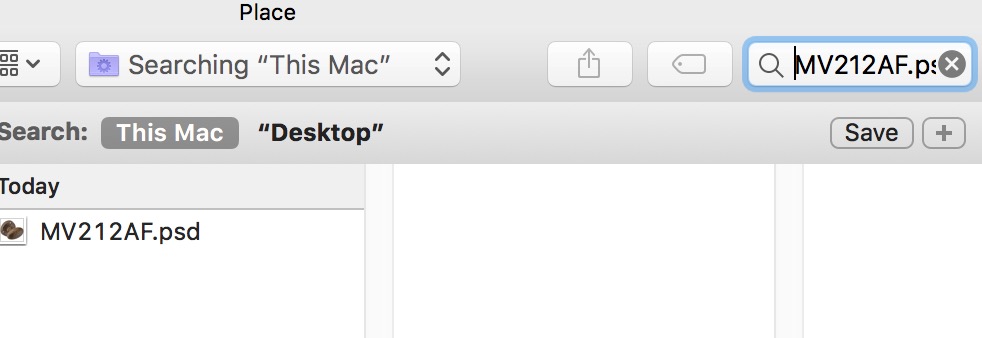
I dont think a script will help you with your second question as the file/folder and assest will need to be constantly watched and a data base automatically changed. If you rename a file the computer will see at as a new file not a version of "filename_original" you will have to relink or create a database and datamerge all the images. if the images are renamed or moved then you will need to update the csv accordingly and run again.
/G
Copy link to clipboard
Copied
You can try this script:
And for your second request, I second Grant... not possible imho
Copy link to clipboard
Copied
Thank you Vinny!
This script was almost exactly what I was looking for. The only problem is that it changes the text box to image frame which means that if the @filename.pdf@ was located in one of the table cells the script deletes the whole table when an image is placed. With the help of our programmer, I managed to solve that with minor adjustment. Now it works perfectly as it places an image with its own frame within the text box or table cell. For this adjustment just need to replace the row 32 with the one below
.var myFrame = myFoundItems; //.parentTextFrames[0];
Find more inspiration, events, and resources on the new Adobe Community
Explore Now
