- Home
- InDesign
- Discussions
- Re: Placing text into InDesign with 'special chara...
- Re: Placing text into InDesign with 'special chara...
Placing text into InDesign with 'special characters'
Copy link to clipboard
Copied
As part of our process, our staff writes in Open Office, tag stories and save as text for importing into InDesign (using the format <ASCII-WIN>. When the writers include 'special characters' (such as é), it does not come into InDesign (Mac) properly. Apparently this has been an issue for a long time but I wasn't aware of it.
I've search the Adobe forums but have yet to be able to come up with an answer.
Here's an example of what is being saved and then imported:
<pstyle:calendartext><CharStyle:inlinebold>'Life is a Dream'<CharStyle:> Internationally celebrated director Dominique Serrand adapts Pedro Calderón de la Barca's 1635 drama "Life is a Dream," considered one of the greatest plays of the Spanish Golden age. Serrand reimagines this tale where truths are mutable, identities uncertain and happy endings are never guaranteed. March 1-3; 8 p.m. $5 students, $10 faculty/staff/seniors, $15 general. Roble Studio Theater, 375 Santa Teresa, Stanford. taps.stanford.edu
Note the ó in the name. When it is placed in InDesign, it turns to this:
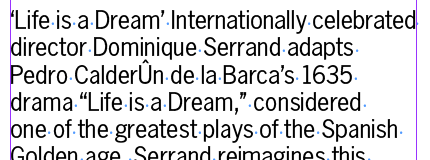
Any ideas on how to make this work for them? Right now the designers are having to search and replace for these characters, which is not very streamline. I thought about just writing a script for them to run, but again, didn't think that was the best solution.
Thanks in advance.
Copy link to clipboard
Copied
The name fir this effect is “mojibake” and it happens all the time when people don’t pay attention to the encodings they save in and import. Or assume all text will “just work”.
So, how exactly is the text entered, what encoding is used to save, how is it placed, what character set is used? Control and match up.
Copy link to clipboard
Copied
As stated, it's encoded as ASCII. The character is either typed from the keyboard or copy and pasted. I've replicated from both PCs and Macs and various different text editors all with the same issue.
It's placed in InDesign with the menu command to import text. I've also attempted to do so with drag and drop to the same (lack of) success.
@srishtib8795206 Nothing about the above comment is helpful as far as I can tell because it's just asking more questions, most of which has been previously mentioned in my original post.
Copy link to clipboard
Copied
You should be at least using UTF-8 for the encoding. That will cure the problem.
Copy link to clipboard
Copied
@MWDesign is correct. UTF-8 encoding is a Unicode standard that maps 1+ million characters to unique codepoints. ASCII maps only 200+ characters.
That means your accented characters if mapped to ASCII will be dropped to converted to some other character, like the strange one in your sample.
ASCII does have accented characters — SOME accented characters, but they're not mapped to Unicode which became the worldwide standard for all computer technologies in 2000.
Also, be sure to use an OpenType font in InDesign because OpenType fonts are based on Unicode. Choose an OpenType font with a robust character set / glyphs that includes the special accented characters you need for this project.
To learn more about Unicode, see http://www.unicode.org/charts and this archived blog from our website might help. https://www.pubcom.com/blog/2013_12-03/unicode-accessibility.html
| PubCom | Classes & Books for Accessible InDesign, PDFs & MS Office |
Copy link to clipboard
Copied
ASCII, unfortunately, does not include accented characters. So, this "ASCII-WIN" is presumably some particular encoding. You need to find out what this encoding really is, and match this in InDesign. Don't assume anything. Especially don't assume "ASCII will work".
Find more inspiration, events, and resources on the new Adobe Community
Explore Now
