Poor PDF export quality

Copy link to clipboard
Copied
Hi,
Everytime I import something like a 300dpi cmyk or rgb logo and try to export the page they are on as PDF's, the logo's always look blurry on screen no matter what setting I use, even press quality. I have had this problem for years but now clients are complaining about this but I don't know how to fix this issue.
Anybody help?

Copy link to clipboard
Copied
Hi all,
Fair point, in isolation yes I agree why not use a vector file. But I have clients supplying logo's all the time and most cannot provide EPS vector's, most don't even know what I am talking about. They mostly provide 300dpi CMYK versions which I have no choice but to use and I can't afford the time to re-draw everyone's logo's.
Bob, here is a screenshot of a PDF I opened up in photoshop and saved as a JPG. Can you see the difference? I just can't understand why I can't export to PDF with the same quality?
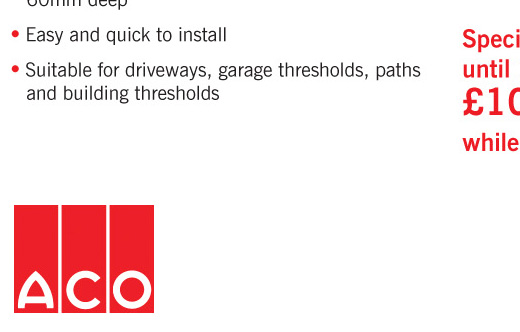
Copy link to clipboard
Copied
I will ask one more time.
Post the actual files. I can't tell anything from the screenshots.
Bob

Copy link to clipboard
Copied
I can't post the files they are too large and the forum will only allow 2mb
Even if I delete all the photo's on the artwork and leave the bare items, the artwork is still twice as large as the allowed limit.
Copy link to clipboard
Copied
Maxx-wood wrote:
I can't post the files they are too large and the forum will only allow 2mb
Even if I delete all the photo's on the artwork and leave the bare items, the artwork is still twice as large as the allowed limit.
You can't attach anything to the forum at all -- attachments are disabled. ![]()
You can use an external server of your own, or a file share service like yousendit.com and post the link here.
Copy link to clipboard
Copied
I'm having the same issue.
Has anyone solved this yet? 🙂
-
- 1
- 2
