- Home
- InDesign
- Discussions
- Re: ¿Porque no me abre el archivo InDesign?
- Re: ¿Porque no me abre el archivo InDesign?
¿Porque no me abre el archivo InDesign?
Copy link to clipboard
Copied
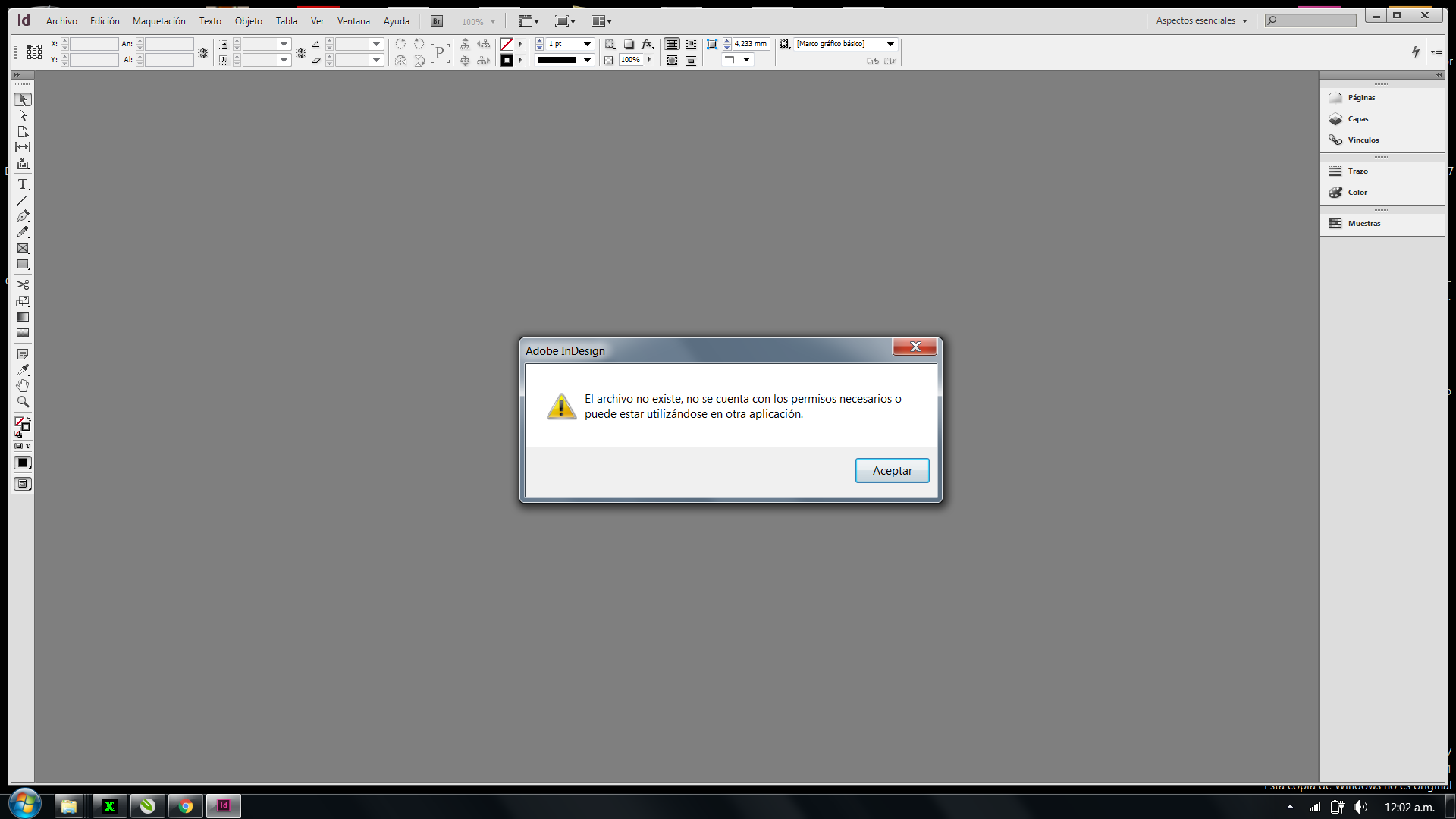
Copy link to clipboard
Copied
[moved from Adobe Animate CC to InDesign]
Copy link to clipboard
Copied
It is possible that the file has been deleted or that it is corrupt or broken. It is possible that the document was created in a version of InDesign later than the one you have. For example, was the document created in InDesign CC but you are using CS6?
Copy link to clipboard
Copied
It's possible that the lock file (xxxxx.idlk) still exists and it thinks there is an open version of the INDD file already. See if there is an .idlk file in the same folder as the file you're trying to open.
Copy link to clipboard
Copied
Hi there,
Sorry to hear about this. In addition to David and Erica, I would suggest to save a copy of the file on Desktop and try to open it from there. If it shows the same error and its happening with this particular file only, I would request you please email the file to corrupt_indesign_docs@adobe.com and we will take a look at the document.
If the file is larger than 10 Mb, you can zip (and password protect) the file and upload to Creative Cloud account (or Dropbox) and send us the document link.
Regards,
Srishti
