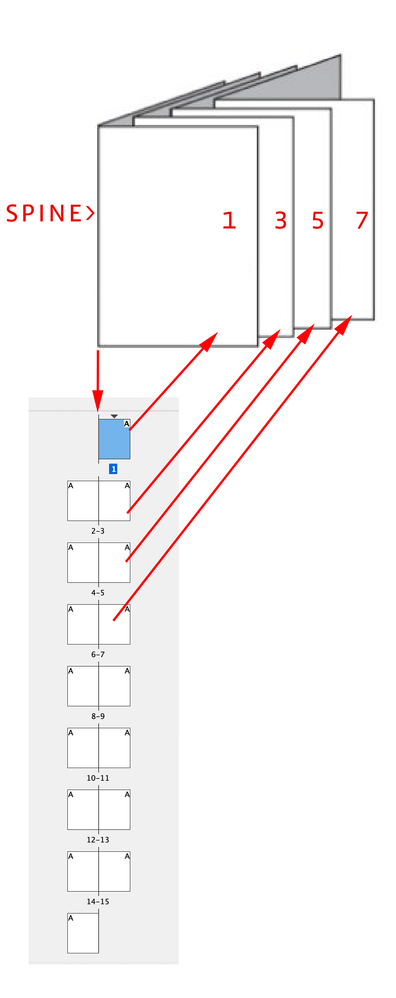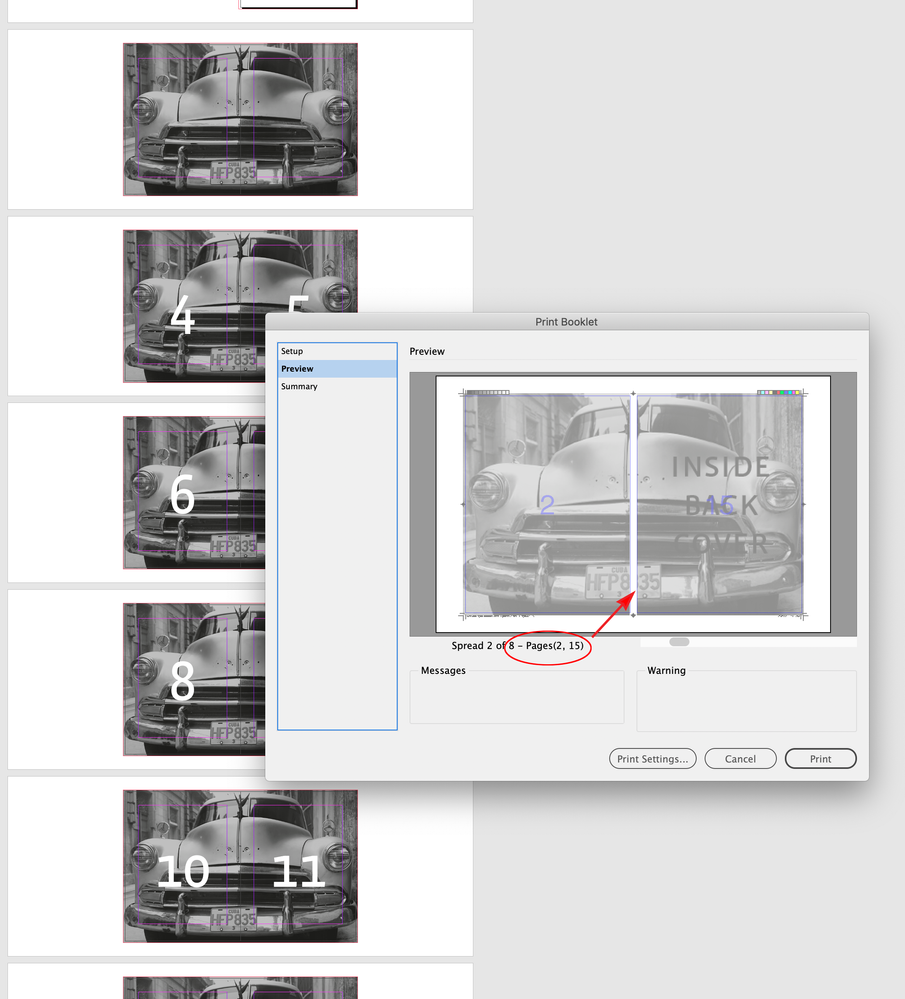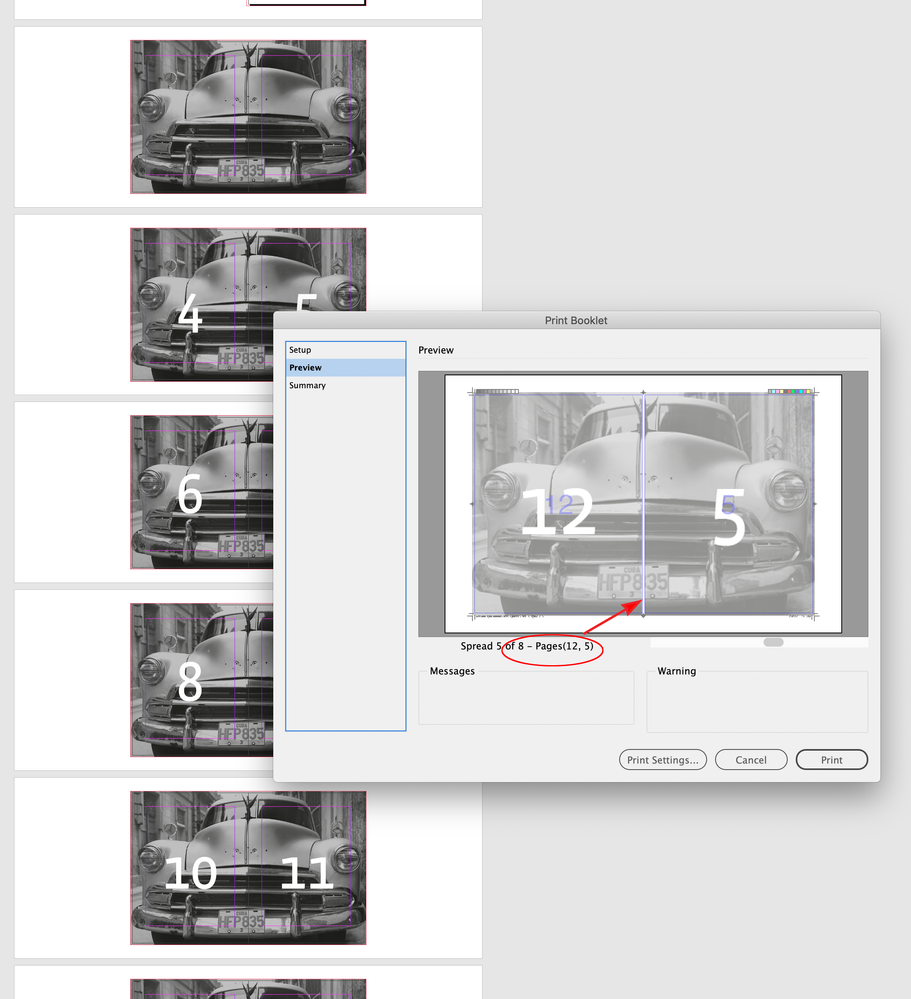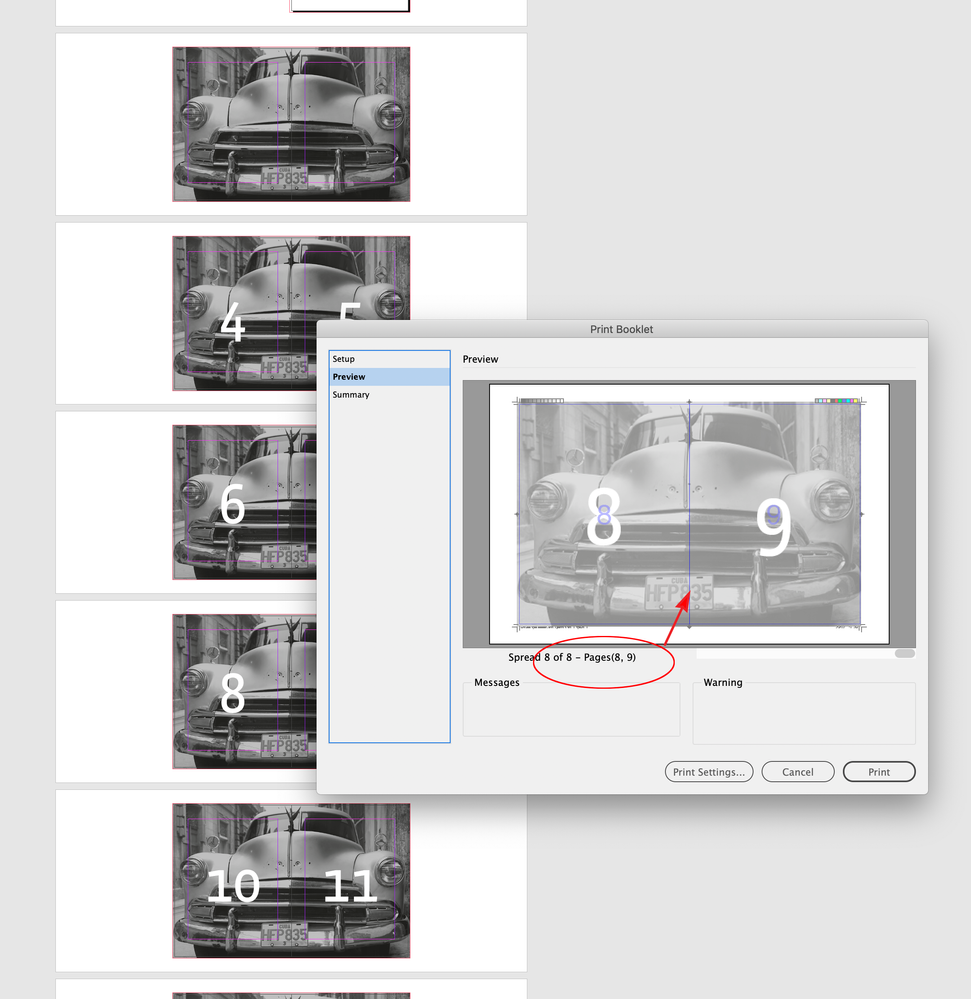Portable imposition software?
Copy link to clipboard
Copied
If I want to print my magazines on A3 spreads on regular printers, then fold them and staple stitch them manually (maybe even laminate the covers manually), what portable imposition software should I use?
Digital press is something nobody can afford (at least not for mass production of magazines) and the issue with offset press is that you must order a lot to get a good price, so that's not good for travelers, because then will I drag a trailer of mags after me?
So I might attempt to make handmade magazines with hand made artefacts on it (thus raising the price of it), but I would only make say 50 a time, and then when I sold it I print an other fifty.
Offset press is nice, but it's definitely not good for travelers, at least not until your magazine is officially out on the market, and you have your official points of sales.
But again then that doesn't work well for digital nomads, not at all.
I tried print ond demand, and believe it or not I got price tags like 50 dollars for a single magazine, shipped locally - so that's not for magazines. Maybe for occasional brochures, etc but certainly not for magazines in production.
So because print on demand fails for magazines, I want to make my own print on demand system, that I want to use for my magazine business.
The printing price would be still much higher than offset press, but it doesn't require the logistics and storage and big amounts printed, and that also costs money and it's a hassle and it's a very flexible solution, so this would be still viable.
Is there any any portable imposition software or I have to build up my PDF manually in Acrobat from individual InDesign Pages?
Can I do the imposition in InDesign after I am done, to just reshuffle the pages for A3 print?
Even if my mags will be later officially distributed, I still want print on demand instead of offset, both for my eventual sellers and for my customers. So I might need to build my own print on demand system.
Copy link to clipboard
Copied
I don't confuse bleed with margin.
Ah, so this guy is wrong?
Okay, thanks for tellimg me that.
Copy link to clipboard
Copied
1. allow generous bleed at the middle of the publication
Again an inside bleed is removed in the imposition. With a crossover image the impostion should allow for folding creep and adjust the pages outward as needed so the image aligns at the spine. If you split your images and try to do the printer’s job it will only make things worse.
Copy link to clipboard
Copied
I see.
Copy link to clipboard
Copied
That means that creep adjustment is not something that magazine creators should ever do, right?
Copy link to clipboard
Copied
He is a Adobe certified instructor, but he is speaking like he is "in the house" so I thought he is an employee. But if he is getting commisiioned from Adobe for these videos (he most likely does), than he is a kind of an employee.
I don't remember, he mentioned somewhere in his many videos that he is working at Adobe or something like that.
Copy link to clipboard
Copied
He is the only one on YouTube who reminds of creep allowance at the spine. In the video I linked he is only saying that things most likely will be cutoff at the spine due to the creep, that's why he warns not to put any sensitive content on the spine, that a slight cutoff would make it noticeable, like big headline or faces, but in an other video that I am still looking for he instead of saying to not put any text or faces there, is saying to insert a creep allowance there. He mentioned that for faces that cross the spine and for text (big headings).
Copy link to clipboard
Copied
I found the video:
How to Get Better at Composition and Creative Layouts? - YouTube
at 11:00.
He means that I, the magazine creator, must adjust for the creep at the spine.
That means that the creep adjustment isn't only the printer's job.
This video is why I asked my printer about the creep.
They just replied: bleed 3-5 mm.
Can you comment on this specific case presented in the video?
Copy link to clipboard
Copied
Not yet, I am going to test it, I am still trying to make sure I know the theory, like you see that guy seemed to be wrong in the video? Things like that can confuse you.
Copy link to clipboard
Copied
It's going in six different directions at once. I replied to that one post without reading the rest of it.
Copy link to clipboard
Copied
Oh I didn't know that the creeps are not my job.
On YouTube tutorials adobe employees used to tell to watch out for the creep allowance when doing images that are full spread or cross from one page to the other.
But more specifically, I watched this:
10 Why do I need to know about CREEP when designing my book - YouTube
Copy link to clipboard
Copied
This video is 10 years old. Given how much interaction you've had here, it didn't occur to you that the content might be outdated in more than one way?
Copy link to clipboard
Copied
I am currently looking for the video where an Adobe employee emphasizes that we have to adjust for the creep around the spine.
Mostly that video made me concerned.
Regarding your other comment where you say that I just need to do what they say that sounds like: you don't need to understand how printing and printers work.
That's a conservative-authoritarian attitude we already know very well from you and I already criticized you for it.
I 100% want to understand and to invest myself in it, and also to want to know how my particular printer works.
If you understand that that I want to impress anyone, that's because of your authoritarian nature.
And I already criticized you for it.
Copy link to clipboard
Copied
Generally, creep and imposition are controlled in prepress at your print shop. Their software will set them based on the paper stock, type of binding, and length, so there's no way for us to know how much creep should be allowed.
But it is helpful to create your design with them in mind, as shown in that YouTube video. It has excellent advice. You design FOR them, but don't actually set them in your files.
It's been eons since I taught classes about prepress, and even longer since my stripping and typesetting days during college. But the knowledge comes in handy for one of our clients that's required to deliver technical reports to auditors by 5 pm today. Local print shops can't meet the tight schedule, so we output a handful of imposed booklets and courier them downtown to the auditors.
The quality if sufficient to meet government regulations and deadlines, and later, many more copies are printed professionally.
Truly never thought I'd have to do imposition ever again, but I guess it's deja vu all over again.
| PubCom | Classes & Books for Accessible InDesign, PDFs & MS Office |
Copy link to clipboard
Copied
This is the other video, at 6:14:
Anatomy of a Magazine Layout Part 2 - 20 More Terms and Definitions - YouTube
Is he saying don't put faces or any sensitive objects in the middle because pages might be trimmed exceeding the bleed defined so part of faces could be cut out?
Thing is that I don't see my bleeds at the spine.
I only see them around my spread.
InDesign does not show bleeds at the spine.
Copy link to clipboard
Copied
If you include an inside bleed on a PDF Export, it comes from the opposite page of the spread. However, with saddle stitch there is no inside bleed, the printer spreads get folded, on the spine. If you include an inside bleed it would get removed in the imposition.
Copy link to clipboard
Copied
So that means that anyhting this guy is saying about the creep at the spine is not to be worried about or it doesn't matter if I do saddle stitching?
If yes, is that true for both spread size images / content and content that is separate on the 2 separate pages?
Copy link to clipboard
Copied
If you include an inside bleed on a PDF Export, it comes from the opposite page of the spread.
That's very useful to know.
Copy link to clipboard
Copied
The viedo is explaining creep—there’s nothing you should be doing in the layout to allow for the creep other than making sure you don’t have page items that are not supposed to bleed too close to the trim.
The imposition creep amount is incremented—in a 16 page booklet it would be 0 for the 8-9 center spread and the full amount for the 2-15 outside spread.
Copy link to clipboard
Copied
I think I understand now.
I don't know how many pages my magazines would be.
Some more some less.
Until 40 I read no need o worry about creep especially if the paper is not thick, but as I understand the worse that can happen that images on the right and left edges of my booklets would get trimmed off exceeding the bleed, in the middle of the booklet, if there are many pages.
Is this correct?
That would mean that being generous with left/right bleed would protect me from that, right?
Copy link to clipboard
Copied
...Until 40 I read no need o worry about creep especially if the paper is not thick, but as I understand the worse that can happen that images on the right and left edges of my booklets would get trimmed off exceeding the bleed, in the middle of the booklet, if there are many pages.Is this correct?
By @Chris P. Bacon
Yes, that's correct.
Just know that text items can be affected, too. If placed too close to the outer margins and creep isn't on, they can be trimmed off on middle pages during finishing.
That would mean that being generous with left/right bleed would protect me from that, right?
For full bleed photos and graphics, yes that's a good idea. Gives some extra wiggle room / trim area for the print shop to work with.
| PubCom | Classes & Books for Accessible InDesign, PDFs & MS Office |
Copy link to clipboard
Copied
Basically that means that at the spine, no matter that you use spread wide content or separate, you cannot do more for creep safety than to not put cutoff sensitive content in the middle because it will be cut off, guaranteed, no matter what your bleed settings are, and you cannot give extra spacing at the middle, for example to split my spread wide image in 2, place it on 2 pages and allow extra spacing beyond the bleed at the spine?
Or I actually can split my spread wide images, place them on 2 pages and allow extra creep space at the spine?
In fact my magazines wouldn't be more than 40 pages by purpose, if that helps preventing cutouts at the spine, and if that allows to have faces and other sensitive content across / on the spine.
Copy link to clipboard
Copied
Print Booklet’s Preview shows the creep incrementing. Here I have it set to .3":
Copy link to clipboard
Copied
I see, this printer wants me to send my document as a PDF, separate pages (no spreads) - this is for saddle stitching.
Is it that why they don't require any creep allowance done by me, because they get it as separate pages and they will do the creep allowance, will they split my images at the spine and adjust for the creep?
Can you confirm that I don't need to do any creep adjustment if I send my PDF as separate pages?
I just place my spread size image cropped to A3 + bleed into my spread, and I center it vertically and horizontally.
If I had to adjust that for creep, what would I do?
Would I have to split my image in 2 and adjust for the creep?
Copy link to clipboard
Copied
I finally have choosen saddle stitching because I will use spread size images, that are best viewed when the magazine is fully open. You cannot fully open a perfect bound magazine.
Copy link to clipboard
Copied
No matter what format you choose, all technical details lie with your printer. You don't need to master or try to outguess things like creep or imposition details. Most modern printers accept — and expect nothing but — individual pages, with no print-layout "spin" applied.
The only thing you need to do, besides your full set of page layouts, is read the specfic print-prep, pre-press requirements of your specific printer for that specific print format. If they want anything special — a certain bleed size, or anything as complex as creep adjustment — they will tell you, in plain terms. Most likely, they will be more concerned with the color model and so forth than any mechanical adjustments to single page layouts.
And this is not a generic issue you can study up on and somehow outguess (or impress) a printer with. Every print house, every print method, every job based on size and paper and finishing, will be a little different and your only role is to find (or ask for) the very specific file requirements and follow them.
Ask your printer for the exact specs to follow. Follow those specs, which are probably simpler than you are imagining is needed. You need do or consider nothing else for modern commercial press jobs.
Find more inspiration, events, and resources on the new Adobe Community
Explore Now