- Home
- InDesign
- Discussions
- Re: Positioning Inline images? [CS3 JS WIN]
- Re: Positioning Inline images? [CS3 JS WIN]
Positioning Inline images? [CS3 JS WIN]
Copy link to clipboard
Copied
Copy link to clipboard
Copied
Something like this:
myGBs = myInline.geometricBounds;
myCenterY = (myGBs[2] + myGBs[0])/2;
myBaseline = myInline.parent.baseline;
myInline.move(undefined, [0, myBaseline - myCenterY);
Dave

Copy link to clipboard
Copied
I have a related problem. I'm not familiar with scripts but need one that would search a story and, e.g., replace the text "Pencil.tif" with a graphic file named Pencil.tif from a given folder.
Can you help with this?
Thanks,
Tom
Copy link to clipboard
Copied
I've found in my archive a script written by Peter Kahrel (I modified it a little). It finds text between two @ characters – e.g. @Pencil.tif@ – and replaces it with image that has the same name and is in the root folder of C drive.
// reset the Find/Change dialog
app.findGrepPreferences = app.changeGrepPreferences = null;
// formulate a grep search string
app.findGrepPreferences.findWhat = '@.+?@';
// find all occurrence, last one first
f = app.activeDocument.findGrep (true);
for (i = 0; i < f.length; i++)
{
// construct file name
name = f.contents.replace (/@/g, '');
// place the pdf
f.insertionPoints[0].place (File ('/c/' + name));
}
// delete all @??@ codes
app.activeDocument.changeGrep()

Copy link to clipboard
Copied
Forgot to mention I'm working in original CS version. Grep probably won't work?
Tom
Copy link to clipboard
Copied
Certainly it won't – Grep is supported since CS3.

Copy link to clipboard
Copied
Copy link to clipboard
Copied
The basic idea is to build an array of the exact file name strings. To
do this you use js RegEx to search the contents of every story. The
results of this match() will give you the strings you need. You then
iterate through your array and do a search() on your doc to do the
replacements.
I think Peter's book on scripting InDesign has examples of this method.
--
Harbs
http://www.in-tools.com
Copy link to clipboard
Copied
Peter
#target indesign
picture_dir = '/d/'
app.findPreferences = app.changePreferences = null;
myStories = app.activeDocument.stories;
for (i = 0; i < myStories.length; i++)
{
picnames = myStories.contents.match (/@.+?@/g);
if (picnames != null)
{
for (j = 0; j < picnames.length; j++)
{
found = app.activeDocument.search (picnames,false,false);
for (k = found.length-1; k > -1; k--)
{
try
{
filename = found.contents.replace (/@/g, "");
found.insertionPoints[-1].place (File (picture_dir + filename));
found.remove();
}
catch(_){}
}
}
}
}
Copy link to clipboard
Copied
> The good old days, eh, Harbs?
Yeah. 😉 My problem is, that I still need to support CS2, so I'm still
stuck using these backwards methods on occasion. :(
--
Harbs
http://www.in-tools.com
Copy link to clipboard
Copied
Thank you Dave

Copy link to clipboard
Copied
I've upgraded to CS4 and need a script to replace "filename.tif" with a photo of the same name inline.
Do you have a script that will work in InDesign CS4?
Thanks,
Copy link to clipboard
Copied
Kasyan

Copy link to clipboard
Copied
Where would I find this "version 5.0 scripts" folder? It doesn't appear in the InDesign/Scripts folder.
Copy link to clipboard
Copied
Version 5.0 Scripts
not "version 5.0 scripts" as you wrote.
Dave
Copy link to clipboard
Copied
The exact path should be:
Adobe InDesign CS4\Scripts\Scripts Panel\Version 5.0 Scripts

Copy link to clipboard
Copied
Windows Scripting Error!
Error Number: 1024
Error String: Expected Statement
File: C\Program Files\Adobe\Adobe InDesign CS4\Scripts\Scripts Panel\Version 5.0 Scripts\InlinePix.vbs
Line: 1
Source://reset the Find/Change dialog
Interpreter: CS3 (5.0)
Any help?
Copy link to clipboard
Copied
Copy code, start ExtendScript Toolkit, create a new file, paste the code and save the file.

Copy link to clipboard
Copied
Sorry, but I'm a dummy with scripts.
Copy link to clipboard
Copied
f.insertionPoints[0].place (File ('~/Desktop/Images/' + name));
Copy link to clipboard
Copied
if(app.documents.length != 0){
var myFolder = Folder.selectDialog ('Choose a folder with images');
if(myFolder != null){
// reset the Find/Change dialog
app.findGrepPreferences = app.changeGrepPreferences = null;
// formulate a grep search string
app.findGrepPreferences.findWhat = '@.+?@';
// find all occurrence, last one first
f = app.activeDocument.findGrep (true);
for (i = 0; i < f.length; i++)
{
// construct file name
name = f.contents.replace (/@/g, '');
// place the pdf
f.insertionPoints[0].place (myFolder.fsName + '/' + name);
}
// delete all @??@ codes
app.activeDocument.changeGrep()
}
}
else{
alert('Please open a document and try again.');
}
Copy link to clipboard
Copied
Dear Kasyan,
I have problem,
In my document there is more than 100 images name, when I run your script I got an error because in my directory some images is different location/path.
Regards,
Sumit
Copy link to clipboard
Copied
I just tested the script (I posted in post 20) in InDesign 2015.4 and it works for me in the same way as it worked in CS3.
Before
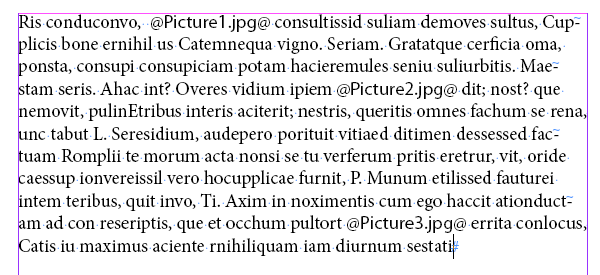
After
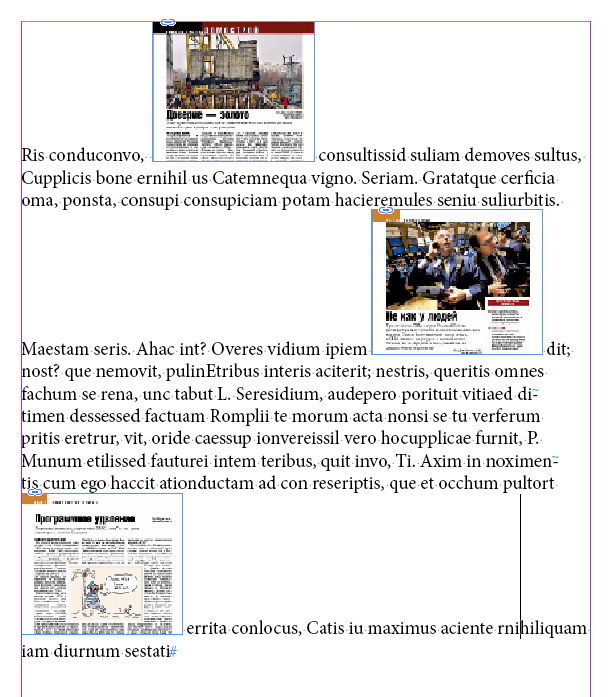
This script doesn't care about the existing images and their locations. It only places new images using the names of files found in between a pair of '@' characters and the selected folder for images.
— Kas
Copy link to clipboard
Copied
Dear Kasyan,
Thank you for quick response.
Your script is great!
My problem is, if some images are not found in selected directory then pop up error massage and stop executing next.
Below is my scenario, but my document contains more than 100 image names and in my directory there is less than 100 images found then stop executing script.
I hope you understand my problem, my english is not good.
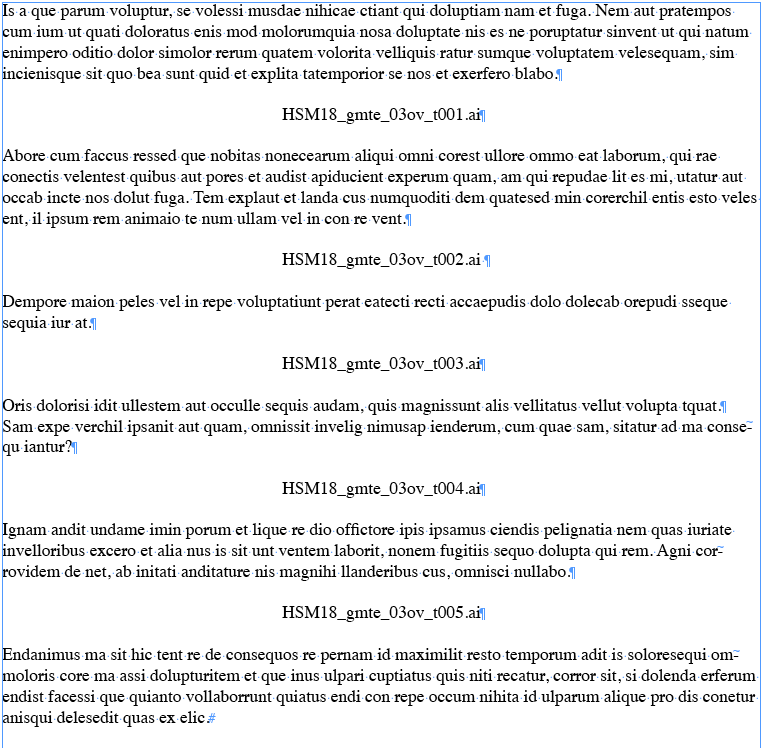

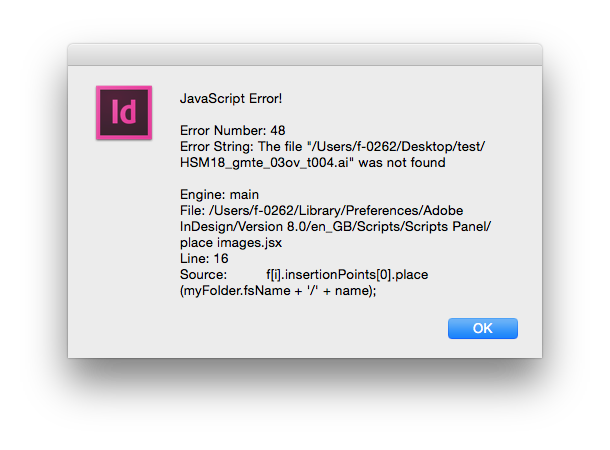
Thanks,
Sumit
Copy link to clipboard
Copied
This should do it:
if(app.documents.length != 0){
var myFolder = Folder.selectDialog ('Choose a folder with images');
if(myFolder != null){
// reset the Find/Change dialog
app.findGrepPreferences = app.changeGrepPreferences = null;
// formulate a grep search string
app.findGrepPreferences.findWhat = '@.+?@';
// find all occurrence, last one first
var f = app.activeDocument.findGrep (true);
var missedFiles = [];
for (var i = 0; i < f.length; i++){
// construct file name
name = f.contents.replace (/@/g, '');
// place the pdf
try{
f.insertionPoints[0].place (myFolder.fsName + '/' + name);
}catch(err){
missedFiles.push(name);
}
}
// delete all @??@ codes
app.activeDocument.changeGrep();
if(missedFiles.length){
alert("The following files could not be found: " + missedFiles.join(", "));
}
}
}
else{
alert('Please open a document and try again.');
}
-
- 1
- 2
Find more inspiration, events, and resources on the new Adobe Community
Explore Now
