- Home
- InDesign
- Discussions
- Preferences > Dictonary > Language Settings not pe...
- Preferences > Dictonary > Language Settings not pe...
Preferences > Dictonary > Language Settings not persistent in InDesign 2019 on MAC
Copy link to clipboard
Copied
Hi,
I have this strange case with my InDesign CC 2019 14.0.2 installation.
I suppose this applied only to the German version of InDesign
1. Hold Cmd + Alt + ctrl + Shift and start InDesign
2. Click OK when asked if the preferences are to be deleted
3. Activate Preferences > Dictionary
4. For the Dropdown "Language" I find "Deutsch: Rechtschreibreform 2006"
5. Klick "Cancel"
6. Go back into Preferences > Dictionary
7. The setting for language is now "Deutsch: 1996 Rechtschreibreform"
Can someone reproduce this behaviour or is it only my installation?
Thanks Stefan
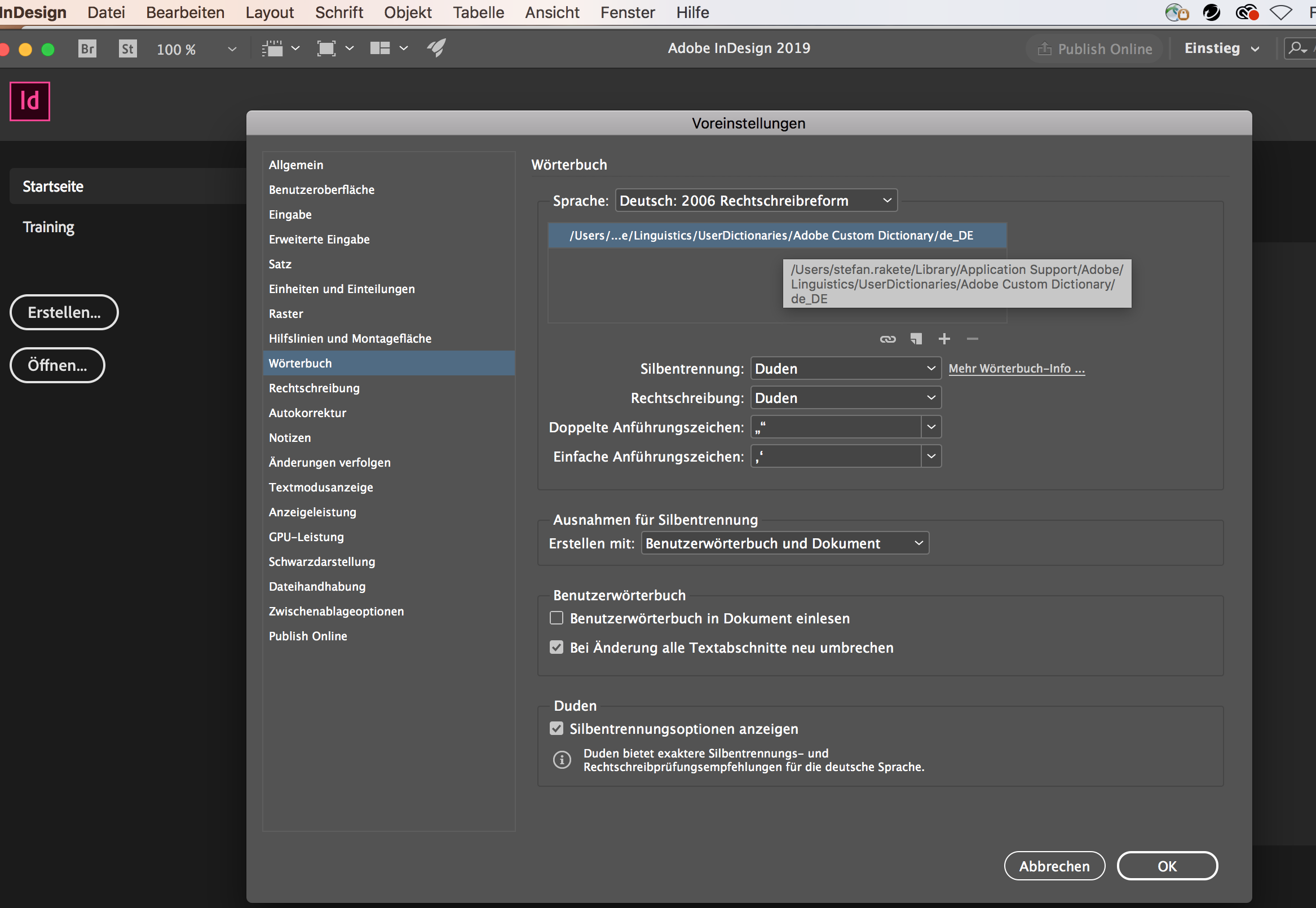

{Renamed by MOD}
Copy link to clipboard
Copied
Hi Stefan,
Thanks for reaching out. I am afraid I did not understand your query. Are you saying that you are trying to change Language in Dictionary settings and it's not changing? Are you trying to select "Deutsch: Rechtschreibreform 2006" and it's going back to "Deutsch: 1996 Rechtschreibreform". If yes, that's because you are hitting Cancel instead of OK
https://forums.adobe.com/people/Stefan+Rakete wrote
4. For the Dropdown "Language" I find "Deutsch: Rechtschreibreform 2006"
5. Klick "Cancel"
If that's not the issue can you please share a few more details like:
- A brief description of the issue
- A small video of the workflow
- OS (exact version of MAC)
Looking forward to your response!
Regards,
Srishti
Find more inspiration, events, and resources on the new Adobe Community
Explore Now