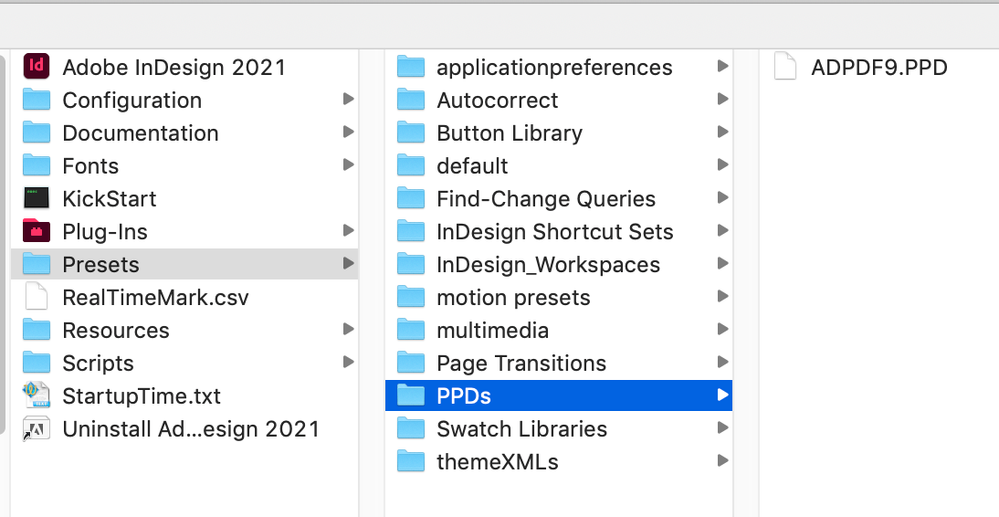- Home
- InDesign
- Discussions
- Print booklet creating the wrong size .ps file
- Print booklet creating the wrong size .ps file
Print booklet creating the wrong size .ps file
Copy link to clipboard
Copied
Hi there,
I created an 16 page 8.5 x 11" document with full bleeds and crops. I want to print on 12 x 18 paper so that I can later cut down to the final size
Using Print booklet is creating the following issue (screenshots attached)
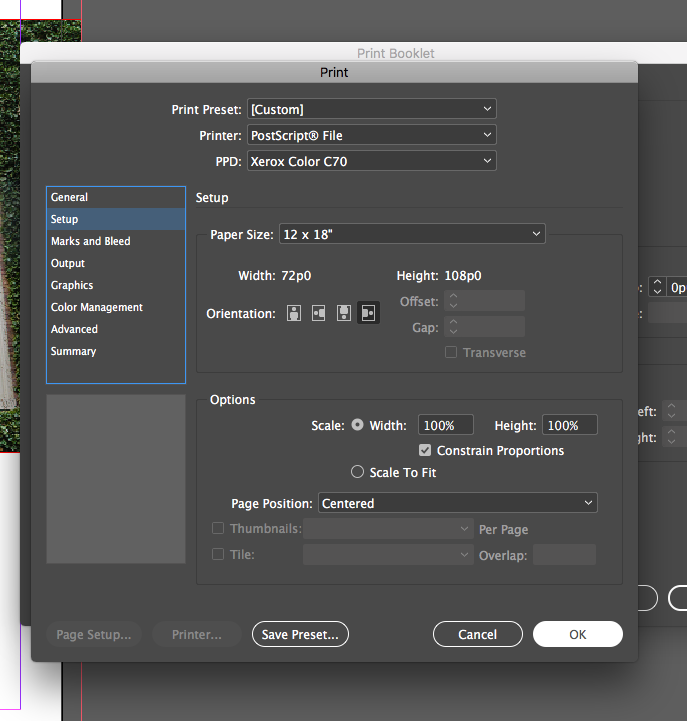
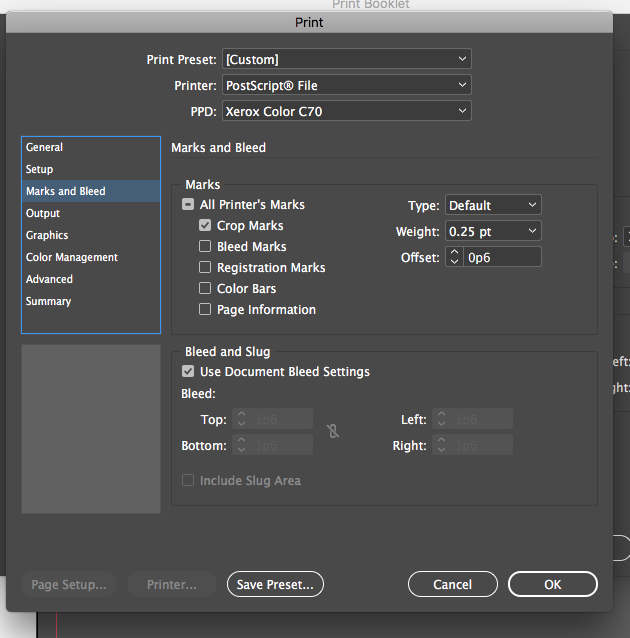
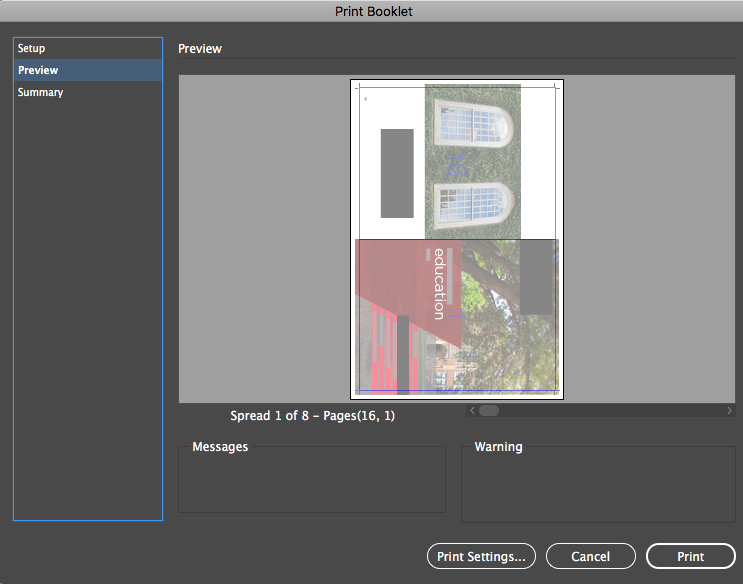
And here is where the issue shows up when I open the PS file in acrobat:

It is not 12x18 it is an 8.5 x 11 document that is for some reason cropped to the lower right. Could someone please help me out?
Thanks in advance
Copy link to clipboard
Copied
Copy link to clipboard
Copied
Try printing from a PDF selecting High Quality Print from the presets.
Copy link to clipboard
Copied
What do you mean? The OP is asking about collated PDF, your solution only works for individual pages, not if you need COLLATED PAGES.,
Copy link to clipboard
Copied
Print Booklet to a .ps file works best with the Adobe PDF 9.0 PPD where you can spec any custom width and height. Third party printer PPDs often don't work. My link has a link to download the PPD.
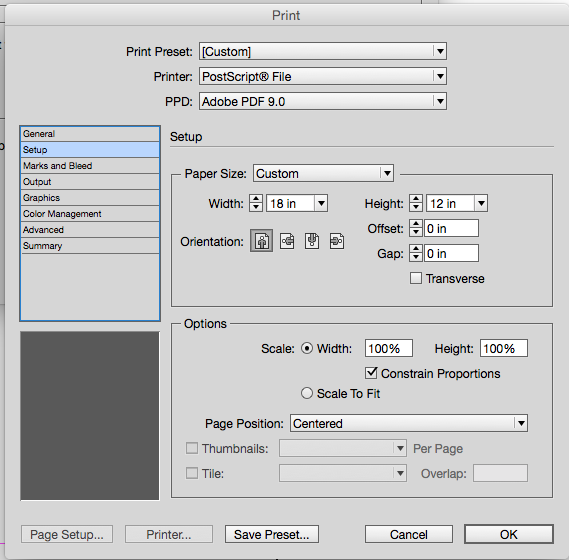
Copy link to clipboard
Copied
It's important to use the right PPD. If you are sending it direct to the Xerox C70 that's the right PPD. But you aren't. Your "device" is Distiller, so use the Distiller PPD. There may be other issues, but it's entirely possible that the Xerox PPD sets page size in a way that is private to Xerox and Distiller doesn't see.
It doesn't matter a bean if you're making a PDF for later printing to the C70; the immediate device would be Distiller and no other device dependent stuff (except possibly halftone info) can survive distilling.
Copy link to clipboard
Copied
in ppd pop up menu there is no adobe pdf 9.0 , i am on mac
Copy link to clipboard
Copied
I redommend to avoid the function Print booklet. t is a crap and it uses also PostScript. It was never useful and as a designer, why do you really need it? The printer should do the imposing and not the designer. If you really need it on a regular basis, invest in a plugin for Acrobat and do it there,
Copy link to clipboard
Copied
yes i am happy to learn new things thanks
Copy link to clipboard
Copied
You have to download and install the PPD yourself
https://helpx.adobe.com/illustrator/kb/save-as-pdf-options-not.html
Copy link to clipboard
Copied
thanks found it in the menu but its not showing in indesign 2021 , its showing in indesign 2020 version , amazing....in print booklet menu
anyway thanks
Copy link to clipboard
Copied
Can you show a capture of your CC2021 Presets folder contents—like this:
Get ready! An upgraded Adobe Community experience is coming in January.
Learn more