Print problem!! Need help!
Copy link to clipboard
Copied
Hi,
i´m trying to print Postscript from our catalogue and for some reason this problem below:
So i can print most of the pages just fine but this problem appearing in couple of random pages and i can´t even export functional PDF out of it.
So is there some elements, colours etc. that don´t belong there or what?
Can anybody help?
Best regards,
Teemu
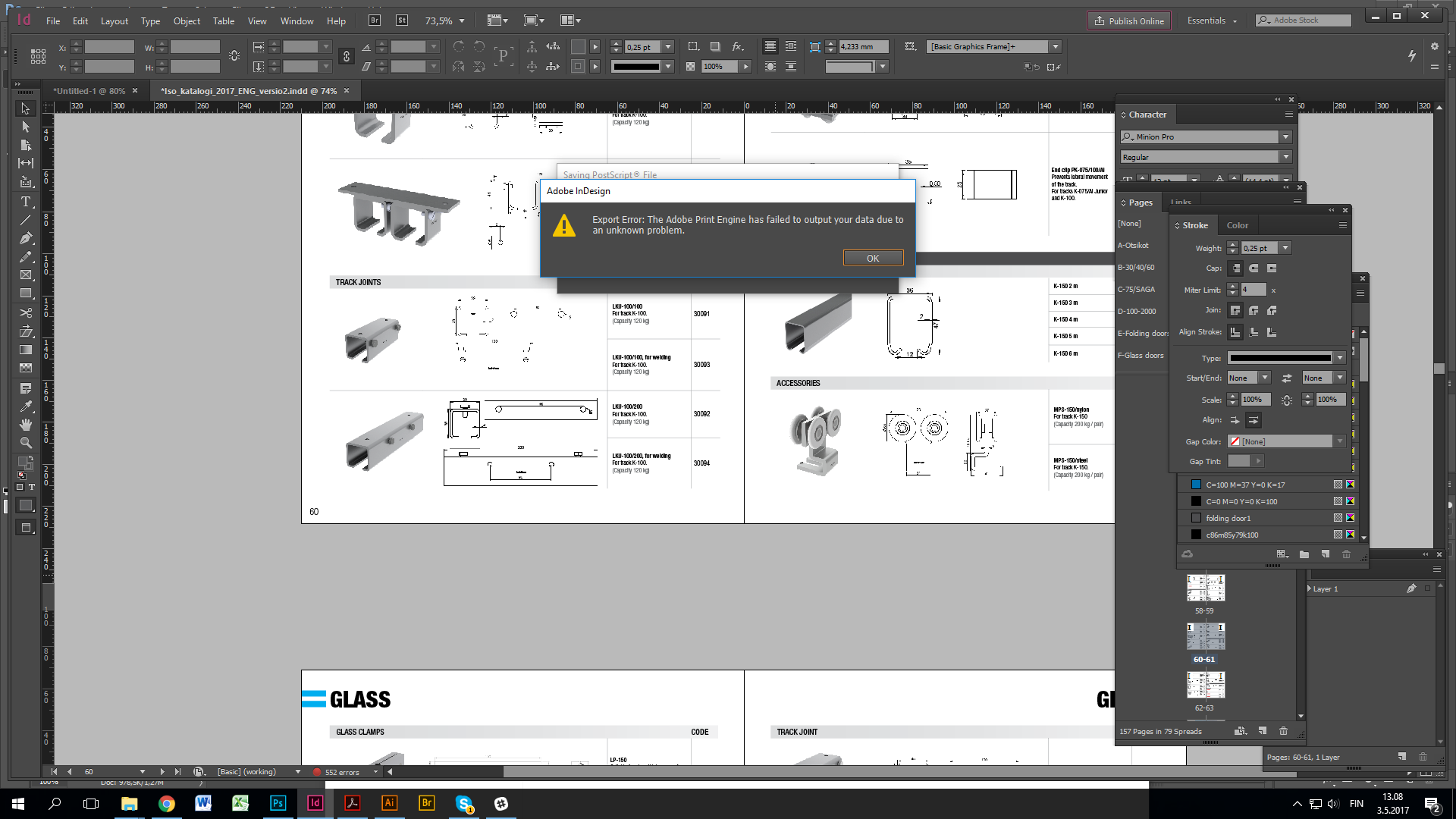
Copy link to clipboard
Copied
In cases like this, it's usually a corrupt graphic or something similar. The tried and true troubleshooting method is to divide and conquer. Export half the document. If it works, try the other half.
Keep breaking it down until you find the page that is causing the issue and then do the same with the page itself. Delete half the items. Export. Then the other half. Lather rinse repeat.
Copy link to clipboard
Copied
Are you using the Adobe PDF 9.0 PPD for the Postscript File?
But why print postscript? Why not simply Export the PDF?
Copy link to clipboard
Copied
By the look of your screen capture, the catalog appears to have CAD drawings. Many CAD applications create thousands and thousands of nodes and segments to create basic shapes, and unfortunately this data overload will create problems writing proper postscript data, including export directly to PDF.
The solution mostly likely would be to simplify the extraneous vector data, or rasterize these problematic images to a suitable resolution for print.
Copy link to clipboard
Copied
Does the error happen on a direct export?
Copy link to clipboard
Copied
Hi Teemu,
Were you able to resolve this issue with Bob or Rob's suggestions? Let us know if you need further assistance.
Best,
Wren
Find more inspiration, events, and resources on the new Adobe Community
Explore Now

