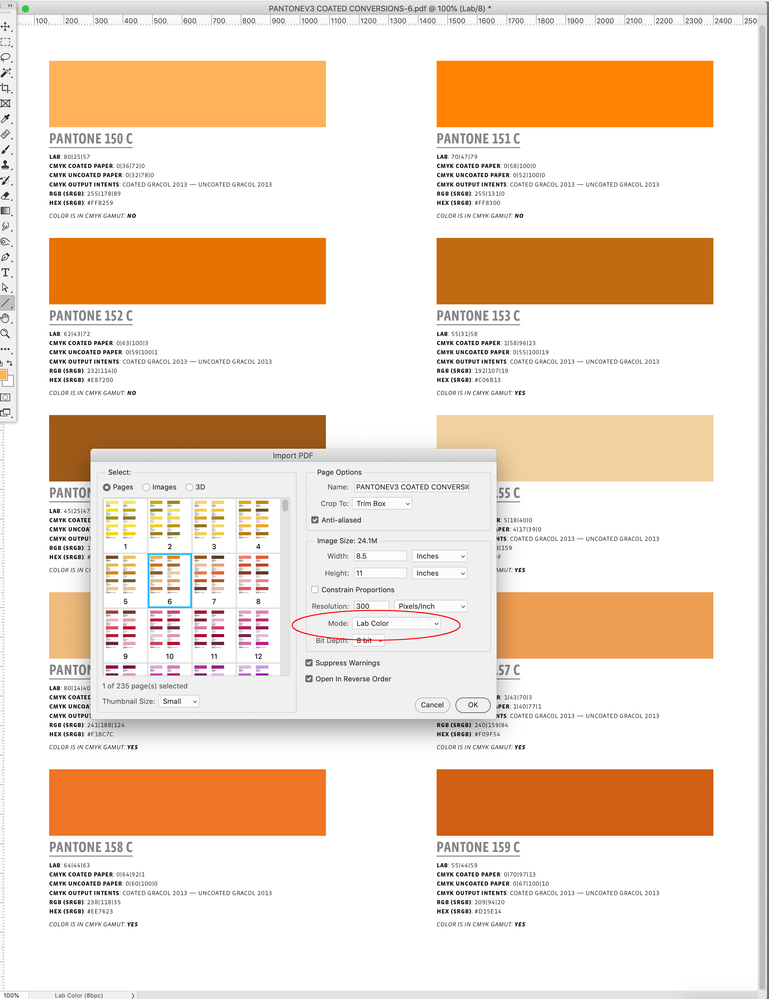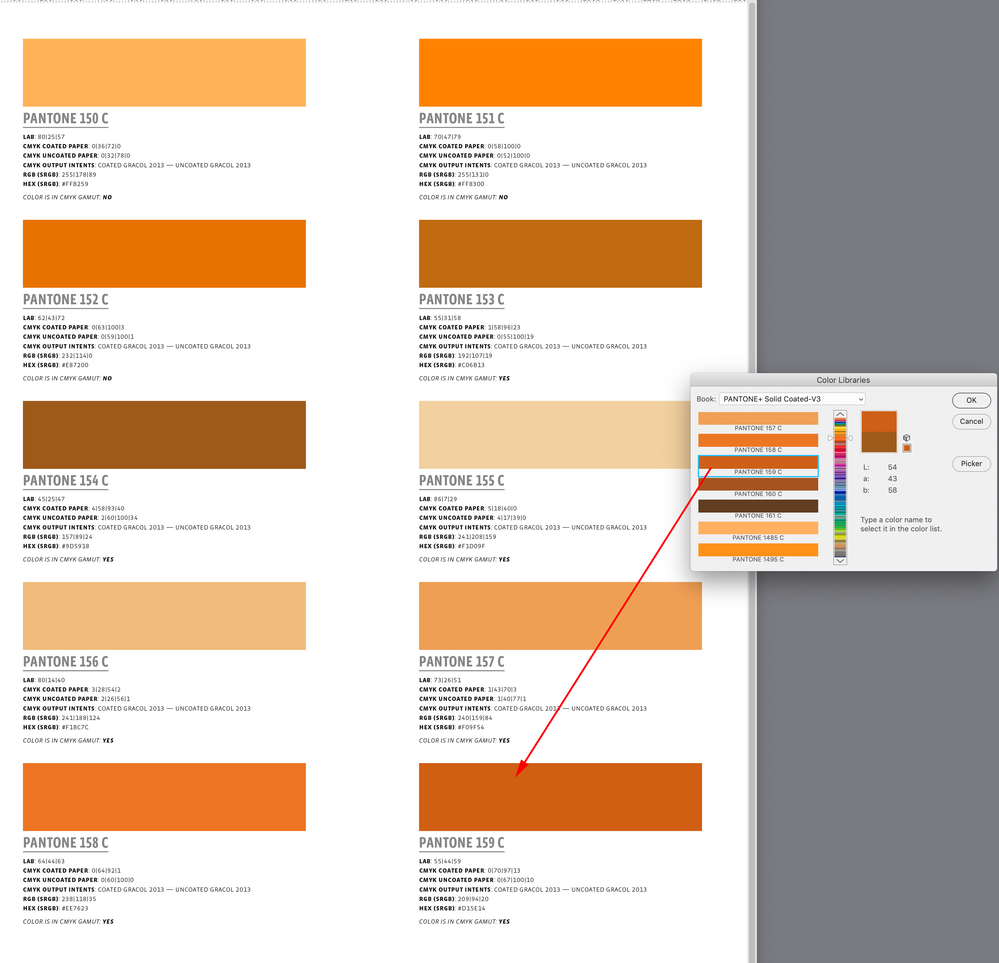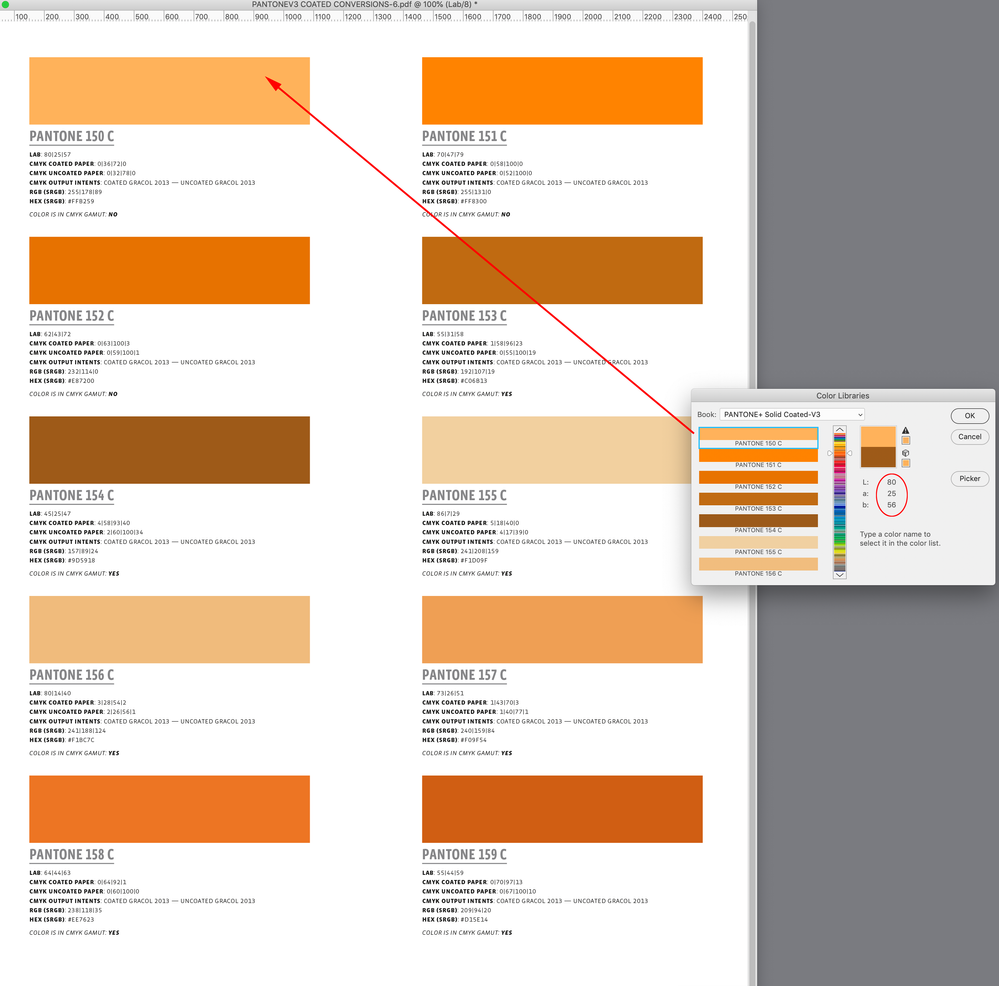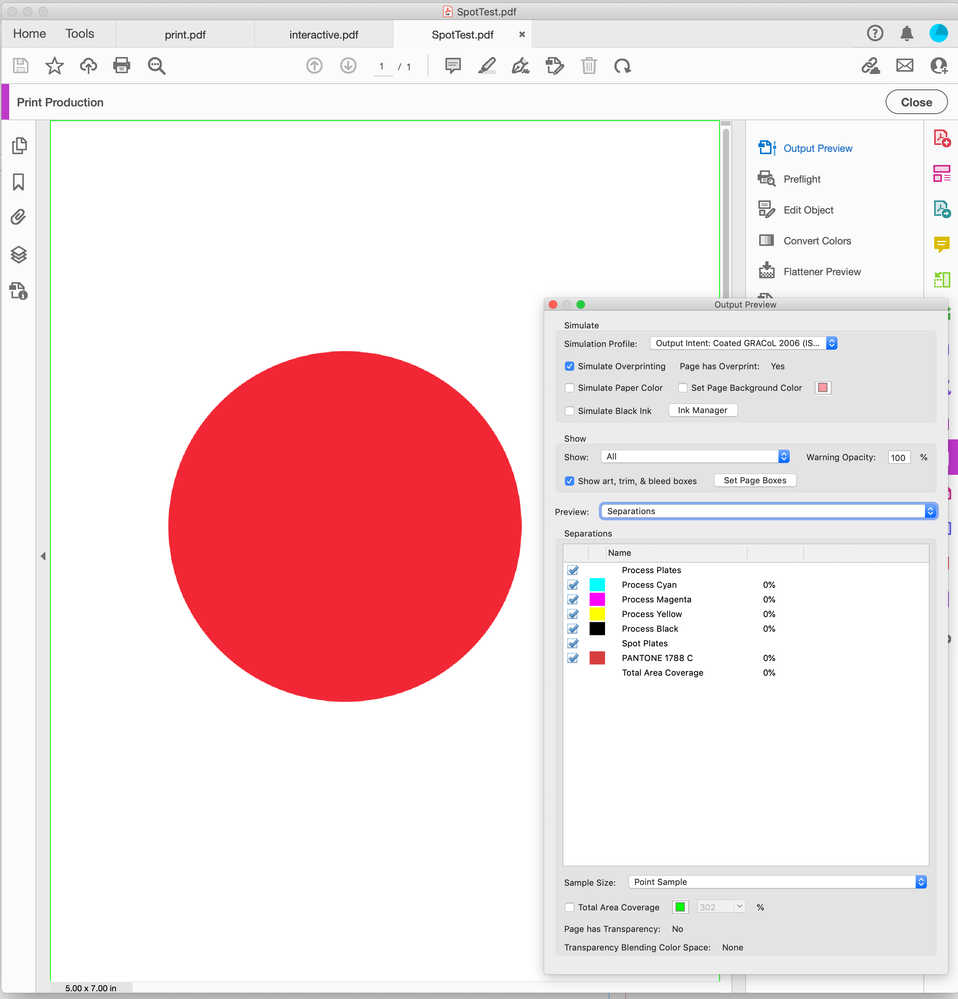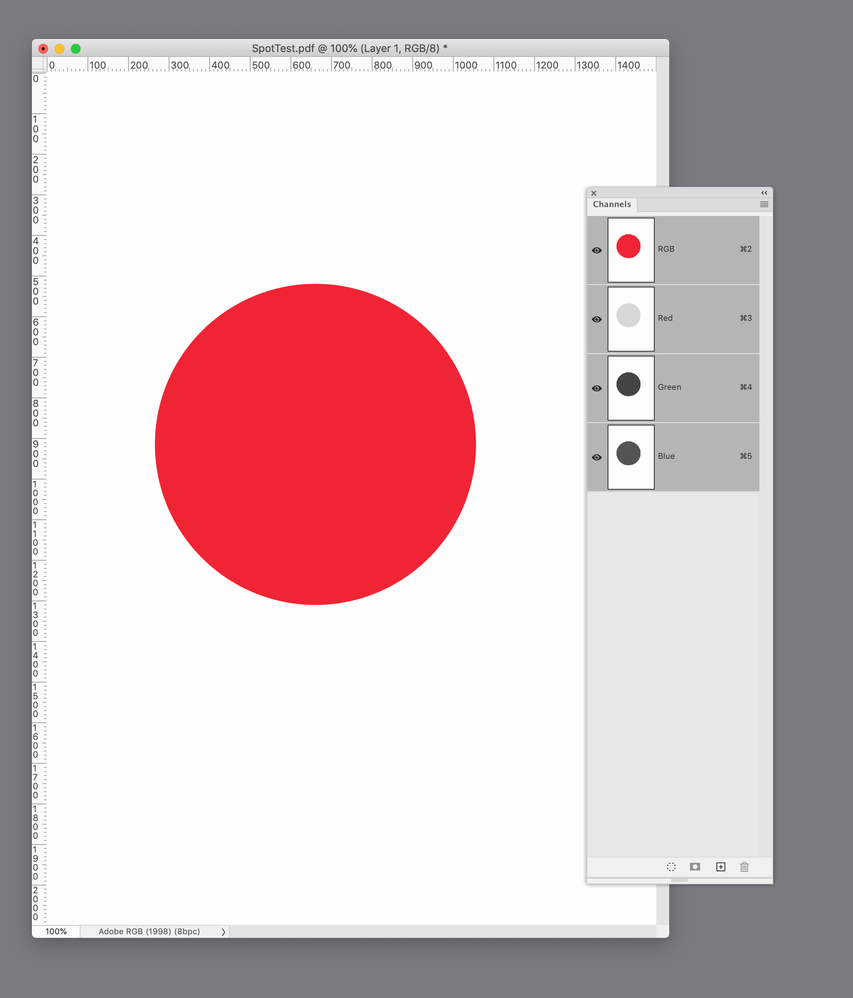- Home
- InDesign
- Discussions
- Print shop saying color is wrong when testing in P...
- Print shop saying color is wrong when testing in P...
Copy link to clipboard
Copied
Hello, Perhaps this is something over my head in terms of what happens under the hood as things move between photoshop and indesign and through the PDF format, but I've got a printer, who I am sending a document with pantones being used in a PDF document with color blending happening in the document ( may be my first problem ), and as they receive the document they are opening the PDF in photoshop, and then color picking the pantone, and it's showing up as a different pantone for them, than what is in the file in indesign.
Does anyone know what is happening to cause this, and sorry if this is too vague) I tested it and I'm seeing it as well, all with the most current Adobe CC on both PS and Indesign being used.
Thank you for any help or insight you can offer!
 1 Correct answer
1 Correct answer
Hi Peter, I think we are assuming the PDF was Exported from InDesign, since @GC Dave is posting here.
I don’t think there is a way to open an InDesign generated PDF that includes spots, and get the Spot plates to open as Spot channels in Photoshop. The Photoshop Import dialog only includes process color as Mode options:
A photoshop file with a Spot Channel placed in InDesign—Separation preview shows the spot plate:
Exported to PDF, AcrobatPro also shows the Spot plate Separation:
...
Copy link to clipboard
Copied
they are opening the PDF in photoshop
Really? Find another printer!
and then color picking the pantone, and it's showing up as a different pantone for them, than what is in the file in indesign.
I am not sure to understand.
So, you used Pantone colors in your InDesign file, export it as PDF and now the colors are wrong?
Can you share the PDF? And post a screenshot of the InDesign swatch panel?
Copy link to clipboard
Copied
That's kind of my guess, but We are limited to the printer we use for this because of security restrictions on the project, and printers that operate with the proper security in the region I work in. As a result I also cannot show anything of that project publicly in the forums here, I'll see if I can get some time to make a quick sample and get some information back on it. I am not completely ignorant, but also have my fair share to learn, so I didn't want to think that just because he was doing something that seemed wrong to me, there wasn't some validity to it. But I believe it to be an issue with the PS rather than ID. I'll post again later, and thank you for taking the time, I read back over my post, and it's a bit of a dumpster fire to read ( sorry ).
Copy link to clipboard
Copied
This PDF that is opened in Photoshop, was it created in Photoshop?
What sort of "color blending?"
Copy link to clipboard
Copied
Is the Pantone in ID an actual spot color for a separate printing plate?
What settings did you use to make the PDF?
If the Pantone color swatch is applied to an object, but then blended with another, the result will be an approximation; not the honest Pantone color.
If the other person eyedroppers the color in PS (why?) they will see an approximation, not the real Pantone.
Copy link to clipboard
Copied
Is the print output of the Pantone color going to be Spot or Process?
The Pantone Solid Ink Libraries are defined as Spot colors. If you open a PDF with spot colors in Photoshop, the spot color would get converted to the chosen process color mode. If they choose RGB or CMYK Color in the Import PDF dialog, the color’s conversion values and appearance would depend on Photoshop’s Color Settings, which could be anything. To get the color to import with no appearance change they would have to set the Import PDF Mode to Lab Color.
The printer should be using AcrobatPro to determine what the actual color space and profile of the colors are.
Copy link to clipboard
Copied
To expand on a few others' questons:
1) Is the intent for the Pantone to be used as a spot colour?
2) Does the spot colour appear properly as separate ink in Acrobat > Print Production > Output Preview
3) If so, what does the Output show for the areas with supposed Blending? You would have received a warning that retaining spot colours in that scenario is problematic.
4) If your intent is NOT to print spot colours, and everything is converting eventually to CMYK for print, why would it be even necessary to colour pick a Pantone??
Yes, your printer is making no sense. Why are they even doing this?
As for the reason they are getting a different Pantone, the colour picker "guesses" at a Pantone colour (from the selected library) based on the closest match in Lab values it sees with the eyedropper. Now, yes, the Pantone you picked has a specified Lab value in its swatch, and if apples were apples (say the file was rendered in Photoshop as Lab) the Picker should "guess" the same, but apples aren't apples anymore. Your Pantone has been rendered into either RGB (whether it be sRGB (most likely) or AdobeRGB), or worse CMYK. Hence the NEW measured values of Lab you would get in the Picker are completely different.
Copy link to clipboard
Copied
and if apples were apples (say the file was rendered in Photoshop as Lab) the Picker should "guess" the same, but apples aren't apples anymore.
To illustrate Brad’s post, if your printer Imports your PDF as Lab Color, the PS Color Picker will correctly identify Pantone Spots from the same Book. Here my InDesign to PDF colors are from the Pantone + Solid Coated library and Imported into Photoshop as Lab Color:
The PS Color Picker set to the same PANTONE + Solid Coated Book correctly identifies the Pantone numbers
Copy link to clipboard
Copied
Look for a different print. PDFs shall not be opened in Photoshop for printing. Other printers will be happy to supply these security settings or even better.
Copy link to clipboard
Copied
So y'all are presuming there is never a case where Photoshop should be used to inspect a PDF, but I think there actually might be, and without clarification from the OP we don't really know what's going on.
Consider that the PDF being opened may not be the final output from InDesign, but rather a PDF created in Photoshop that has included spot channels and perhaps the printer is verifying that the image was produced correctly. I can see where such an image, with differnt channels, might still be used for correct output if the spots were remapped using Ink Manager.
Copy link to clipboard
Copied
Hi Peter, I think we are assuming the PDF was Exported from InDesign, since @GC Dave is posting here.
I don’t think there is a way to open an InDesign generated PDF that includes spots, and get the Spot plates to open as Spot channels in Photoshop. The Photoshop Import dialog only includes process color as Mode options:
A photoshop file with a Spot Channel placed in InDesign—Separation preview shows the spot plate:
Exported to PDF, AcrobatPro also shows the Spot plate Separation:
The PDF Imported into Photoshop, the original spot color now shows as process color–the original spot channel is not included:
Copy link to clipboard
Copied
Rob,
I wasn't suggesting that opeing an InDesign generated PDF in Photoshop was a good or workable flow. I was questioning whther the PDF in question was the final output from InDesign or a placed image originally saved in Photoshop and for some reason being checked there. I think the latter might be legitimate, if not exactly standard procedure.
I asked for clarification on this point earlier, but didn't receive a response.
Copy link to clipboard
Copied
I believe this is the issue the only thing is that the project had spot Pantones and process images all mixed together and while the exact why's of what makes that troublesome (or potentially wrong?), is not something I'm familiar with. I also found out that this guy who's printing just bought the shop and so I don't know how much he knows. I am adimttedly ignorant when it comes to the actual printing process, so I appreciate all the answers here, and help.
The issue was ( I believe ) due to the way the PDF was being imported, but it may also have been complicated by the nature of the documents content.
Thank you all!
Copy link to clipboard
Copied
but it may also have been complicated by the nature of the documents content.
Right, the problem with checking a PDF in Photoshop is, InDesign and PDF files can have any number of objects with different color modes and color profile assignments. Acrobat has preflight tools that identify the different color spaces and profiles, while Photoshop has a single document color mode and profile—all of the color in a PDF would have to get converted into the chosen Color Mode on the Import.
Copy link to clipboard
Copied
I'm not against using Photoshop to open PDFs at all. It's actually a very good way to "test RIP" files. And sometimes I will render a complicated illustration to an image just to make the whole process easier.
What makes me curious is why a print provider would not know that they can't read a Pantone cpolour out of such a rendered file, and why they were doing it anyway. For that, we do need more information.
Find more inspiration, events, and resources on the new Adobe Community
Explore Now