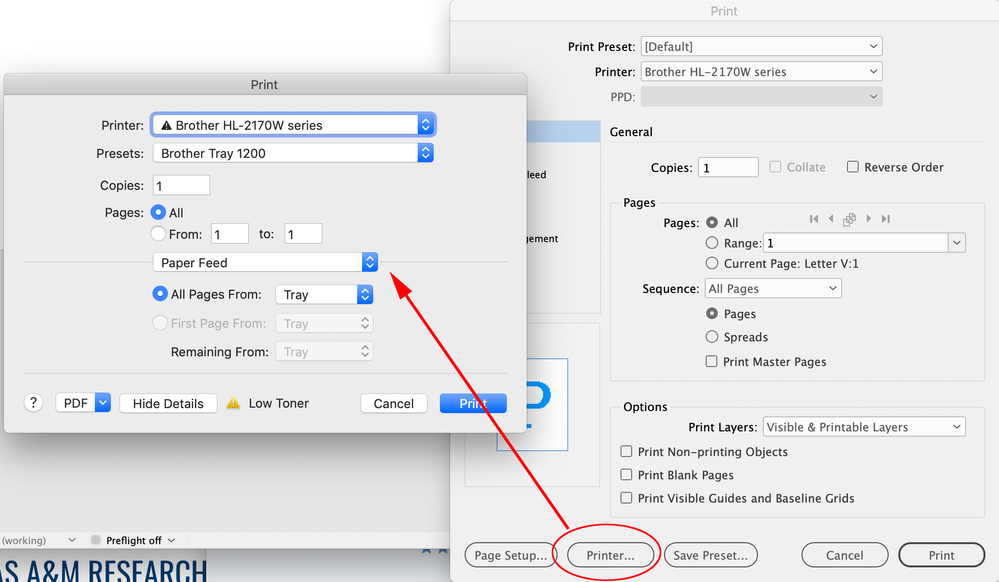Adobe Community
Adobe Community
- Home
- InDesign
- Discussions
- Printer will not obey InDesign print presets
- Printer will not obey InDesign print presets
Printer will not obey InDesign print presets
Copy link to clipboard
Copied
I edit a small weekly newspaper. We used to print a proof-reading copy of each page, direct from InDesign (CS4) on 11 x 17 paper at 74%. We swithed from a Cannon 5035 to a Cannon iR-Adv C3725 printer. At first we didn't have any issues after the switch.
Now, however, it will not obey our presets. We have a couple of diffeeent preset options, all of which on "setup" have "defined by driver" on paper size, 11 x 17 , with portrait orientation, then, under "options," width & height both set at 74%, with Constrained Proportions checked & "centered" as the page position.
In the last 2-3 weeks, the printer insists on printing it on 8.5 x 11 papeer, scaled to fit it (which is maybe 40% scale & almost impossible to proof, even with a good magnifying glass).
Any ideas what wecan do to make tye printer comform to our preset specs?
Mark
Copy link to clipboard
Copied
Moving to InDesign forum.
Copy link to clipboard
Copied
Hm. Hard to say.
I'd change the workflow a bit.
Export your pages to PDF first and print from Acrobat Pro or Adobe Reader.
Regards,
Uwe Laubender
( ACP )
Copy link to clipboard
Copied
There’s also the OSX Printer... settings which can have its own saved settings. Maybe check if something in the OS settings is overriding the ID settings?