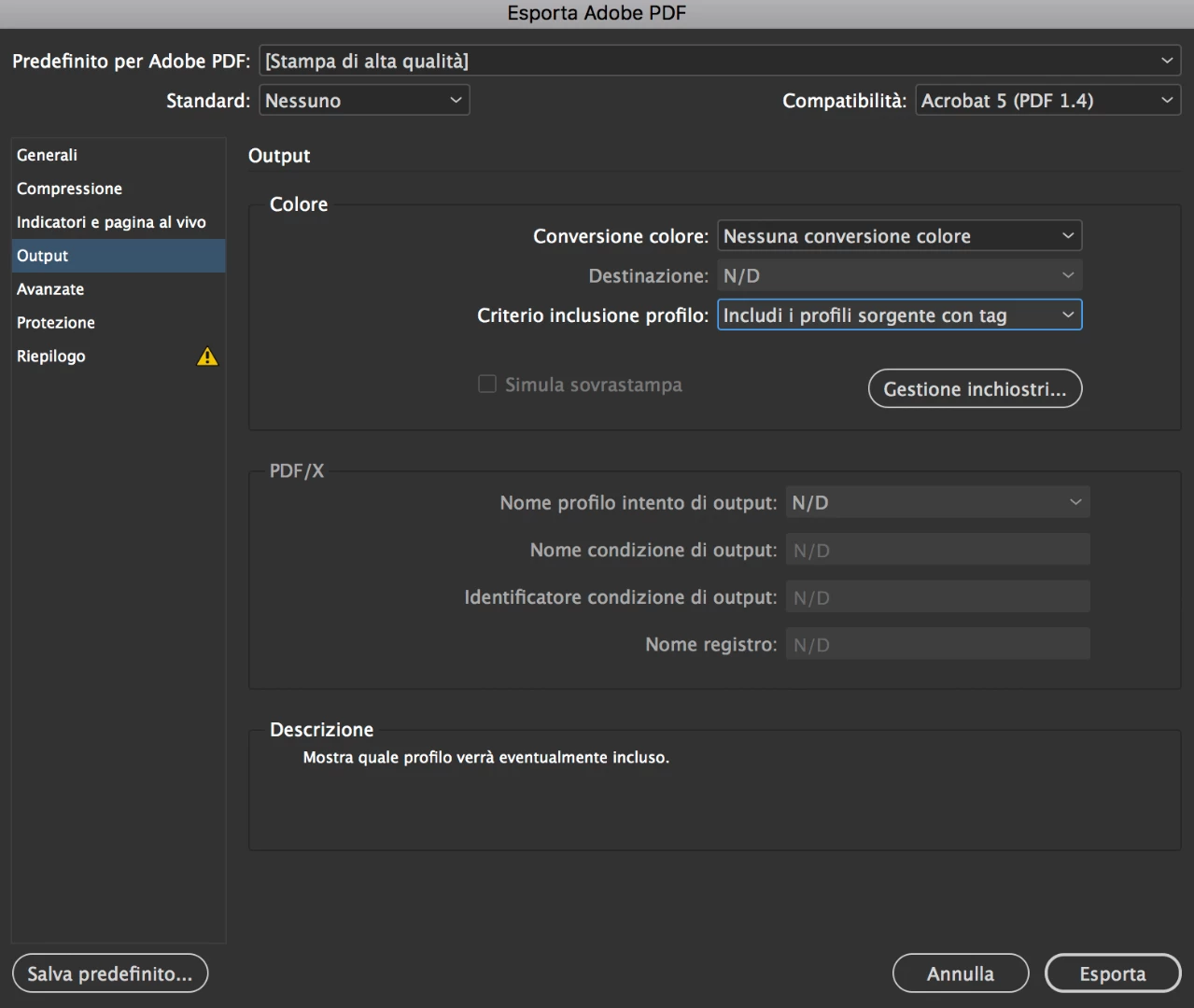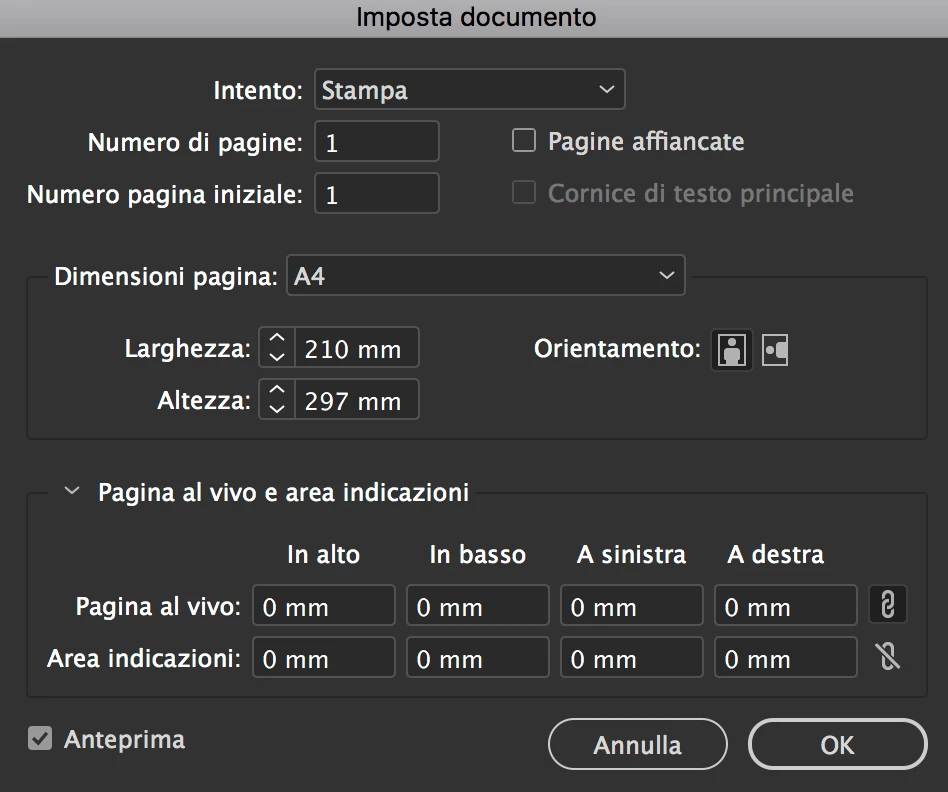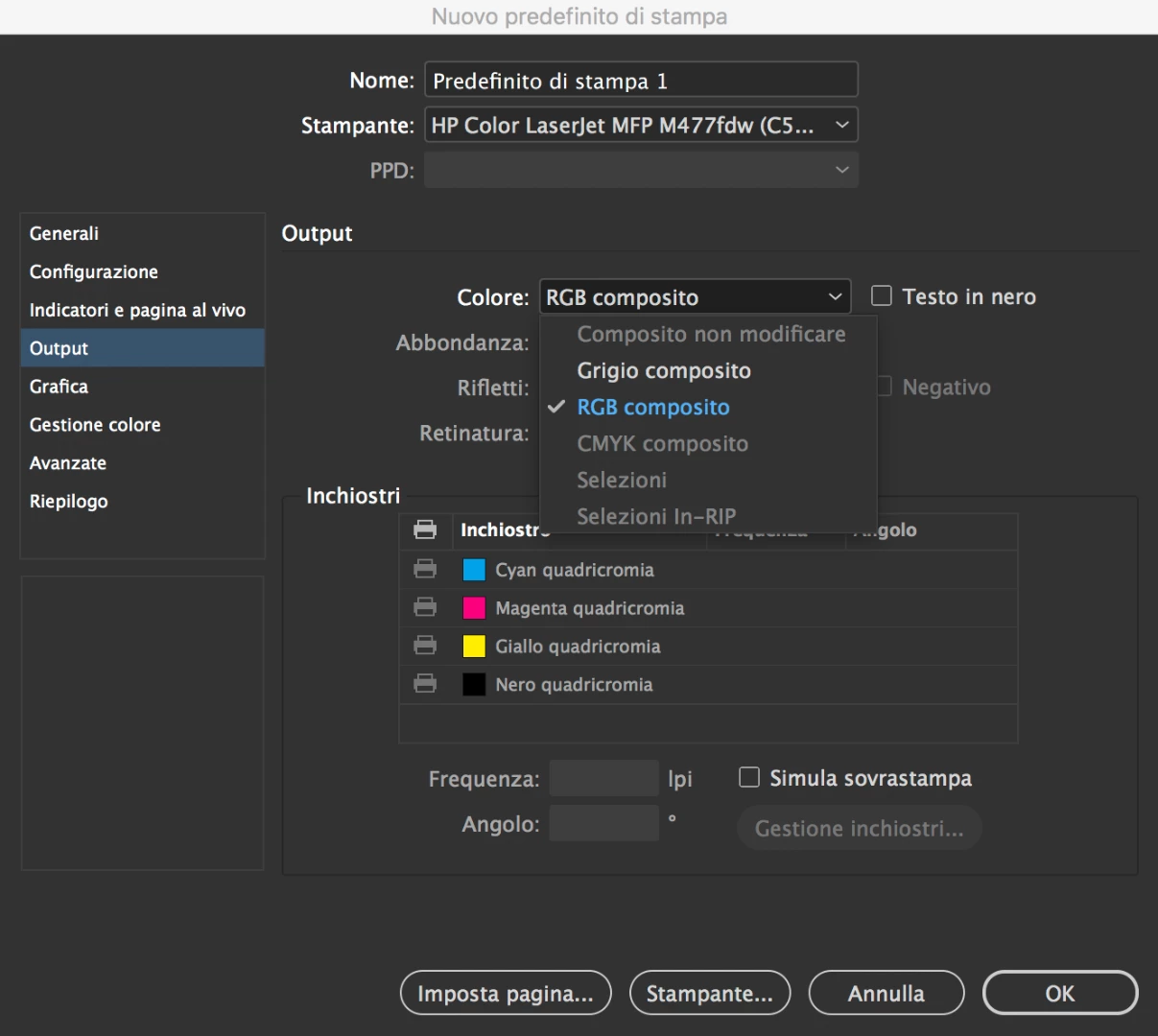Question
Problem: Export a PDF in CMYK - InDesign
Hi there,
After last update, I can't export PDF in CMYK for printing.
In "Output / Color / Color conversion", I can't change the setting from "No color conversion" to "Convert to destination".
Thanks for your help.