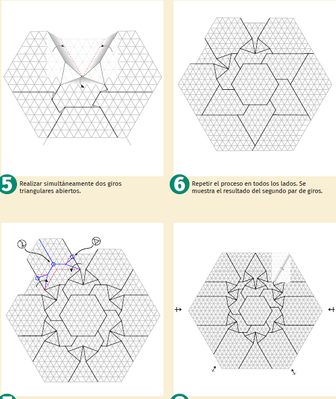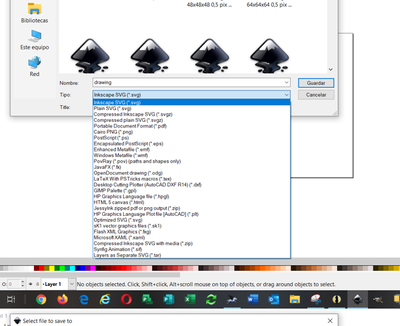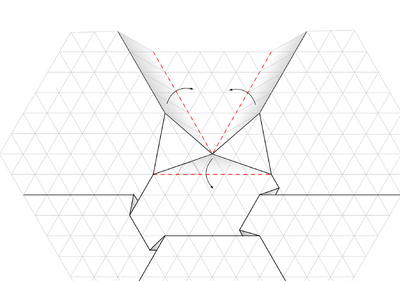- Home
- InDesign
- Discussions
- Re: Problem using EPS files from Inkscape
- Re: Problem using EPS files from Inkscape
Problem using EPS files from Inkscape
Copy link to clipboard
Copied
My publisher is composing a book with Indesign using EPS exported from Inkscape. Most of them work fine, but a few with colour gradients appear wrong (on screen and printer). I have tried to read those EPS files with online tools and they look right. Any idea which could be the problem?.
Copy link to clipboard
Copied
Is there any other format Inkscape can export to?
Copy link to clipboard
Copied
Thanks for your answer. Yes, Inkscape can export to other formats, but the pusblisher told me EPS was the best to upload the book to Amazon. But after my post, yesterday I got a trial copy of Indesign 2020 and tried the same files (EPS and the original SVG now supported directly), and they look perfect. Maybe it´s a bug of the version the pusblisher is using.
Here are the Inkscape options, anyway:
And I´m including a screen capture of the PDF result of the test I did with INdesign 2020.
Best regards,
Miguel
Copy link to clipboard
Copied
Vector EPSs can’t have embedded color profiles, so it sounds like your problem with gradients might relate to color management.
If the output is to a composite printer (i.e. inkjet), and the EPSs are CMYK with no profile, the composite printer might not be able to color managing the CMYK color correctly. Most composite color printers expect profiled RGB color and make the final color managed conversions via the printer software. Is the final output to an offset press or a digital composite device?
Copy link to clipboard
Copied
Hi Rob,
don't think, that the saved or exported files from Inkscape can be CMYK ones.
With Inkscape one can define CMYK values, yes, but the export as EPS will be in RGB.
Did a rectangle with 0c 100m 0y 10k in Inkscape.
Exported to EPS. Looked into the PostScript code:
/rg { setrgbcolor } bind def
0.898039 0 0.898039 rg
That means my set CMYK fill color of the rectangle was exported to:
RGB 229, 0, 229
Regards,
Uwe Laubender
( ACP )
Copy link to clipboard
Copied
Thanks to both of you. I´ll check all these ideas with the editor to see what she is using and how can we solve the problem.
Meanwhile, I checked the pdfs files with an Epson Stylus Photo T50 and using my tests with InDesign 2020, they printed perfectly. But I´ll check with the editor which system Amazon KDP uses for printing. She has done that before.
Best regards,
Miguel
Copy link to clipboard
Copied
It also looks like the app doesn’t have any color management options, so the eps color would be DeviceRGB and get the InDesign document’s color profile assigned. That means the black lines will likely print as 4-color, which may or may not be a problem depending on the printing method.
Get ready! An upgraded Adobe Community experience is coming in January.
Learn more