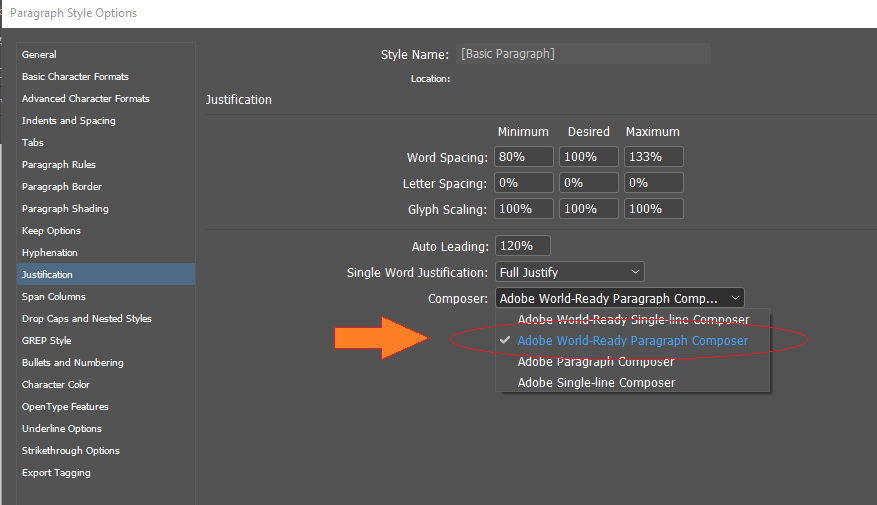- Home
- InDesign
- Discussions
- problem with Hindi characters in InDesign
- problem with Hindi characters in InDesign
Copy link to clipboard
Copied
Does anyone know about Hindi characters in InDesign? We're preparing a children's book with different languages. One page is dedicated to Hindi. We use some words in this language. But every time we copy the Hindi words to InDesign the characters change. Native speakers say that it looks incorrect then. YouTube videos on this matter don't help. So we're trying to have these words: नमस्ते
भौ भौ
कुत्ता
But in InDesign we get something else as you can see on the image.
Can anyone help?
 1 Correct answer
1 Correct answer
Try changing the paragraph composer of hindi text to Adobe Word Ready Composer. Select the text and then use the flyout menu of paragraph panel to change the composer. This should hopefully fix it
-Manan
Copy link to clipboard
Copied
Try changing the paragraph composer of hindi text to Adobe Word Ready Composer. Select the text and then use the flyout menu of paragraph panel to change the composer. This should hopefully fix it
-Manan
Copy link to clipboard
Copied
- Mañan Joshi ji , Maine change Kiya aur word correct ho gaya par itne words ko correct karnataka sambhav nahi jub kitab ho to . Koi permanent solution betaine please
Copy link to clipboard
Copied
Aap paragrahstyles main change kar dijiye, wahan pr bhi paragraph composer ki setting hoti hai.
-Manan
Copy link to clipboard
Copied
I did the same, but the text i am coping it is not coming same in hindi , instead coming as boxes
what to do
Copy link to clipboard
Copied
The boxes mean that you are using a font that does not have the glyph required to render the character properly. Apply a different font that should solve this.
-Manan
Copy link to clipboard
Copied
Yes, you need the World Ready Composer. Also see this discussion for ideas:
Copy link to clipboard
Copied
Try this:
For Hindi use Adobe Word-Ready Paragraph Composer as composer...
Try this XML as well for your reference
<?xml version="1.0" encoding="UTF-8" standalone="yes"?>
<Root><p>नमस्ते</p>
<p>भौ भौ</p>
<p>कुत्ता</p></Root>
Best
Sunil
Copy link to clipboard
Copied
thanks
Copy link to clipboard
Copied
It was helpful. Thanks.
Find more inspiration, events, and resources on the new Adobe Community
Explore Now