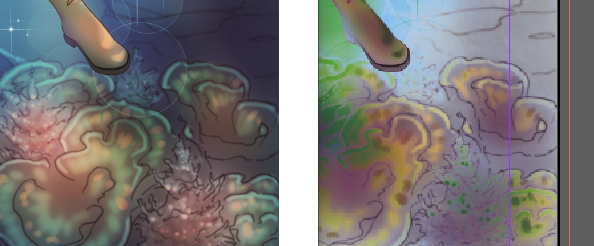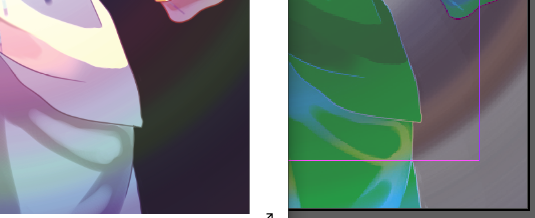- Home
- InDesign
- Discussions
- Re: Problem with the color of placed images
- Re: Problem with the color of placed images
Copy link to clipboard
Copied
I'm seeing some drastic color changes to my images when I import images to indesign (using 'Place').
Left is the original image, and right is what I see in indesign.
All settings are default. This is only happening to few images I have. The rest seems fine, with only a minor colour difference from the original and the imported.
What's happening?
 1 Correct answer
1 Correct answer
Try resaving the images as PSDs in Photoshop
Copy link to clipboard
Copied
What does it look like if you use View>Display Performance>High Quality Display?
Copy link to clipboard
Copied
It's still the same. I get creepy red and green images 😞
Copy link to clipboard
Copied
Try resaving the images as PSDs in Photoshop
Find more inspiration, events, and resources on the new Adobe Community
Explore Now