- Home
- InDesign
- Discussions
- Re: Problems saving booklet via PS file
- Re: Problems saving booklet via PS file
Problems saving booklet via PS file
Copy link to clipboard
Copied
I'm trying to print a booklet from indesign on my home printer. I'm on a mac, select 'print booklet' and use the .ps file option before saving the file as a PDF. The problem arises when the .ps file is created - the booklet pages are not centered and don't line up when the sheets are printed both sides.
I've tried everything I can think of for the past several hours and can't find the answer.
Anyone have any ideas?
Copy link to clipboard
Copied
It is as printers work, they have a lack of registration precision. You have to live with it.
Copy link to clipboard
Copied
Have you tried to print 2 single pages then flip them back-to-back to see if it is aligned, to test if it is the two-sided process or to locate any adjustments to make in your design.
Can you confirm the size of the misalignment? If it is small, it could be your printer, if larger, I would suggest to include it in your design to compensate for it.
Copy link to clipboard
Copied
The problem arises when the .ps file is created - the booklet pages are not centered
Are the spreads off center in the PDF or are they printing off center?
When you save the .ps file are you sure the Print Booklet>Print Settings>Setup>Options>Page Position is set to Centered:
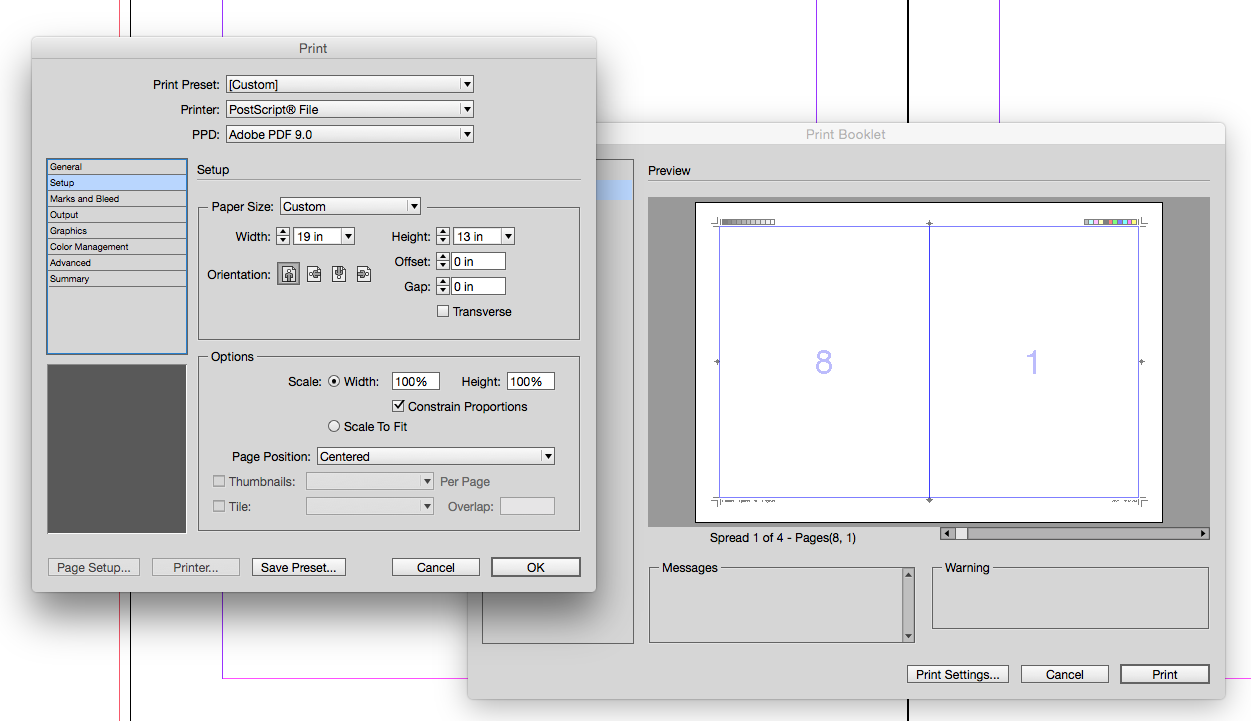
Find more inspiration, events, and resources on the new Adobe Community
Explore Now
