- Home
- InDesign
- Discussions
- Problems with transparency when placing an InDesig...
- Problems with transparency when placing an InDesig...
Problems with transparency when placing an InDesign file into another InDesign file
Copy link to clipboard
Copied
Hi!
All according to plan I have been able to place several separate InDesign files into one new InDesign file (File -> Place). I chose this method so I can update the linked InDesign files in the new file automatically when I make changes in the original files which I find really useful. The problem I have encountered however is when I place a file that contains some form of transparency (like a drop shadow or a gradient feather) it (in the case of the drop shadow) disappears or (in the case of the gradient feather) turns into a solid colour.
The Transparency Blend Space of both documents are set to Document RGB because I want to eventually export it to an interactive PDF file and when I do, the problem is visible in the PDF file as well. I can export the original InDesign files to PDF without any problems.
Using the PDF files of the original files instead of the InDesign files would be a workaround I can live with but I would prefer to understand what is causing this issue and resolve it if possible.
I hope someone can help me out!
Thank you ![]()
Copy link to clipboard
Copied
What PDF preset are you using to create your final PDF? What PDF reader are you using to view the final PDF?
Copy link to clipboard
Copied
Hi!
Thank you for your reply.
I'm trying to create an interactive PDF so I have used the option to 'Export to interactive PDF' and I've also tried to save it as a 'normal' PDF by using the preset 'High Quality Print' and 'PDF/X-4:2008' just to see if that would make any difference and it did not. But if I export the original InDesign files in the same way(s) there is no problem at all. Also, the problems I mentioned (the drop shadow and the gradient feather disappearing) are already visible in InDesign itself (so before exporting).
I'm using Adobe Reader XI to review the document.
I hope this helps ![]()
Copy link to clipboard
Copied
Hi SJIB ,
what's the exact version of InDesign?
What is the operating system?
FWIW:
I would always prefer PDF/X-4 files for placing instead of InDesign pages.
Placing InDesign pages needs more memory resources. All necessary fonts and assets must be available on the machine you are placing the InDesign pages. If sometime in the future you switch to a higher version of InDesign also all placed InDesign documents must be updated to the newer version.
Not so if you are placing PDF/X-4 files.
This could be very important if you collaborate with others on the project.
Regards,
Uwe
Copy link to clipboard
Copied
Hi!
Thank you for your reply and your advice.
I'm currently using Adobe InDesign CC 2018 (13.1) on a Mac.
I hope that answers your question ![]()
Copy link to clipboard
Copied
I can't replicate your problem with CC2018. Any chance you could share the files?
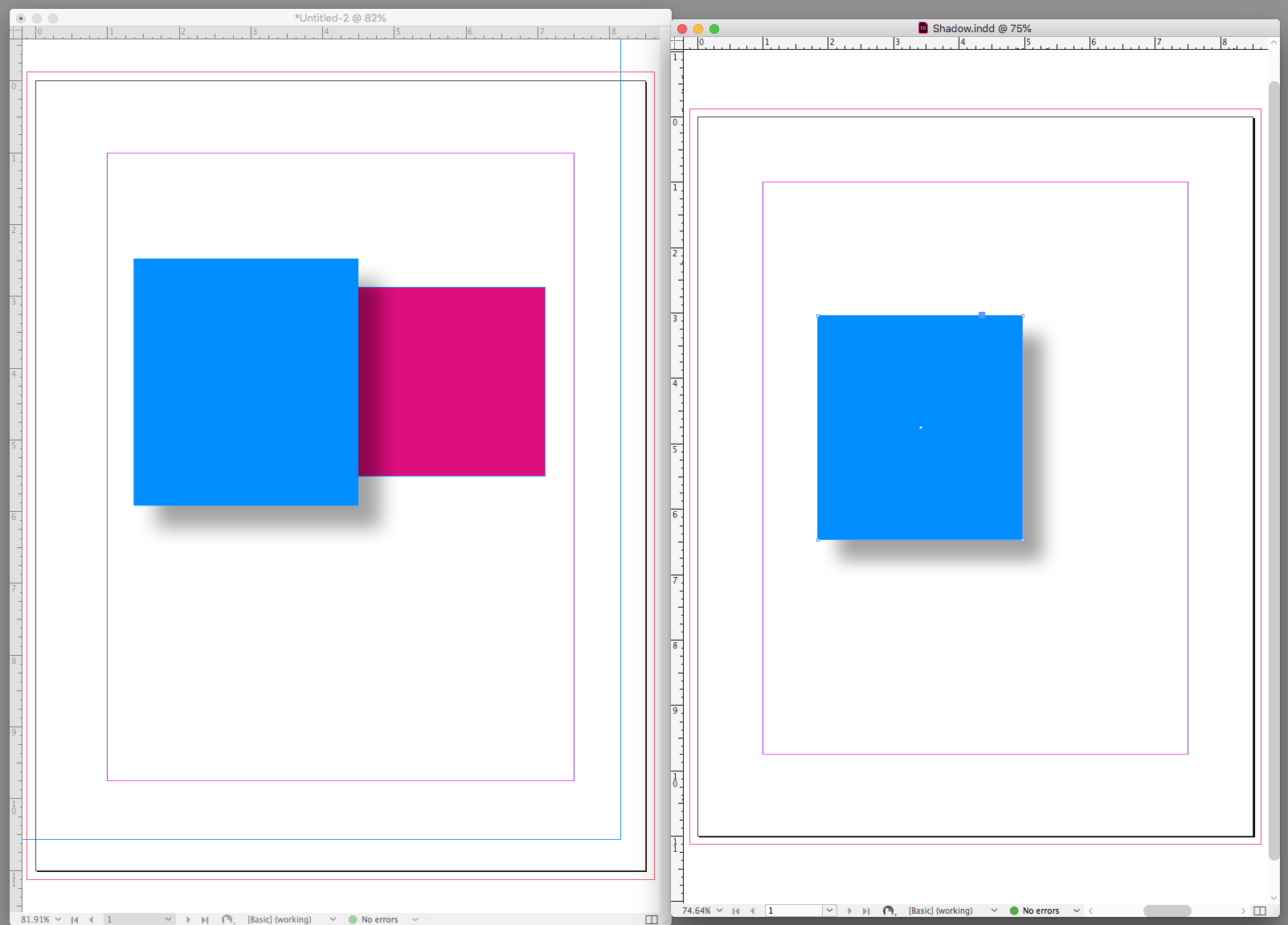
Copy link to clipboard
Copied
Hi!
Thank you for your reply and trying to replicate the problem!
This gave me the idea to do the same so I placed the 'problematic' original files into a completely new file with only one page (the file that I am working on has 18 pages) and the problems mentioned before did not occur (neither when exporting to PDF). Another thing I tried was to recreate the pages that contained the problematic files in the file I'm working on by simply creating a new page and then copying the content of one page to the other. If I try to then export it to PDF (so including both the original and the duplicated pages) everything looks perfect, but then when I delete the pages that we're giving me trouble (so I'm left with the duplicated pages only) and try to export it, the same problem occurs. So I'm quite stunned by this to be honest.
I unfortunately cannot share the files since they contain information that can't be made public but I hope the information I gave is sufficient to help me out. Would be great!
Copy link to clipboard
Copied
I unfortunately cannot share the files since they contain information that can't be made public but I hope the information I gave is sufficient to help me out. Would be great!
Cant really help without a sample—maybe delete or replace the sensitive info.
Copy link to clipboard
Copied
Have you tried the regular trouble shooting? Save As to IDML and open the IDML. Delete your ID Caches folder, and if that doesn't work delete your Prefs folder.
Copy link to clipboard
Copied
Hi Rob,
maybe the placed page is interacting with some transparency on the page it was placed on?
I can remember a bug where an effect was lost with PDF export to PDF/X-1a after skewing the element with the effect…
Something like that.
Regards,
Uwe
Get ready! An upgraded Adobe Community experience is coming in January.
Learn more