Proper Printing Spread
Copy link to clipboard
Copied
Hi,
I can't figure this out for the life of me. I am trying to print a book. The printer says that each spread should be 17.5x11.25 because this includes .125" bleeds on all sides. So, I presume two 8.5x11 face-to-face pages, adding a .125" bleed on all sides.
The issue is, when I am exporting my PDFs, the two facing pages are totally misaligned, even though within InDesign they look OK.
View in InDesign
View of Exported PDF
I am thinking the issue might have to do with InDesign not actually assigning .125 bleeds to the gutter, just the outside. I have my document set up in InDesign as follows; you can see how in the Properties panel the width is only 17.25" across the spread, even though I have the bleeds set for everywhere. What is going on and how do I fix this?? So frustrating.
Thank you!
Austin 🙂
Have something to add?
Find more inspiration, events, and resources on the new Adobe Community
Explore Now
