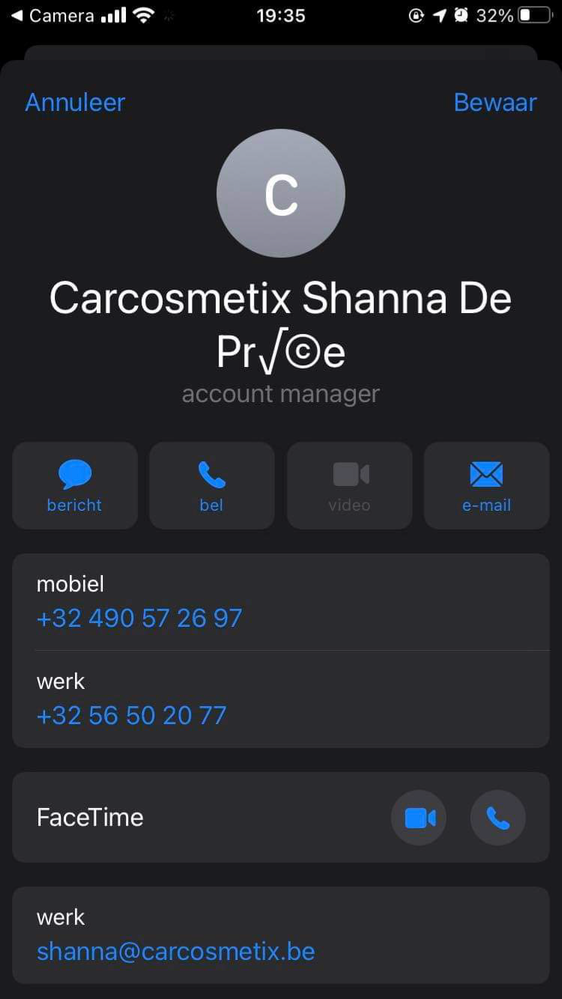Adobe Community
Adobe Community
QR-code generator in indesign
Copy link to clipboard
Copied
Als ik een QR-code aanmaak, typt ik mijn gegevens in. Meestal lukt dit prima, maar nu had ik een QR-code waarin ik als achternaam Deprée moet typen. Het probleem zit bij 'é'. Als ik later de QR-code scan, zie ik Deprée geschreven als Depr√Ⓒe. Hoe komt dit en wat kan ik doen om dit op te lossen?
Copy link to clipboard
Copied
InDesign's QR code generator, when used to encode vCard data, uses v2.1 of the vCard standard, which does not encode accented characters correctly.
The only solutions are to not use accented characters, use another of the many QR code generators available (although many have features you want to avoid and may "scrape data" from contact info and URLs entered), or encode your own v3.0 or v4.0 vCard information using the 'plain text' option.
The last is not hard to do. Wikipedia has a good summary of the fields and format, and the full vCard standard, while a little long and dense, is readily available.
(I've been working on a tutorial/info resource for the process for a while, but it's not done yet...)
┋┊ InDesign to Kindle (& EPUB): A Professional Guide, v3.0 ┊ (Amazon) ┊┋