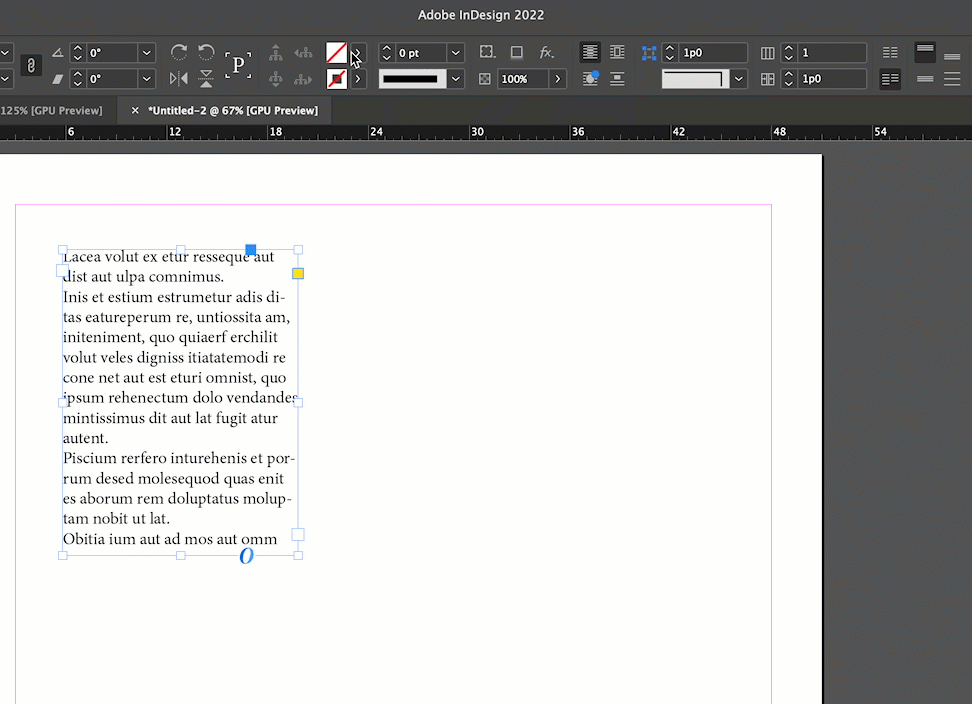Answered
question about border frame
Hello,
I have created a text frame :
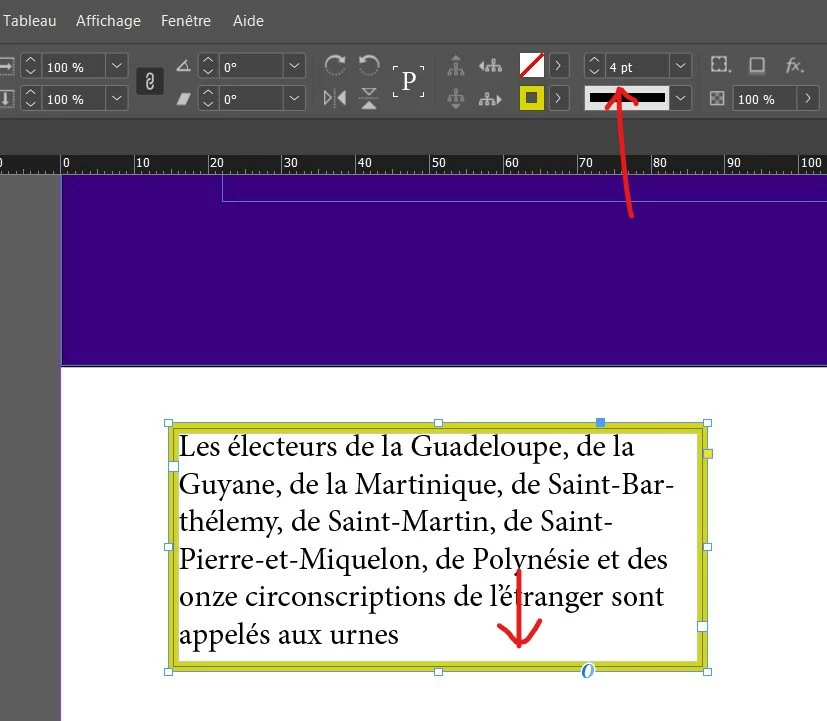
You can see I have set a border around all the frame of 4pt.
Now, I would like to have this border frame only at the bottom of the text frame.
My goal is to make a bottom border not on the text but on the frame itself.
How to do this ?