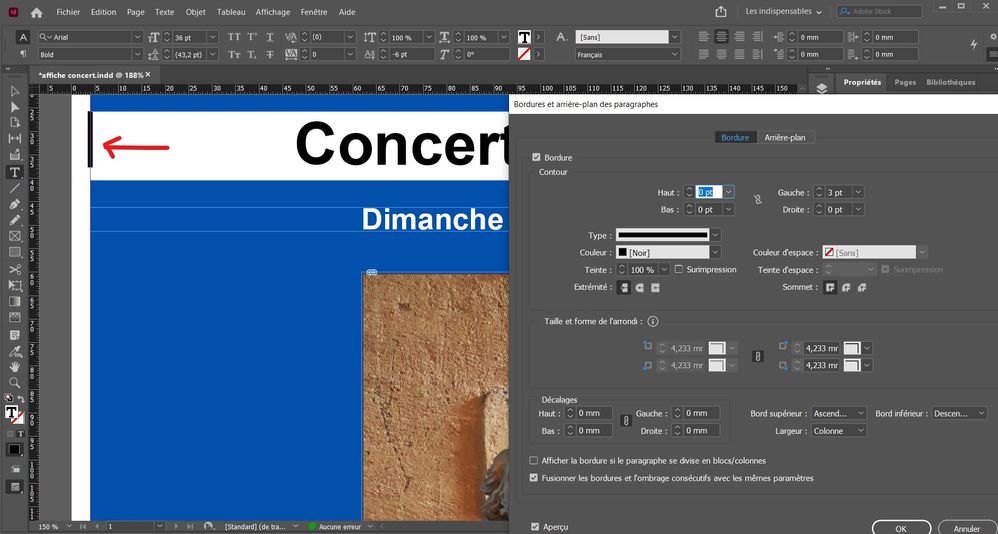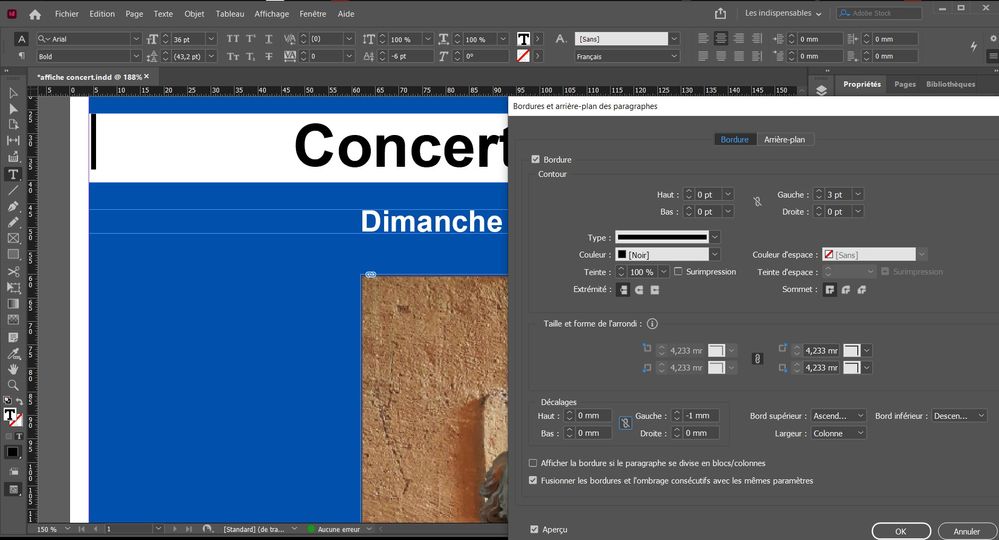- Home
- InDesign
- Discussions
- question about borders in text frames
- question about borders in text frames
question about borders in text frames
Copy link to clipboard
Copied
Hello,
I have created a left border in this text frame (see screenhot) :
I would like to have a border that remains inside the text frame, at the limit (not outside like in the screenshot).
Now, if I modify the text offset of 1mm, I have the same problem : the border remains inside the text frame but the border is not at the limit :
How to have automatically the border inside the text frame, at the limit (without working in border settings) ?
Copy link to clipboard
Copied
Set the offset to one-half of the border weight. Your screen capture shows a weight of 3 pts, so set the offset to -1.5 pts.
Copy link to clipboard
Copied
You need a left indent of minus 3/2 pt.
It's minus the stroke weight of the border divided by 2.
Instead of -1 mm type in -1,5 pt.
InDesign will do the math to convert points to millimeters.
Regards,
Uwe Laubender
( ACP )