- Home
- InDesign
- Discussions
- Re: "Cannot delete: Multiple pages have the Same P...
- Re: "Cannot delete: Multiple pages have the Same P...
Copy link to clipboard
Copied
I get this quite often when trying to delete or move pages near the beginning of the document. 'Pages' window shows them numbered 1, 2, 3, etc., as expected, but when I try to delete or move those early pages, I get an error message like the one in my subject line, referring to pages having numbers like 'urquelle-1', 'urquelle-2' (meaning, in German 'Original source' or 'early source'), etc.
Wondering what is going on here, and how to get around it. It almost appears like some expert-system is at work here, trying to recognize some early pages are introductory material(?) . . .
Best,
jwc
 1 Correct answer
1 Correct answer
Solved, by "deleting spreads" in the pages panel.
Thanks,
jwc
Copy link to clipboard
Copied
Just to be clear. there are these initial pages "Urquelle"-1, -2, -3, followed then by the actual pages 1, 2, 3, etc. The conflict appears to be between those respective pages. Would like an idea how to resolve this.
Best,
jwc
Copy link to clipboard
Copied
That happens if you have created a section. Check page numbering and delete any sections before moving or deleting the initial pages. Then you'll create a new section.
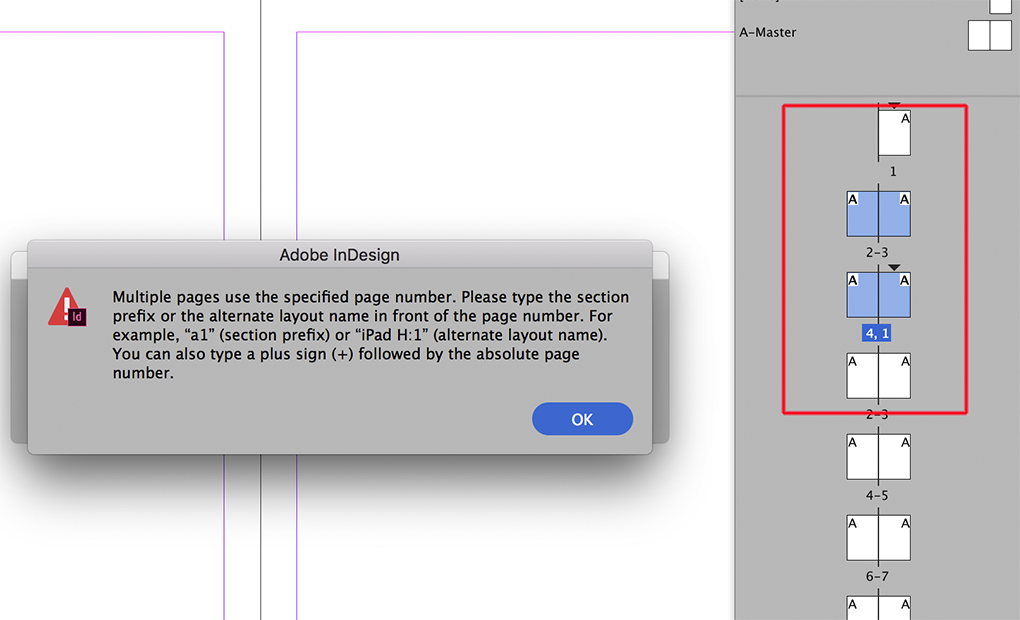
Copy link to clipboard
Copied
Well, yes, in the Pages panel I see that there are two page sequences 1, 2 and 3, but to my knowledge I did not create a separate section, nor do I know how to find or delete it. If I open Layout | Numbering and Section Options, I get a "New Section" dialog, but again to my knowledge, no separate section exists.
Thanks,
jwc
Copy link to clipboard
Copied
Solved, by "deleting spreads" in the pages panel.
Thanks,
jwc
Find more inspiration, events, and resources on the new Adobe Community
Explore Now