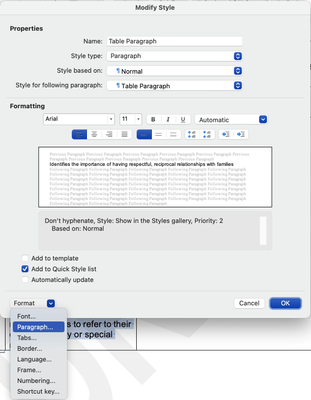- Home
- InDesign
- Discussions
- Random hyphens appearing in text pasted from Word
- Random hyphens appearing in text pasted from Word
Copy link to clipboard
Copied
I've just started noticing random hyphens appearing in text I'm pasting from Word into InDesign. I'm pasting into a series of InDesign docs in a journal that get updated every year, and I've never had this happen before. I just pasted in a 900-word story, for example, and there are 12 hyphens inserted into seemingly random words with no pattern I can detect.
Hyphenation is turned off in both Word and the InDesign paragraph style, so there should be no hyphens.
They’re definitely not discretionary hyphens. I have Invisibles turned on in both Word and InDesign and everything looks completely regular. The words are all followed by a space (blue dot) and there are no special characters.
The screenshot I've attached shows the text in InDesign with the source text in Word below.
Anyone else seen this?
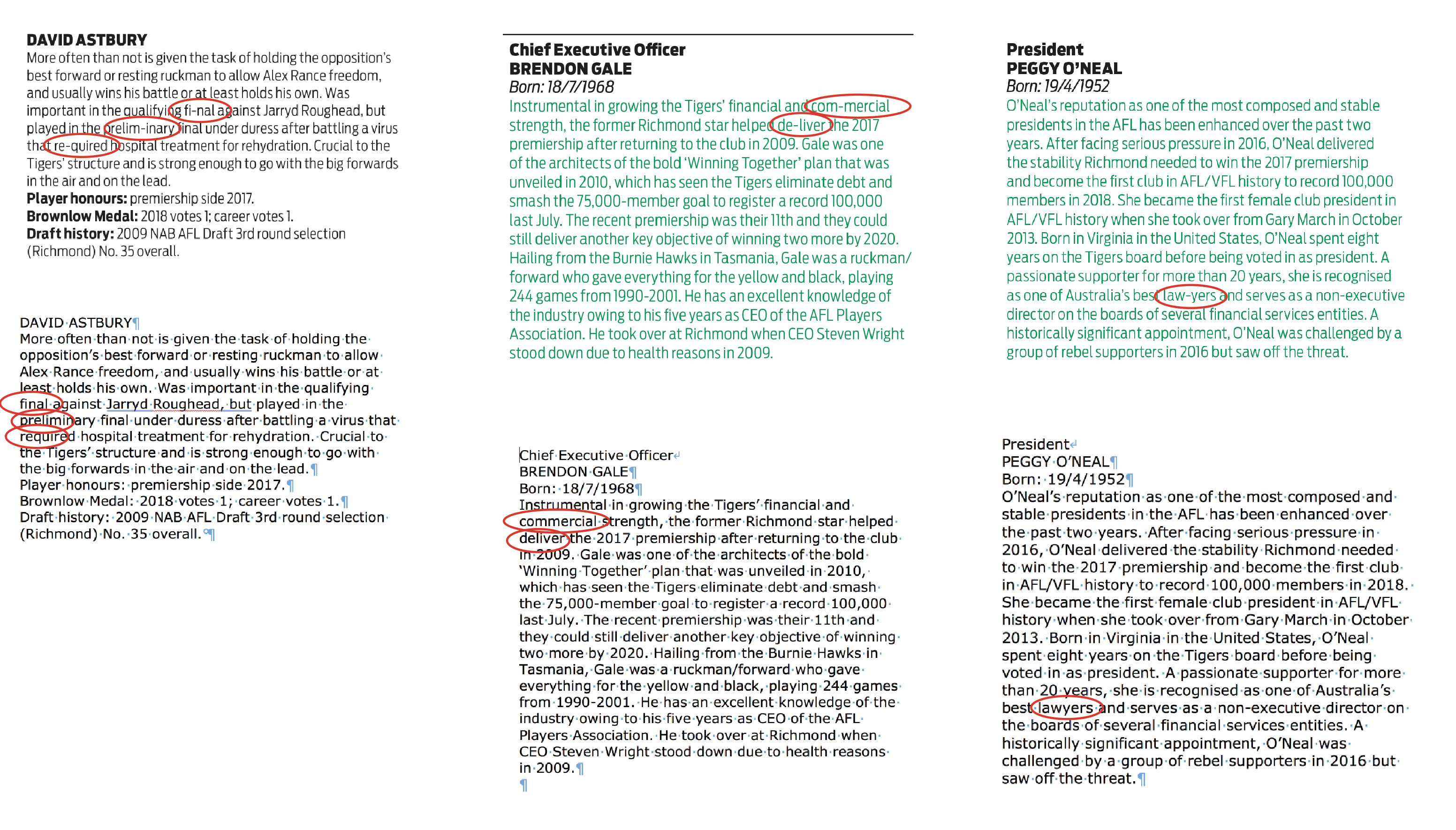
 2 Correct answers
2 Correct answers
Hi Laubender. Thanks for all your investigating! I just tried to reproduce the problem so I could answer Jongware's question, but for some reason the problem is no longer happening! I'm CUTTING and pasting away, the same text into the same documents, but no hyphens are appearing, which is as much of a mystery as to why it started happening in the first place.
So I'm relieved, but also kind of annoyed? ![]()
I have had the same issue. Hyphenation is turned OFF. Hyphens appear in InDesign whether copy OR paste is used. I discovered that the paragraph style has a sneaky little checkbox that, when I selected it, the issue stopped happening.
Make sure the paragraph style in Word has paragraph formatting set to "do not hyphenate."
Mac:
Modify style > Format Paragrpah > Line and Paragraph Breaks > FOrmatting Exceptions: check "Don't hyphenate"

I hope this helps!
Copy link to clipboard
Copied
I am having this same exact issue — however INDD is not even finding the hyphens that are randomly coming through this way. I did a Find / Replace search in INDD and it only brings up the normal hyphens that are placed correctly. My screenshot here shows an example of the "Find / Replace search" skipping over one of approx 23 words in my document. Any suggestions would be HUGELY appreciated!
Copy link to clipboard
Copied
Select one of the "bad" hyphens as your search glyph and replace them with nothing. This will work even if the actual glyph is not a standard hyphen.
—
Copy link to clipboard
Copied
Get Outlook for iOS<>
Copy link to clipboard
Copied
Eh. Rats. That usually works for these. (Besides hyphens like these, I had a mangled import that had about ten crypto-formatting variations I could only remove using this method.)
Word imports can drive you crazy. Good luck on finding a key for this one.
—
Copy link to clipboard
Copied
Cause and a solution 2023: For me the hyphens appear in places where they would be if hyphenation would be on in Word. Applies to both cut and copy. Since I cut short snippets from a Word table, I made the columns so wide that they rarely wrap, which solved the problem. I assume making the font size very small in Word would also help.
Copy link to clipboard
Copied
Soft or discretionary hyphens should not be in most text. Automatic hyphenation does not rely on them being there; it sounds as if some part of the doc creation or editing process inserted discretionary hyphens for hyphenation assistance or override, and ID is importing them as visible characters.
Possibly a search and replace, exchanging all discretionary hyphens for "nothing," might end the problem. I don't have the text code for discretionary hyphens at hand but you should be able to look it up and validate this with a quick search. (THEN do the search-replace.)
Copy link to clipboard
Copied
Hi, I know this is an old thread but the problem is still happening with my 2022 versions of Indesign and Word. What worked for me is this: I noticed that my Word file had hyphenation turned ON. (Although the hyphens that were being added in Indesign were not the same as the end-of-line hyphenated words in Word.) So I turned OFF hyphenation in the Word file and after that, when copying and pasting from Word to Indesign, the problem did not present itself again.
Copy link to clipboard
Copied
That aligns with my notion that newer versions of Word have more than one undocumented change — in this case, actually placing discretionary hyphens for "faster" use (in the web/cloud version?) that are picked up in cut and paste.
Bit of a WAG, but noting that turning hyphenation off eliminates the problem seems to confirm it, and is a useful point — thanks!
Copy link to clipboard
Copied
I have had the same issue. Hyphenation is turned OFF. Hyphens appear in InDesign whether copy OR paste is used. I discovered that the paragraph style has a sneaky little checkbox that, when I selected it, the issue stopped happening.
Make sure the paragraph style in Word has paragraph formatting set to "do not hyphenate."
Mac:
Modify style > Format Paragrpah > Line and Paragraph Breaks > FOrmatting Exceptions: check "Don't hyphenate"

I hope this helps!
Copy link to clipboard
Copied
This worked for me, thank you!
-
- 1
- 2
Find more inspiration, events, and resources on the new Adobe Community
Explore Now