- Home
- InDesign
- Discussions
- Remove spread - Add multiply pages (Horizontal and...
- Remove spread - Add multiply pages (Horizontal and...
Copy link to clipboard
Copied
Hi
I've attached an image to show what I want to create. (Made in Illustrator)
I want to create four pages, (2+2), but when I duplicate my first two pages, Indesign creates a spread between them. How do I remove the spread?
I want to add a single pattern background to all four pages.
 1 Correct answer
1 Correct answer
Hi besl73861134 ,
so you want a four pages spread where you like to arrange the pages with the Page Tool?
1. Start with a non-facing pages document. It will not work with a facing-pages document!
2. Start with one page in the document.
3. Select that page in the pages panel, go to the context menu and uncheck:
[ ] Allow Spread to Shuffle
4. Add 3 pages in the Pages panel and drag them next to the first page in the Pages panel
Go to the document pages in your layout window and use the Page Tool to arran
...Copy link to clipboard
Copied
Use the page tool to increase the height of the two-page spread.
Copy link to clipboard
Copied
I assume you want tiled single pages in the end? You could build a single page at the final size and print it tiled, adding trim marks manually, or you could make 4 pages, side by side and use the page tool to adjust the position of the pages so they butt together, then export as spreads, or you could take the full size InDesign file (the first option) and place it into a new 4 page InDesign file, offsetting each placement, then exporting to 4 single pages.
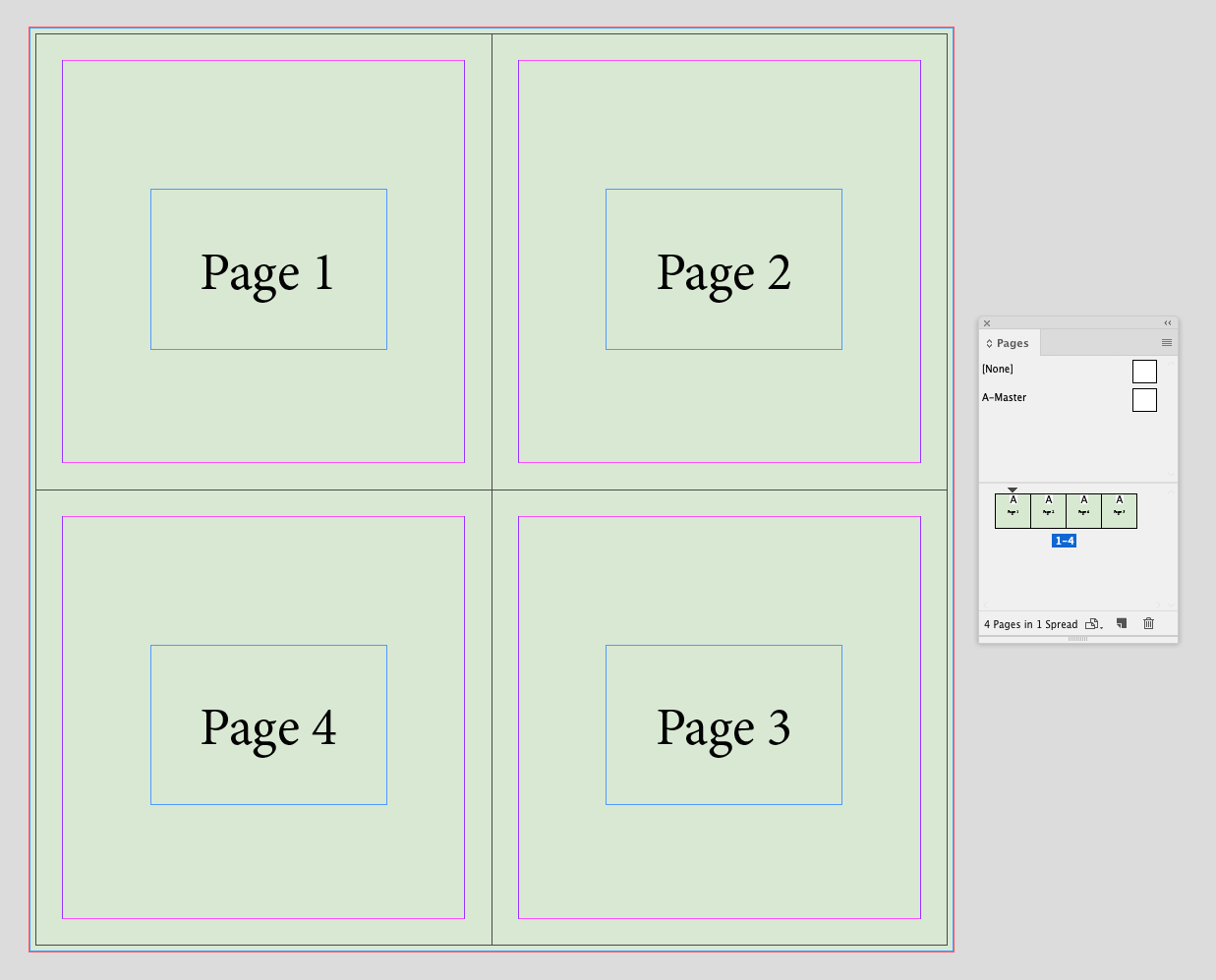
Copy link to clipboard
Copied
Hi besl73861134 ,
so you want a four pages spread where you like to arrange the pages with the Page Tool?
1. Start with a non-facing pages document. It will not work with a facing-pages document!
2. Start with one page in the document.
3. Select that page in the pages panel, go to the context menu and uncheck:
[ ] Allow Spread to Shuffle
4. Add 3 pages in the Pages panel and drag them next to the first page in the Pages panel
Go to the document pages in your layout window and use the Page Tool to arrange the pages on the pasteboard of the spread.
You can change position and size of every page individual. Even up to the point that pages can overlap other pages. So be careful what you are doing.
Regards,
Uwe
Copy link to clipboard
Copied
Thank you so much. It worked as I wanted. Is there a way to use grip tool to move the pages? I have to be very precisely to match all 4 pages.
Copy link to clipboard
Copied
Nevermind, I found it a way. thanks again
Copy link to clipboard
Copied
Hi besl73861134 ,
the Align tools are working with selected pages.
And you can type in x- and y-positions as well for individually selected pages.
Regards,
Uwe

