Remove text from image
Copy link to clipboard
Copied
I have selected an image that has the words "Sample text replace with your text". How do I go about removing the text so I can use the image? I am using a 7 day trial of InDesign, but it is NOT for beginners and I am having trouble figuring out how to manipulate the image.
Copy link to clipboard
Copied
Can you post the image reference number?
Copy link to clipboard
Copied
Are you able to open the image in Photoshop and if there's a Type Layer?
Copy link to clipboard
Copied
May it be vector graphics (ai, eps)? Than edit it in Illustrator prior to placing in ID (in your case - remove or replace sample text).
Copy link to clipboard
Copied
but it is NOT for beginners and I am having trouble figuring out how to manipulate the image.
As someone who teaches beginners and beyond, I would say that InDesign does take time to learn. It's not an application that you can just open and start using effectively. Some training (online, from a book, a friend, whatever) is necessary. That said, the answers above are taking you out of InDesign, which may increase your stress level if you don't know Photoshop or Illustrator either.
Try this: if the file you downloaded has layers (a Photoshop .psd file or an Illustrator .ai file) and I'm going to guess that it does, you can select the image in InDesign and choose Object > Object Layer Options. Turn on Preview, and click the eyeball to hide the Type layer. Let us know if that works for you.
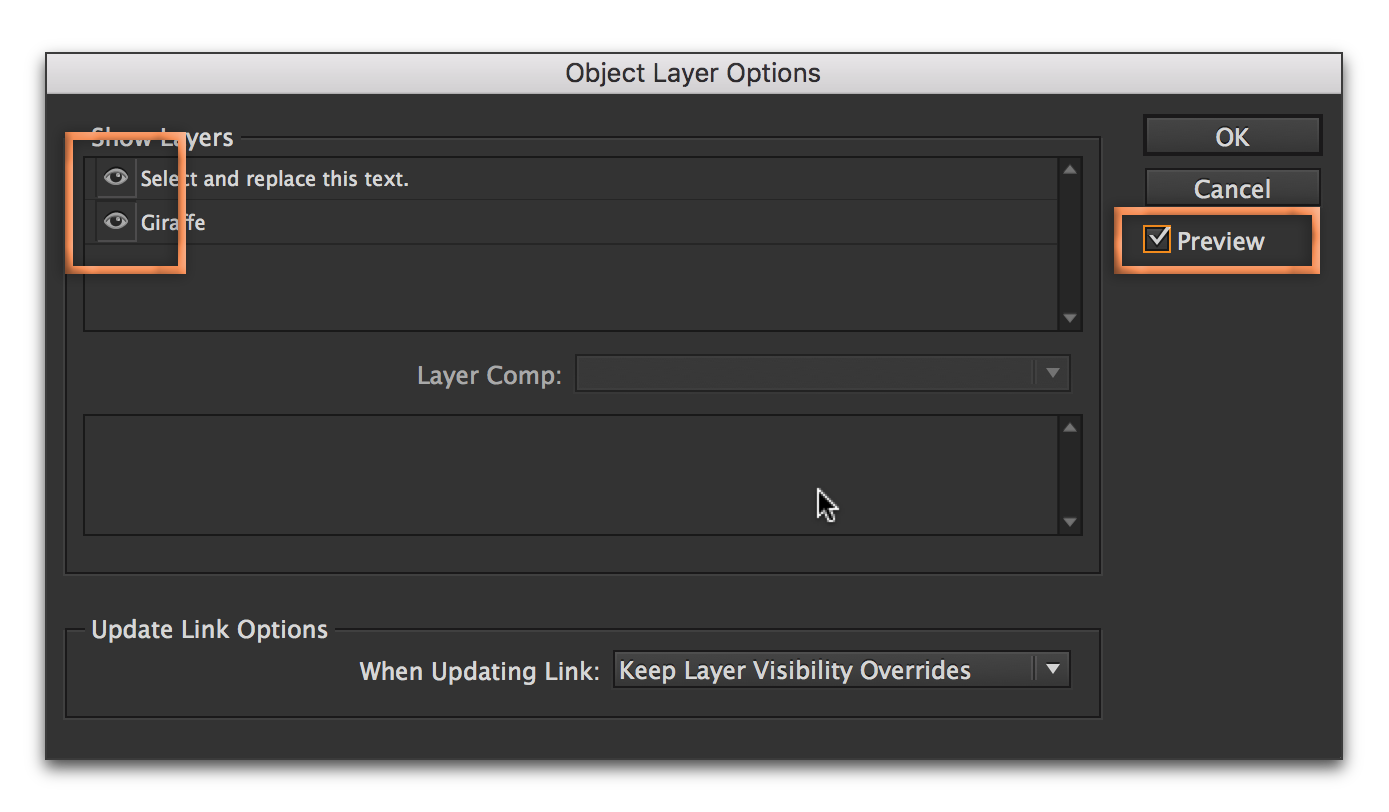
Copy link to clipboard
Copied
Christmas is coming...
Happy sample cards everybody... ![]()

Copy link to clipboard
Copied
What you showed us is only a preview image from 123RF.com for image 3865756. Notice the watermarking over the entire image?
You need to purchase the image (at the size/resolution that you need)
It will not have the watermarking. It appears to be only available as a .jpg (or .tif for the largest size only) so it most likely will not have the "your sample text here" in the image. This is FPO (for position only) to let people know the best area to add their text. Although with an image like this, it should be pretty obvious when the text should go.
The watermarking (not just the white space, but also over the ornaments) is pretty obvious and it will print like that.
People will notice!
Copy link to clipboard
Copied
People will notice, that vinny38 is NOT an OP... ![]()
Merry Christmas to You too, vinny! ![]()
Copy link to clipboard
Copied
What format is the image in--i.e., what is the file extension?
It may be a job for Photoshop and not InDesign. It could be a PDF with a form field on top of it.
Usually, but not always, InDesign files are just _linked_ to the image. The image is not actually part of the InDesign file.
Copy link to clipboard
Copied
You just answered a nine-year old post. 🙂
Copy link to clipboard
Copied
So I did... Weird it came up in my email feed.
Get ready! An upgraded Adobe Community experience is coming in January.
Learn more


